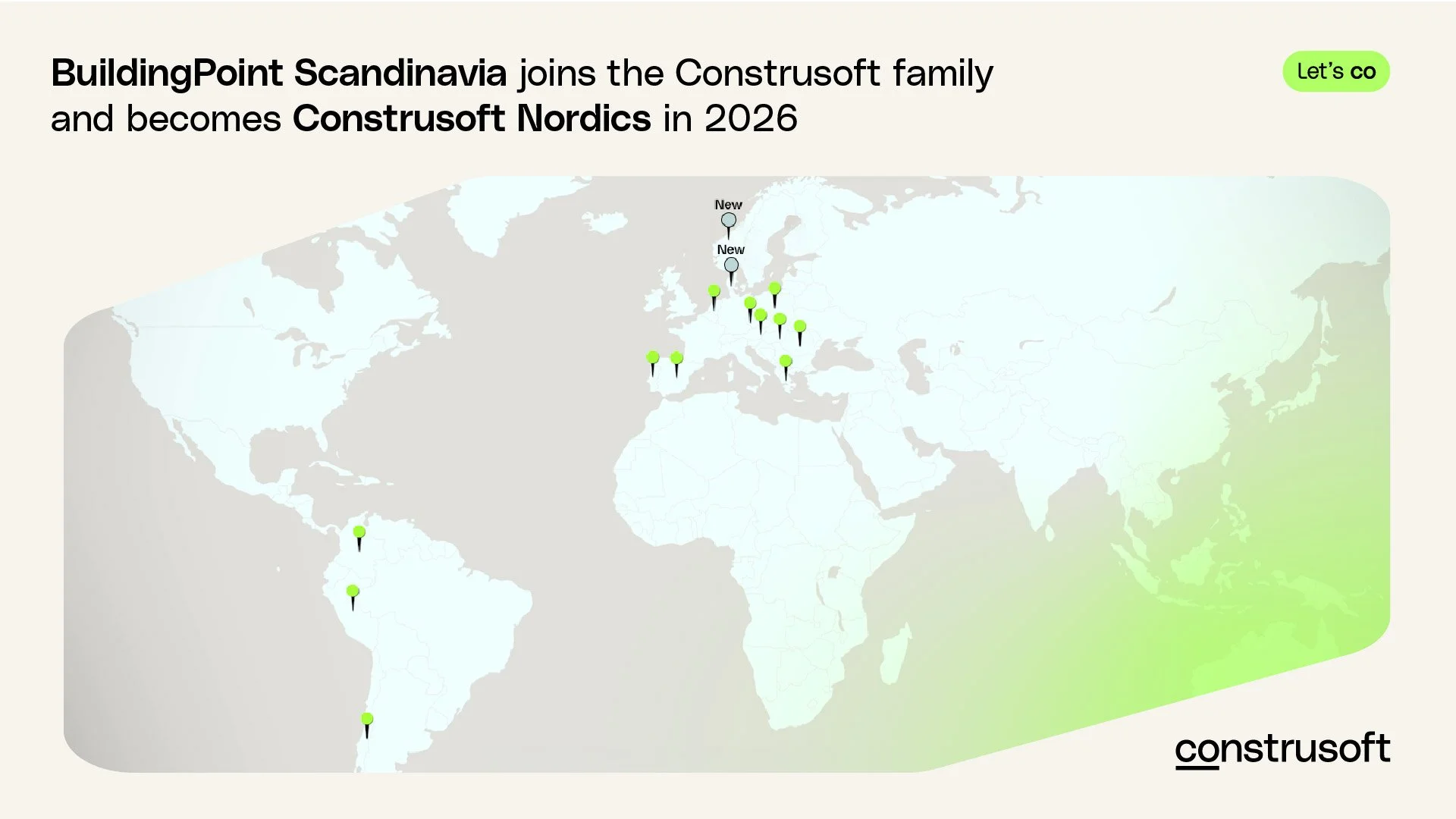IDEA StatiCa and FEM-Design Collaboration
In cooperation with the widely known software producer StruSoft, IDEA StatiCa now offer a BIM workflow between the apps FEM-Design and Checkbot to enable their users to design and code-check steel connections most efficiently!
In this recorded webinar, experts from StruSoft & IDEA StatiCa will introduce the applications and give a live demonstration of the entire workflow, such as introducing the global structural model in the FEM-Design app, establishing the BIM link and the data transfer to Checkbot, and designing and analyzing steel connections in the Connection app.
Afterwards, Claus Jensen from the Danish office of Ramboll will explain the ways they use both software systems in their projects and share their experience and insights in the workflows.
Content
A brief introduction to StruSoft and FEM-Design
FEM-Design BIM: steel structure and loads
FEM-Design analysis and steel design
Live or file-based sharing of steel members and internal forces
Data import to IDEA StatiCa Checkbot
Connection design and code-check with IDEA StatiCa Connection
Results evaluation in IDEA StatiCa and print a report
FEM-Design and IDEA StatiCa
FEM-Design combined with IDEA StatiCa will allow you to model, design, load, and check steel connections of any topology and loading. And make this data available to your colleagues or subcontractors dealing with detailing and fabrication. See more about the BIM link.