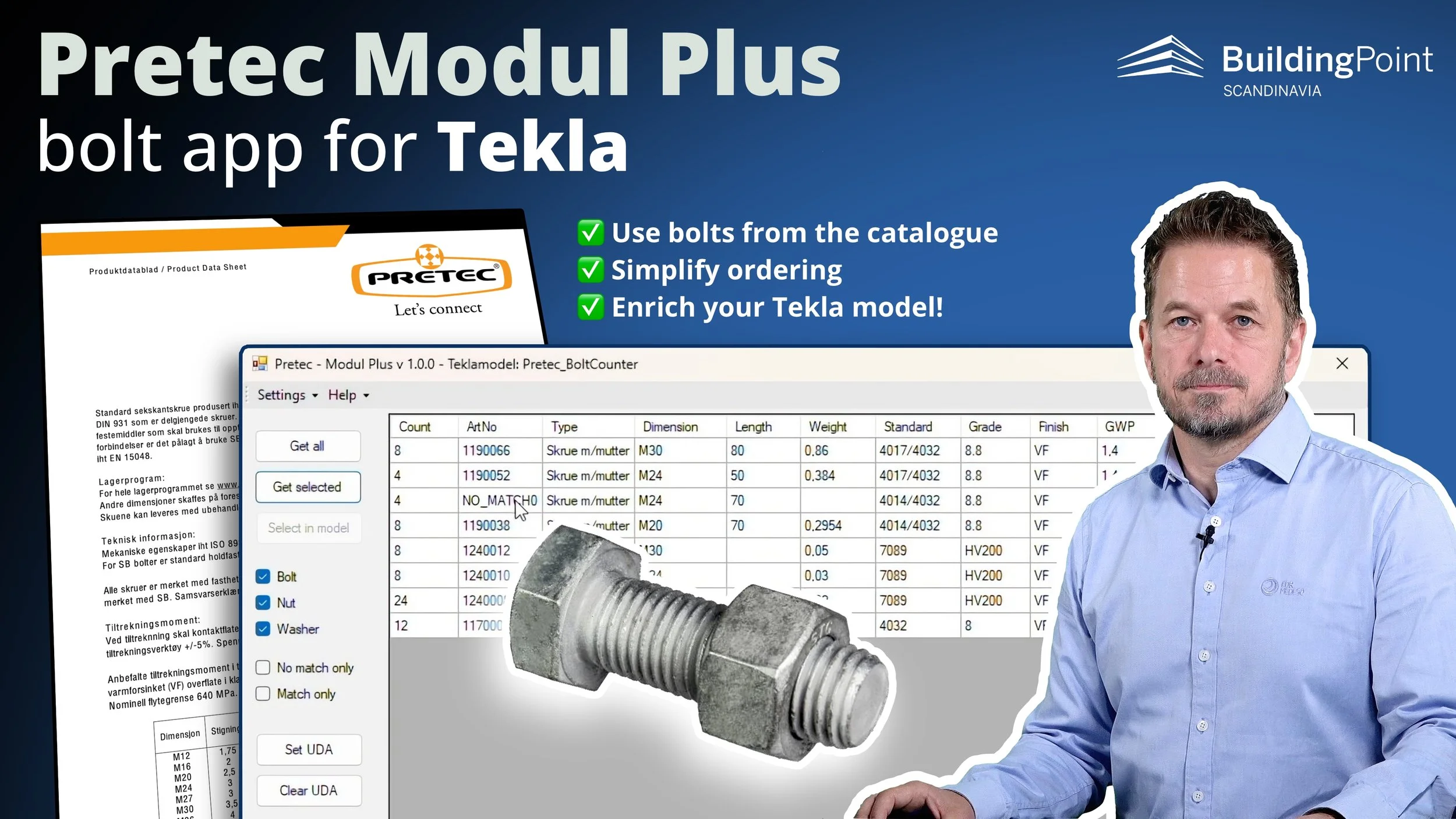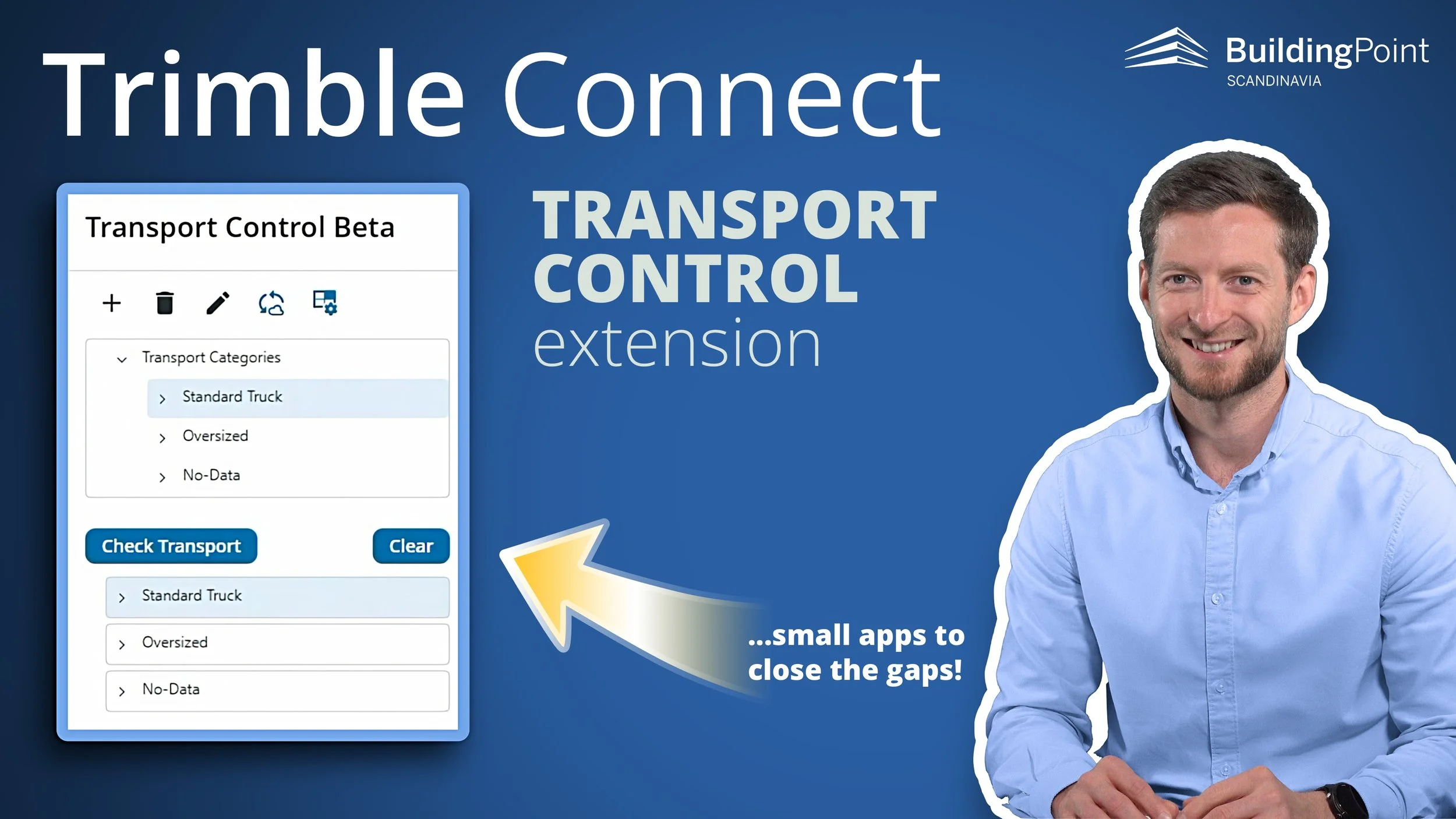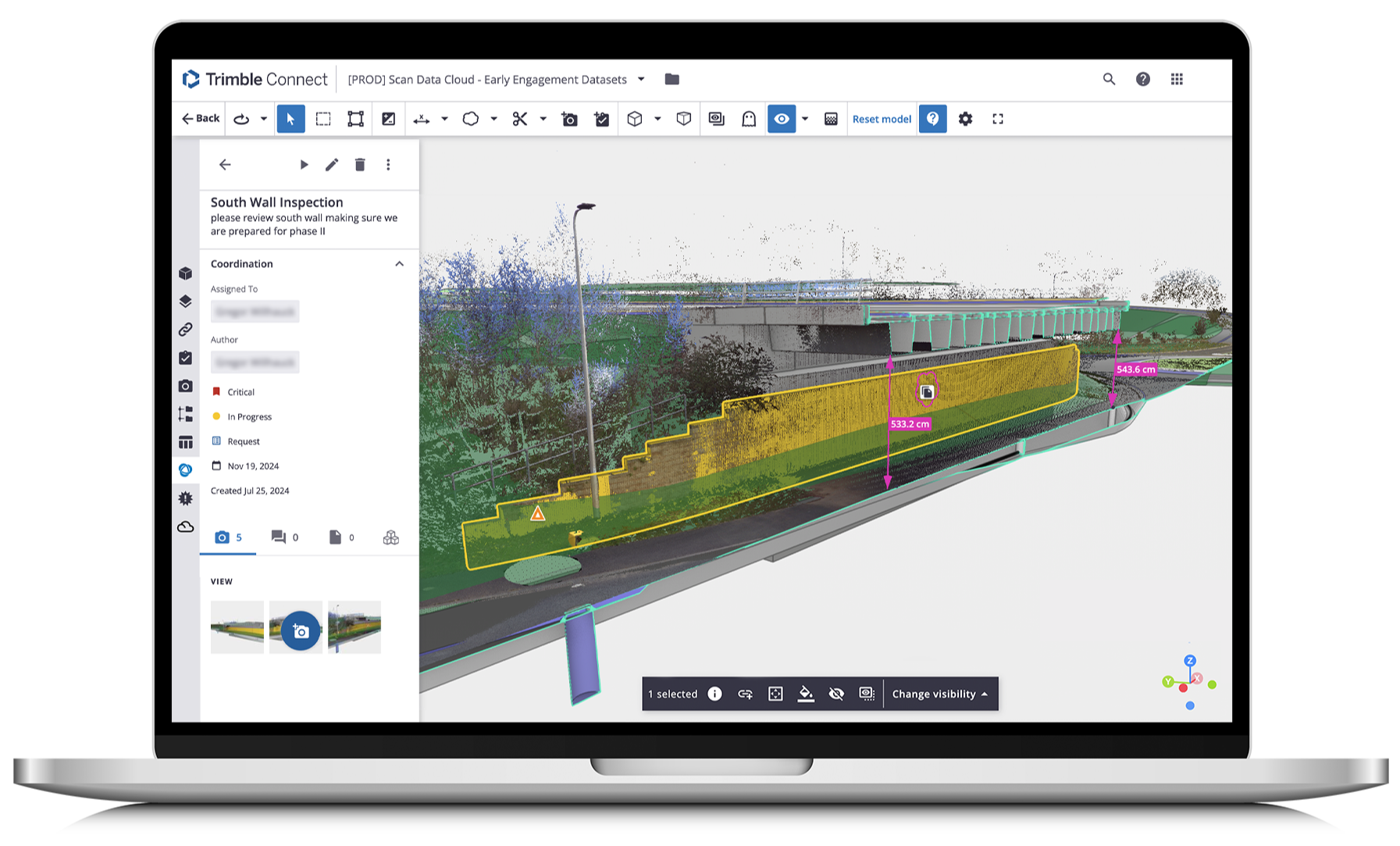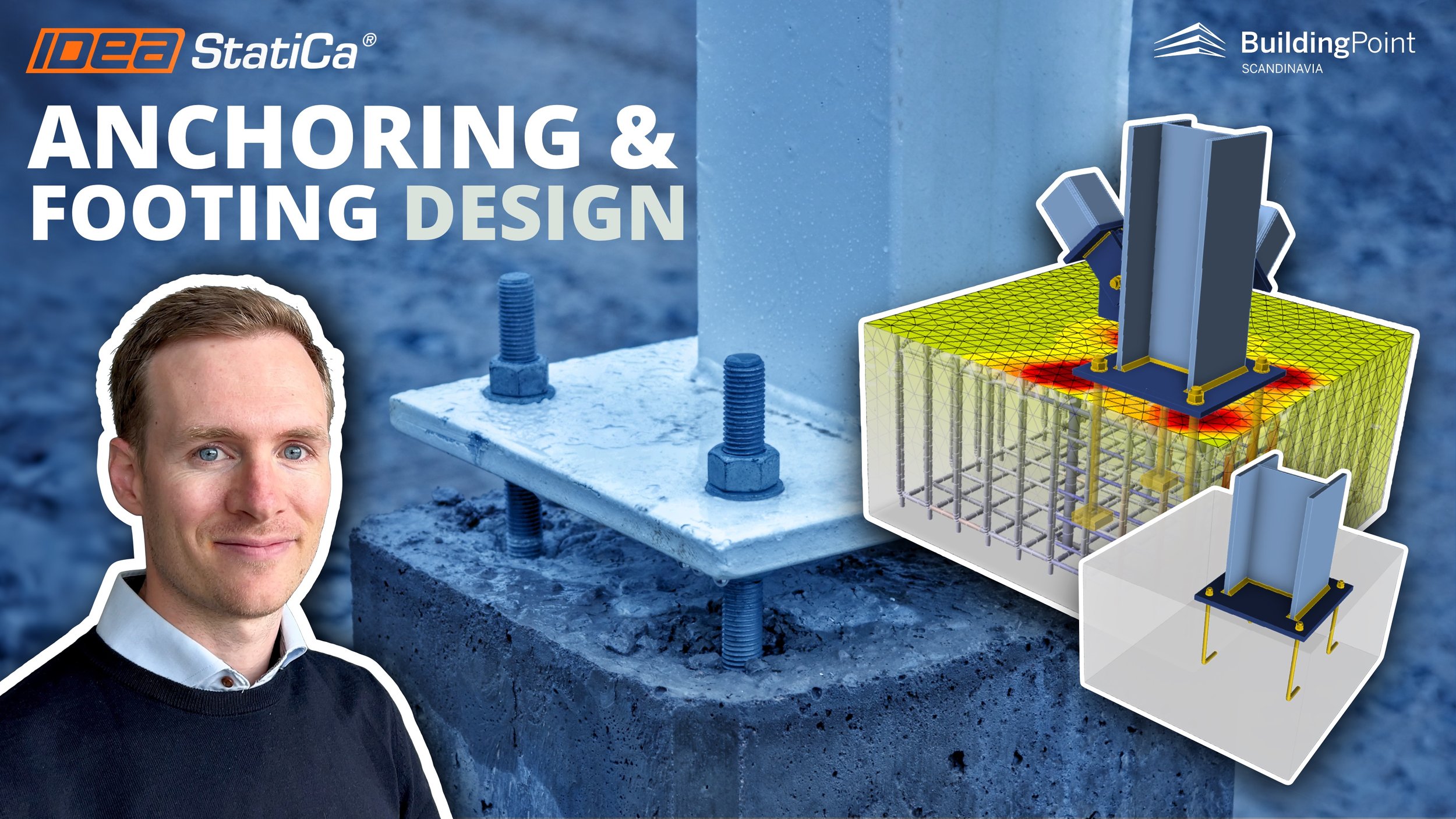IDEA StatiCa 25.0 is out now!
VIDEO: Short summary video of what’s new in IDEA StatiCa 25.0!
IDEA StatiCa version 25.0 is officially available! The full release includes a wide range of improvements across steel and concrete workflows that we are certain the user community will appreciate.
IMAGE: IDEA StatiCa 25.0 supports PJP welds in Eurocode (EN)
Our support team has taken a closer look at the updates most relevant to engineers and designers in the Nordics. Continue reading to learn about a few highlights our team pointed out as particularly useful in day-to-day practice!
Support for PJP welds in Eurocode (EN)
Partial joint penetration (PJP) welds are now available for Eurocode-based designs!
These welds are commonly used in situations where smooth geometry is important, such as end plates for tubular cross-sections in architectural structures. PJP welds provide a practical alternative to full penetration welds, balancing design intent with cost-effective fabrication.
They can be selected directly within relevant operations, and are now clearly marked in the results with a dedicated symbol. Note that PJP welds are not included in the Autodesign function, and must be specified manually.
IMAGE: IDEA Statica 25.0: In the Results tab, the PJP welds are depicted using a special symbol.
Bulk workflows and critical load filtering in Checkbot
IMAGE: IDEA Statica 25.0: The Checkbot app now supports bulk actions, making it easier to manage large-scale projects.
The Checkbot app now supports bulk actions, making it easier to manage large-scale projects.
Users can design multiple connections at once and generate a combined report for the whole project or selected items. This improves efficiency and simplifies reporting, especially when working with standard connection types across multiple locations.
A new critical load effect filter also helps quickly identify which load cases or combinations are driving connection behavior, allowing engineers to focus their attention where it matters most.
New Connection wizard!
IMAGE: IDEA Statica 25.0: New launcher application!
The connection wizard has been refreshed and now also includes all your connections saved in the connection library!
That way you don't have to go through many steps to access your saved connections. You can simply choose a rough shape of the connection, like geometry and cross sections, and filter out your personal and/or company design set and use that as a start.
In simple terms, you can make and reuse your own templates. Also all of the existing templates is now parametric templates, that has been validated, for easy and safe use.
Consistent visual style across applications
IMAGE: IDEA Statica 25.0 introduces a unified look and feel across all main IDEA StatiCa applications.
Version 25.0 also introduces a unified look and feel across all main IDEA StatiCa applications, which we like a lot!
This includes consistent headers, fonts, tab layouts, and ribbons across tools like Connection, Checkbot, Detail, and Member.
For users working within Checkbot-driven workflows, the Connection app now adopts a tailored visual theme when launched from Checkbot, clarifying its function as a design tool in the broader checking process.
Beyond these cherry picked highlights that our support team wanted to bring attention to, version 25.0 also brings a wide range of updates across the entire IDEA StatiCa platform for concrete and steel
For a full list of updates, head over to the official IDEA StatiCa Version 25.0 Release Notes!
Webinar!
Join the webinar and learn about:
Cast-in plates and column pedestals in Detail models
Starting wizard with parametric templates in Connection
Bulk report and grouping in Checkbot
Brand new starting app Launcher
…and more!
OTHER ARTICLES