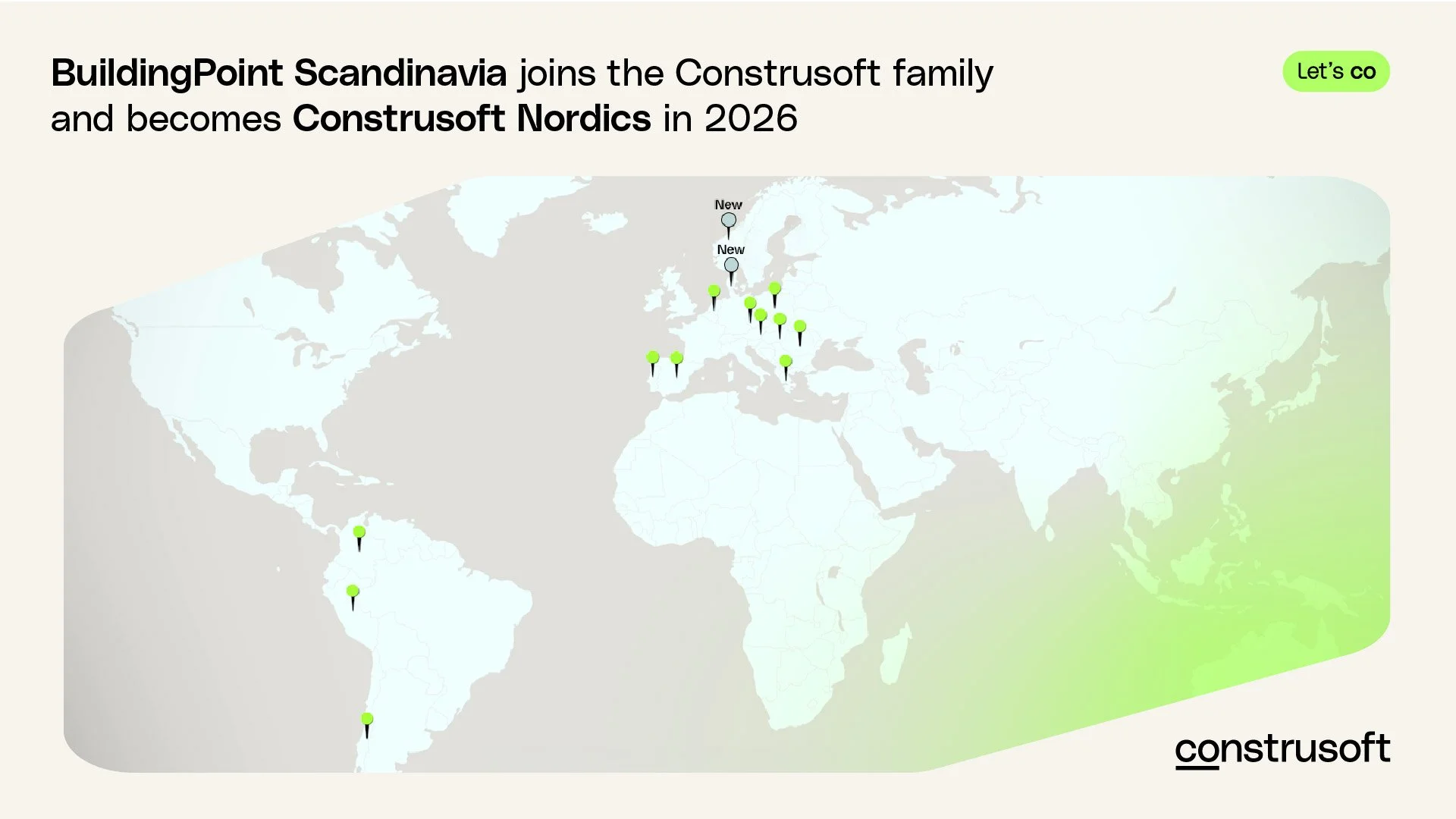Pretec Modul Plus Norway: An app to verify and enrich bolt data in Tekla Structures
VIDEO: Watch the quick demo of the Pretec Modul Plus app for Tekla and learn how you can ensure that you use bolts that are in the catalogue, and then feed data back to the BIM model for better project documentation, procurement etc.
Ensure your bolts are deliverable and your model data complete – directly inside Tekla Structures:
The Pretec Modul Plus Norway app connects Tekla Structures to Pretec’s bolt catalogue, allowing you to verify that the bolts used in your model exist in Pretec’s current product range.
The app confirms deliverability and enriches your model with accurate product data such as CO₂ footprint, weight, and datasheet links. The result: a more reliable model, streamlined documentation, and a smoother transition from design to procurement.
How it works
Pretec Modul Plus Norway integrates seamlessly into Tekla Structures. Once installed, it reads the bolt data in your model and compares it with Pretec’s catalogue. The workflow is straightforward:
IMAGE: The Pretec Modul Plus Norway app inside Tekla, download on Tekla Warehouse
Select bolts from your model – choose all bolts or a filtered selection.
Run the check – the app verifies each bolt’s dimensions, grade, and finish against Pretec’s catalogue.
Review results and correct mismatches – non-matching bolts are clearly listed and can be highlighted directly in the model, making it easy to replace them with standard, deliverable options.
Update and enrich data – Hit ‘Set UDA’ and verified bolts can then be populated with article numbers, weights, and environmental data.
Feature and benefit overview
IMAGE: The Pretec Modul Plus Norway app user interface.
Bolt verification and correction
The app checks all bolts in your Tekla model against Pretec’s catalogue, flagging any that do not match. You can quickly locate and correct these items directly in the model.
Benefit: Ensures that your design only includes deliverable products, minimizing the risk of rework or procurement delays.
Model data enrichment
Once bolts are verified, the app adds Pretec article numbers, CO₂ footprint, weight, and datasheet links directly to your model.
Benefit: Centralizes all relevant technical and environmental information, supporting better reporting and documentation accuracy.
Excel report generation
Generate a detailed Excel report listing all verified bolts and their Pretec article numbers, ready for ordering.
Benefit: Simplifies communication with suppliers and keeps procurement aligned with your model data.
Get the Pretec Modul Plus Norway app on Tekla Warehouse
You can download Pretec Modul Plus Norway directly from Tekla Warehouse following the link below, or search for “Pretec Modul Pluss Norway” to install and start using it today.
Interested in learning more about customization of Tekla?
Explore more ways to extend Tekla Structures with our training courses:
OTHER ARTICLES