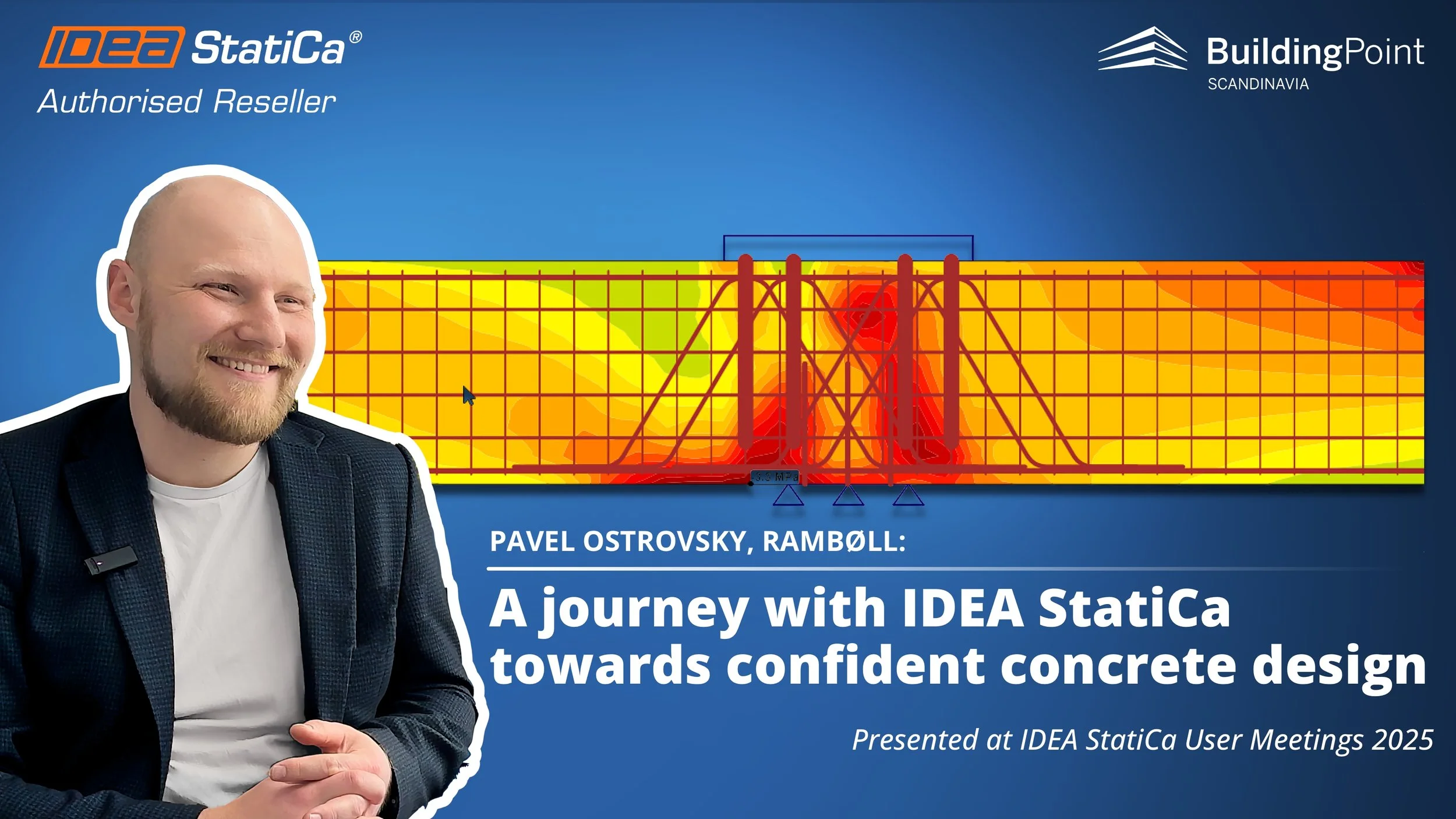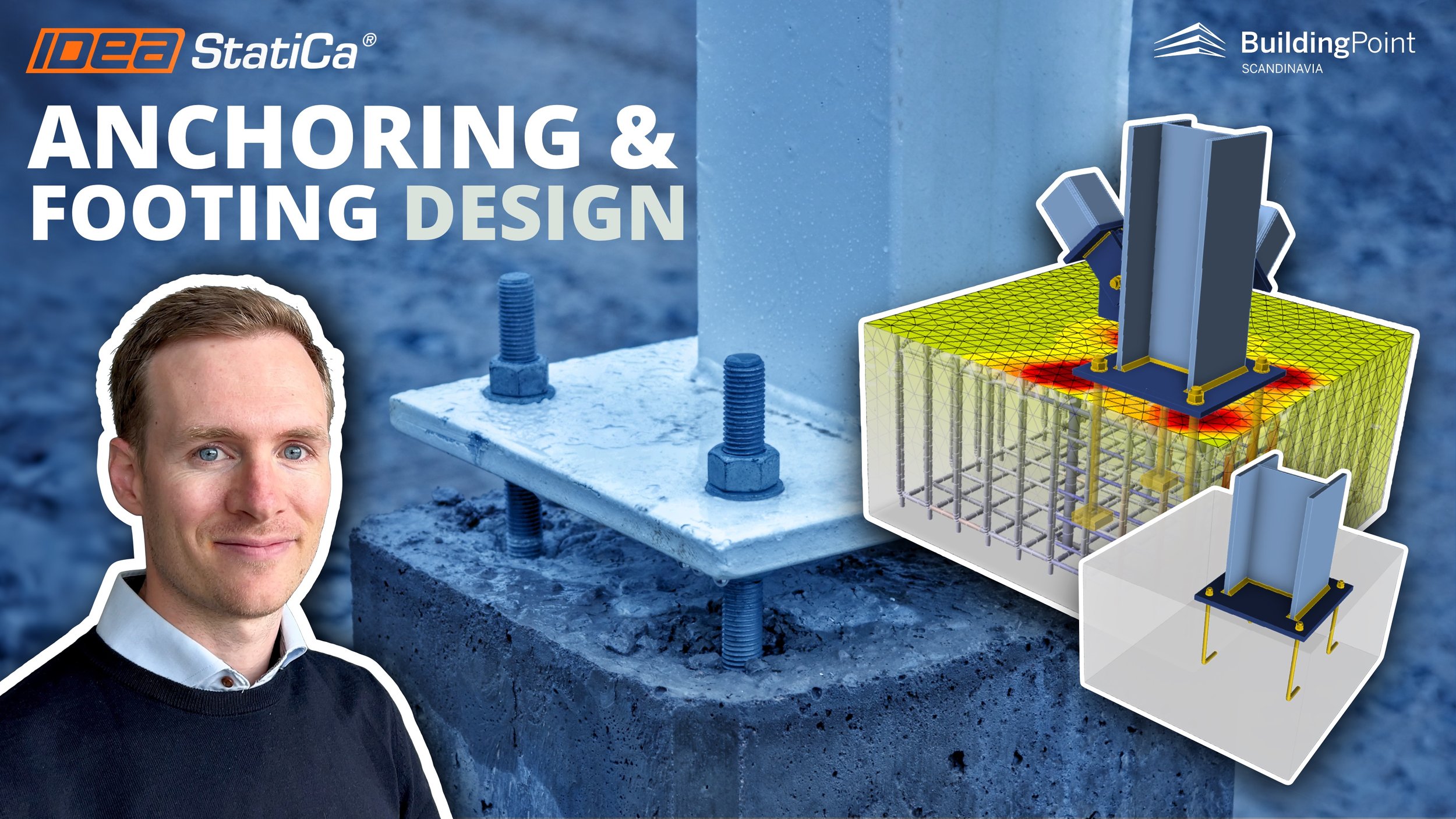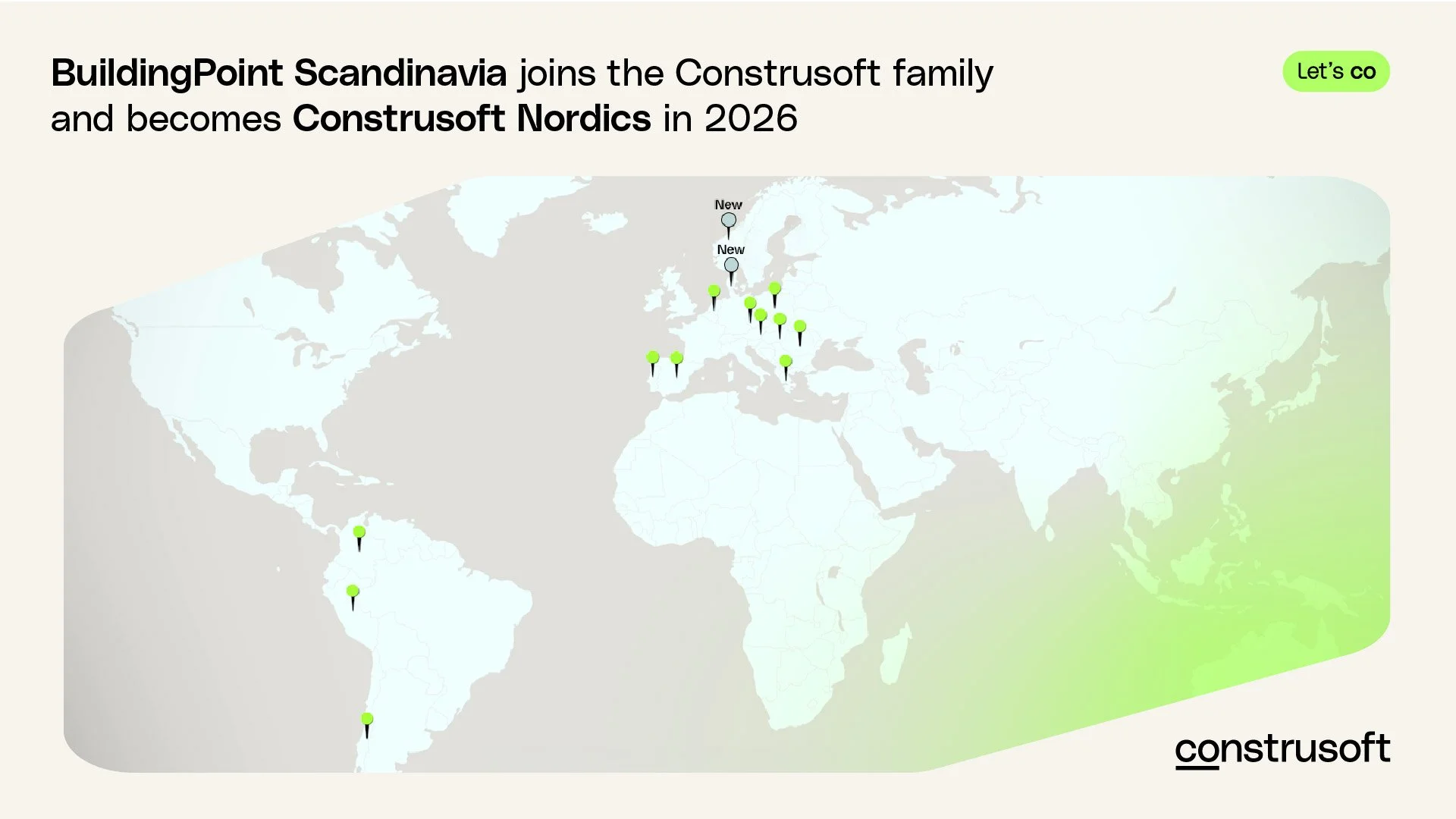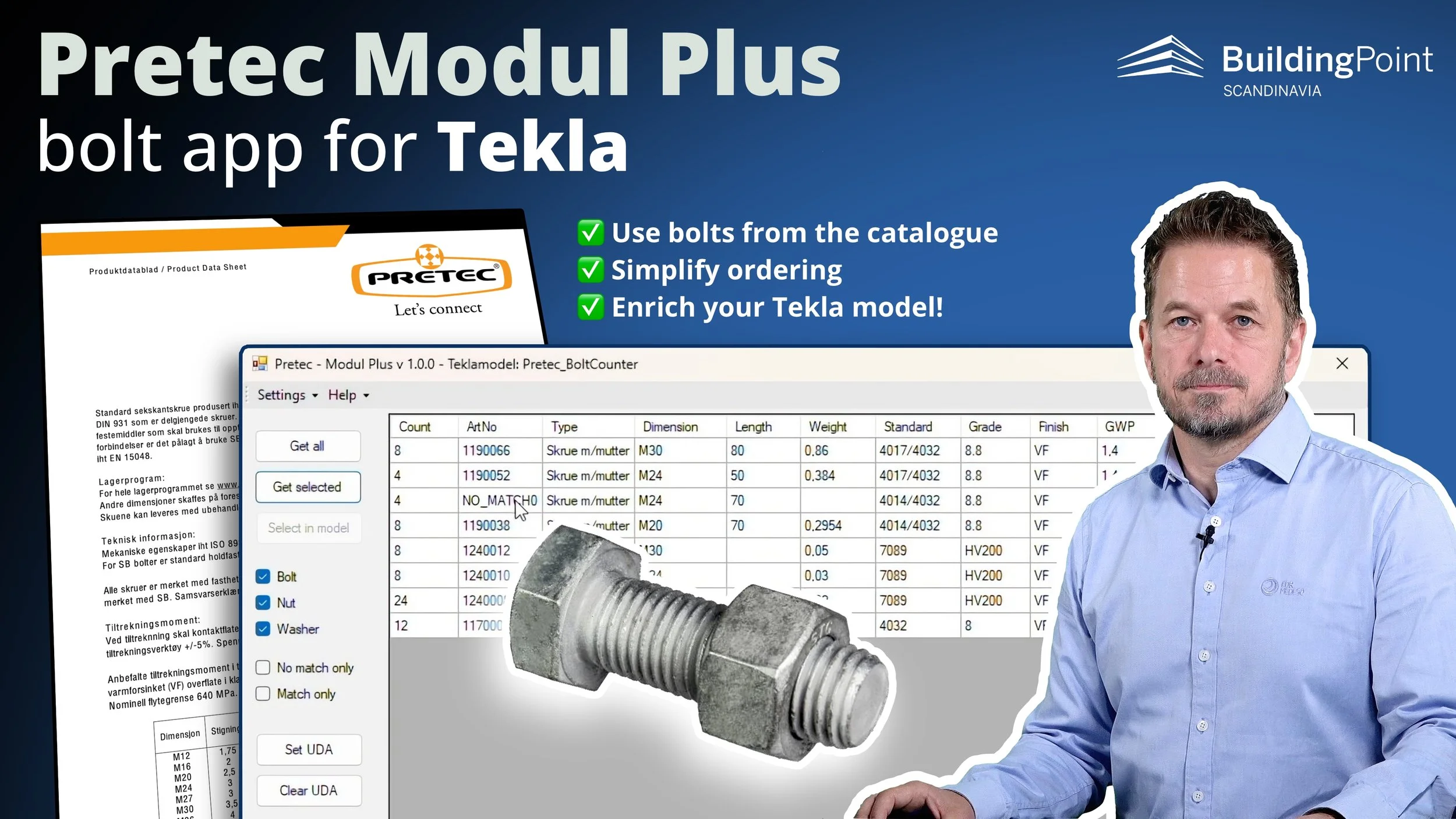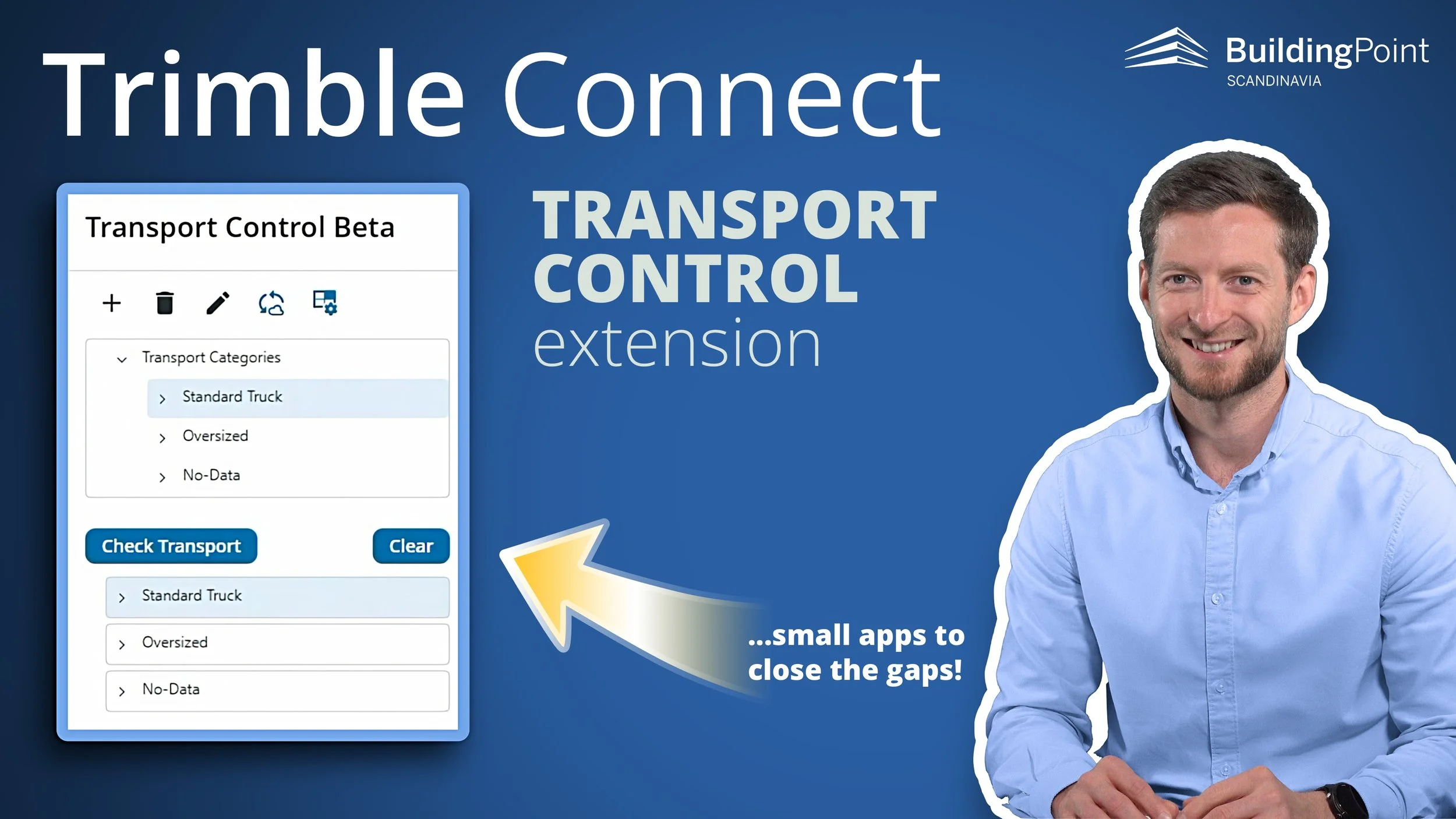Anchoring in IDEA StatiCa 25.1—A complete workflow for steel-to-concrete connections!
When IDEA StatiCa first introduced anchoring capabilities, our team was genuinely excited — it filled a long-standing gap between steel and concrete design.
With version 25.1, those capabilities have matured into a comprehensive, practical workflow! Engineers can now design, analyze, and verify every part of a steel-to-concrete connection within a single environment, with full control over anchor types, stand-off conditions, and code compliance.
Defining the anchoring system
IMAGE: Add an unlimited number of fasteners and even combine multiple types within a single plate. New types of anchors include: Cast-in-place: Threaded rods with washer plates, Headed studs, Reinforcement (different shapes). Post-installed (bonded): Straight threaded rods and Reinforcement bars (straight)
Every anchorage starts with defining how the connection is installed. IDEA StatiCa’s structured workflow guides engineers through choosing both the installation method and the anchor type.
Cast-in-place: reinforcement bars, washer plates, headed studs
Post-installed: threaded rods or bonded reinforcement
Different anchor types can be combined within one plate, and each behaves according to its real mechanical principles. This makes it possible to model actual construction details instead of relying on simplified templates.
IMAGE: Different anchor types can be combined within one plate!
Modeling real behavior
IMAGE: You can model direct contact, mortar layers, or defined gaps.
Connection performance depends on more than anchor strength — it’s about how the plate transfers loads into the foundation.
In IDEA StatiCa Detail, engineers can model direct contact, mortar layers, or defined gaps. The configuration of nuts (top, bottom, or both) determines whether the connection behaves as hinged or fixed.
The software also includes a Cut thread option, distinguishing between bolted and welded conditions for a more accurate shear response. These settings ensure the calculated behavior matches how the connection will perform in practice.
WEBINAR: 3D Analysis and Verification of a Telecom Mast Anchoring System
Anchoring design is still a two-team bottleneck for most projects. This real mast tower case study from Jutland, Denmark shows how to do it differently — one model, full visibility, no rework.
Flexibility for real project geometry
IMAGE: IDEA StatiCa 25.1 allows anchoring on multiple surfaces of a concrete block supporting real-world details such as edge-mounted base plates or wall connections.
Anchoring is rarely confined to flat foundations. IDEA StatiCa 25.1 allows anchoring on multiple surfaces of a concrete block — for example, both horizontal and vertical faces — supporting real-world details such as edge-mounted base plates or wall connections.
Multiple base plates can share a single foundation, with automatic redistribution of loads based on stiffness and contact conditions. This makes it easier to explore variations or assess alternative layouts without rebuilding the model.
Consistent code-based verification
Once modeled, the anchoring system is checked according to EN 1992-4 and other supported standards.
IDEA StatiCa verifies tension, shear, and combined effects, covering anchor steel resistance, concrete breakout, pull-out, pry-out, and edge failures.
Because Connection and Detail share the same underlying data, engineers can move between steel and concrete verification seamlessly — ensuring consistent results across both domains.
Extending possibilities
For embedded applications, cast-in plates are now fully supported, allowing combinations of headed studs and reinforcement anchors that reflect common fabrication practices. The new General Anchor Database expands flexibility further, enabling users to import anchor data directly from manufacturers for verified material and strength properties.
A connected workflow







The real value and big time saver in IDEA StatiCa lies in how it connects all stages of anchoring design with natural step-by-step process:
Define the anchors and installation.
Model realistic stand-off and load transfer.
Verify performance under relevant codes.
Transfer seamlessly between Connection and Detail.
It’s a workflow that feels complete — one that reflects how we design and validate anchors in practice!
Want to learn more?
Check out these videos and articles!
Rambøll and Concrete
One user’s journey with IDEA StatiCa: From promising but limited beginnings to confident concrete design
BIM link Connection to Detail - Eccentrically loaded anchoring
Discover the power of a BIM link connecting IDEA StatiCa Connection and Detail for effortless design and code-check of reinforced concrete blocks according to Eurocode. The tutorial includes various modeling tips and tricks.
Master anchoring & footing design with IDEA StatiCa
Discover how to tackle typical challenges, explore new functionalities, and see live demonstrations that bring practical anchoring and footing design solutions to life.
OTHER ARTICLES