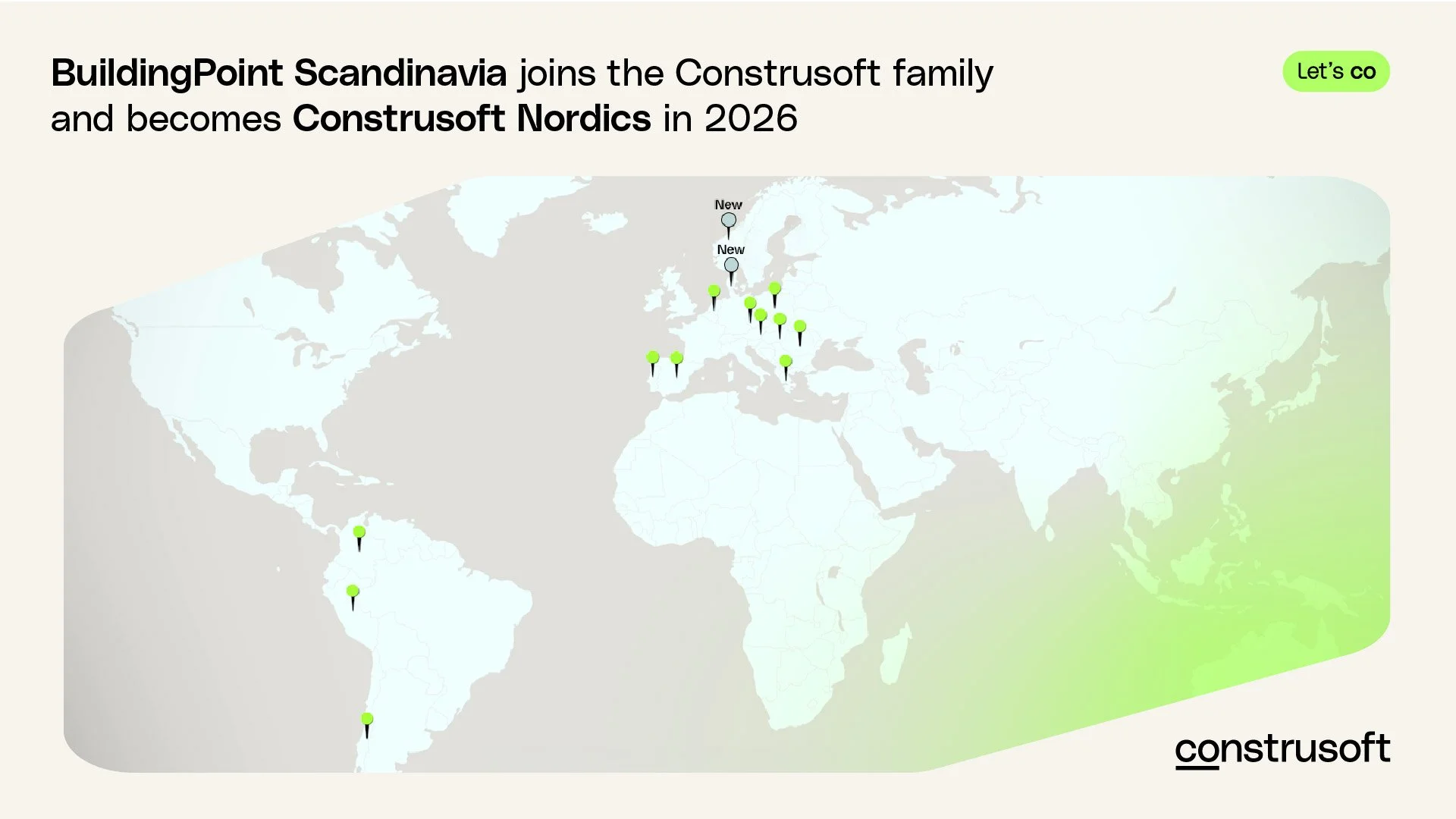Filtering BIM Made Easy in Trimble Connect
What is the challenge?
Creating data is easy, whether it is a word document or other data - like a BIM model. The value, however, lies in USING the data. If the data is difficult to access and consume, barriers are created and the value may be lost. This is probably THE biggest complaint in all data management, and so also in the BIM community.
Trimble Connect is highly customizable which makes it easy to create targeted user experiences for consuming BIM (Building Information Modelling) models. On behalf of ViaNova, and with the help of BuildingPoint Scandinavia, Trimble Solutions Sandvika has developed an extension for quick filtering in Trimble Connect.
The “Filter Portal”
“Filter Portal” is an extension which adds a new workspace panel to the Trimble Connect 3D viewer and acts as an integrated part of the program.
This workspace panel makes it easy to filter the BIM models based on object properties.
The workspace panel consists of relevant views, and properties with buttons for separate values, all pre-defined by the project administrator. Click for example the button for “Road” to hide all objects in that discipline. Click again to display them. Or click the button for WBS (Work Breakdown Structure) value “22” to filter across both discipline and WBS. You can even colorize the objects instead of hiding them.
Filter Portal saves time by reducing the number of clicks needed to accomplish your goal and makes BIM more approachable because the user interface is simple and leave you free to focus on the actual information.
Trimble Connect Workspace API
Trimble Connect is a cloud-based platform that connects the right people to the right constructible data, at the right time.
Filter Portal is developed using the Trimble Connect Workspace API (Application Programming Interface), one of several APIs available for customizing Trimble Connect to your needs. The APIs can also be used for adding the Trimble Connect viewer into your existing web application, as well as automation and integration with internal systems.
OTHER ARTICLES