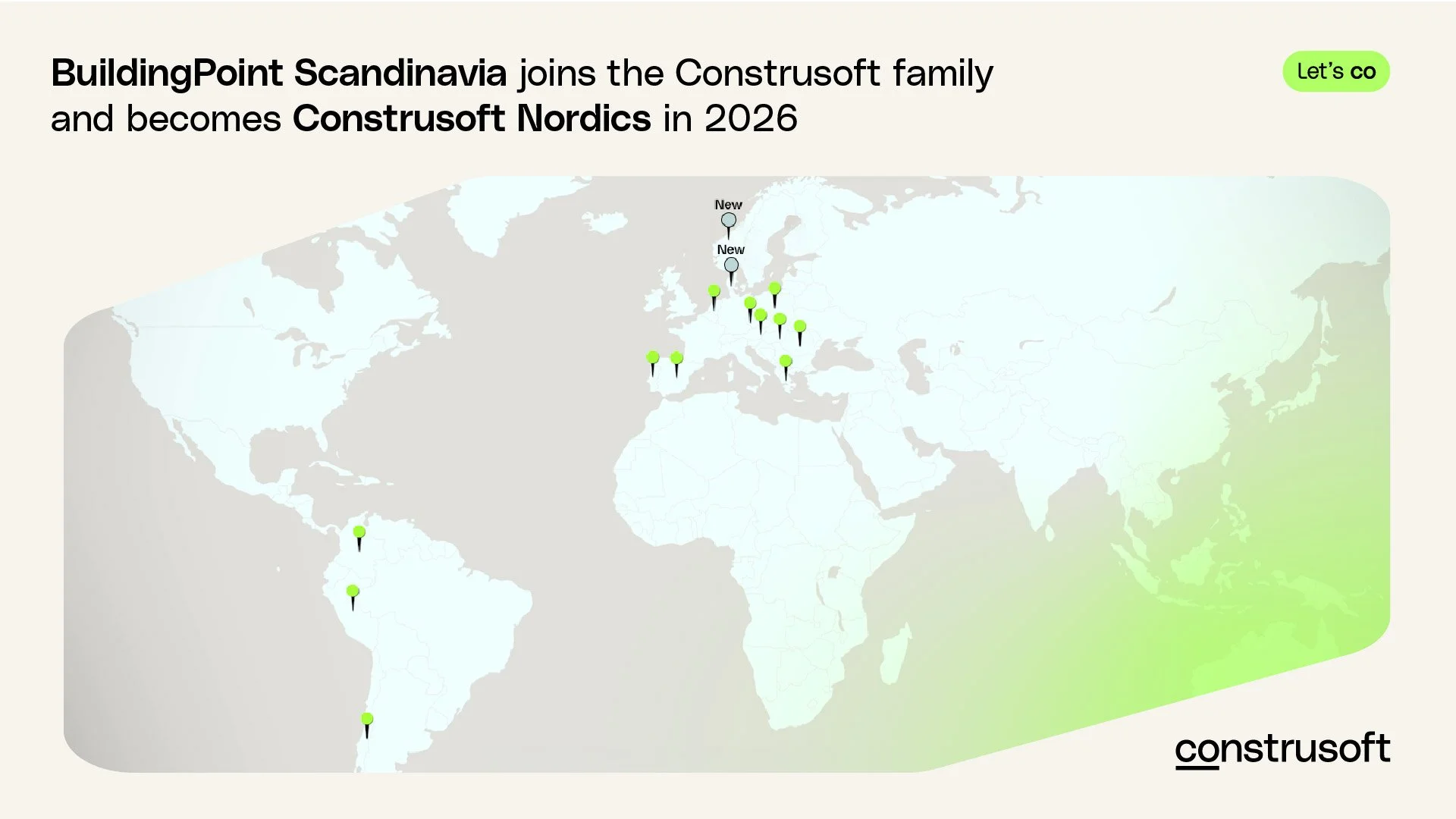IDEA StatiCa Quick Tip: Applying Loads
VIDEO: How to apply loads correctly in IDEA StatiCa!
Mastering Load Application in IDEA StatiCa
Understanding how to properly apply loads and forces in IDEA StatiCa is crucial for achieving accurate results. Maintaining equilibrium in the connection is key to ensuring the reliability of your simulations!
Loads in Equilibrium
In any structural analysis software, including IDEA StatiCa, internal forces for all members must be input to achieve equilibrium. IDEA StatiCa simplifies this process with a dedicated "Loads in Equilibrium" button, providing a quick and effective way to verify balance in your model.
Model Type Selection
IMAGE: Example of an erroneous ressult (left) and a correct result (right)
Choosing the right model type is a critical step in accurately representing member behavior.
Different model types impose restrictions on degrees of freedom and define applicable forces.
The video demonstrates the importance of this step and illustrates a specific example of the consequences of selecting an incorrect model type for a one-bolt connection.
Position of Forces
The proper positioning of acting loads is essential, particularly in hinged connections. The video guide demonstrates how to input internal forces from a simplified structural model and shows an example of the significance of the zero moment position for hinge connections.
IDEA StatiCa allows users to choose between node and bolt positions, ensuring precision in force representation.
We hope these insights into how to apply loads and which considerations you must make is useful.
Watch the video above to learn more!
OTHER ARTICLES