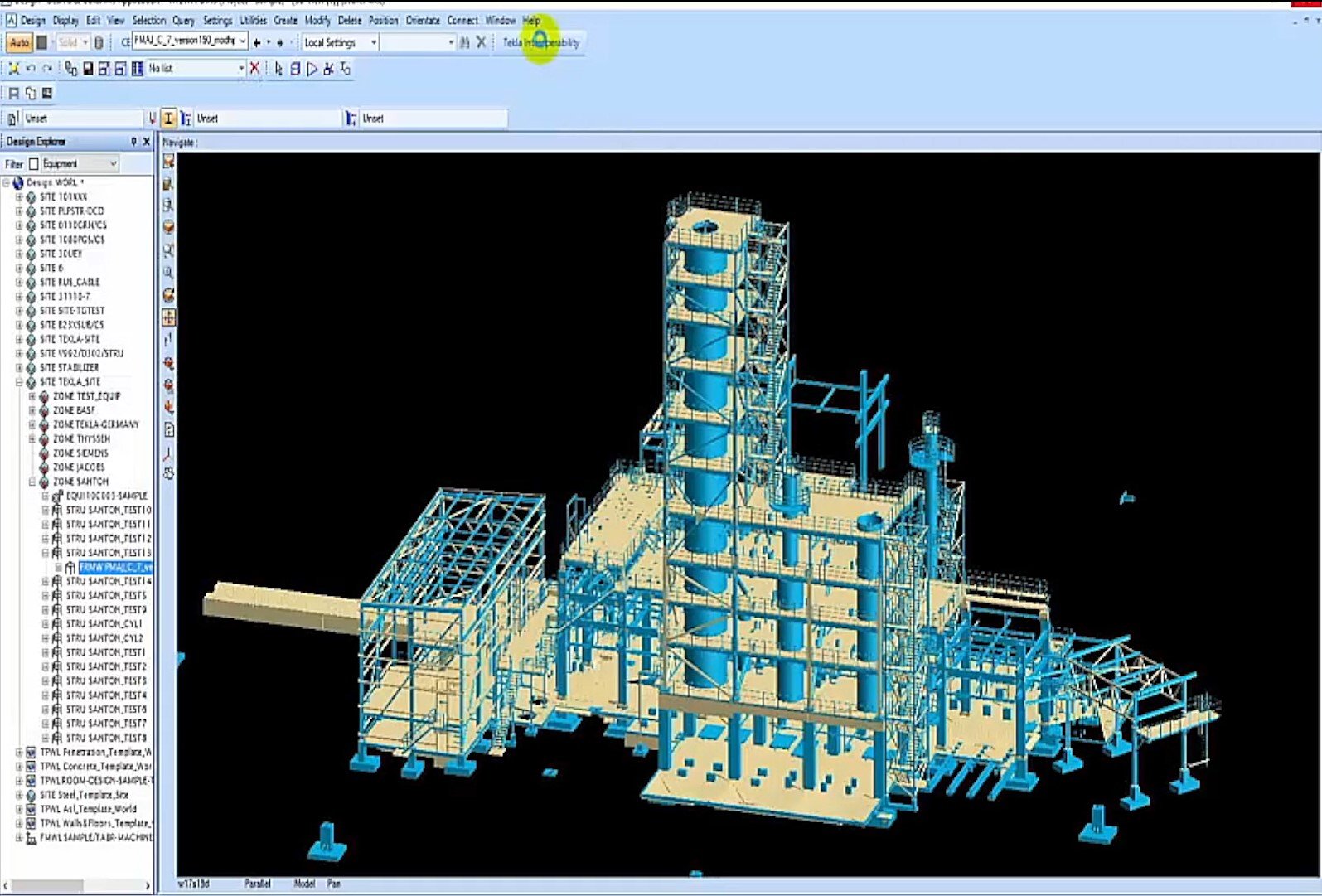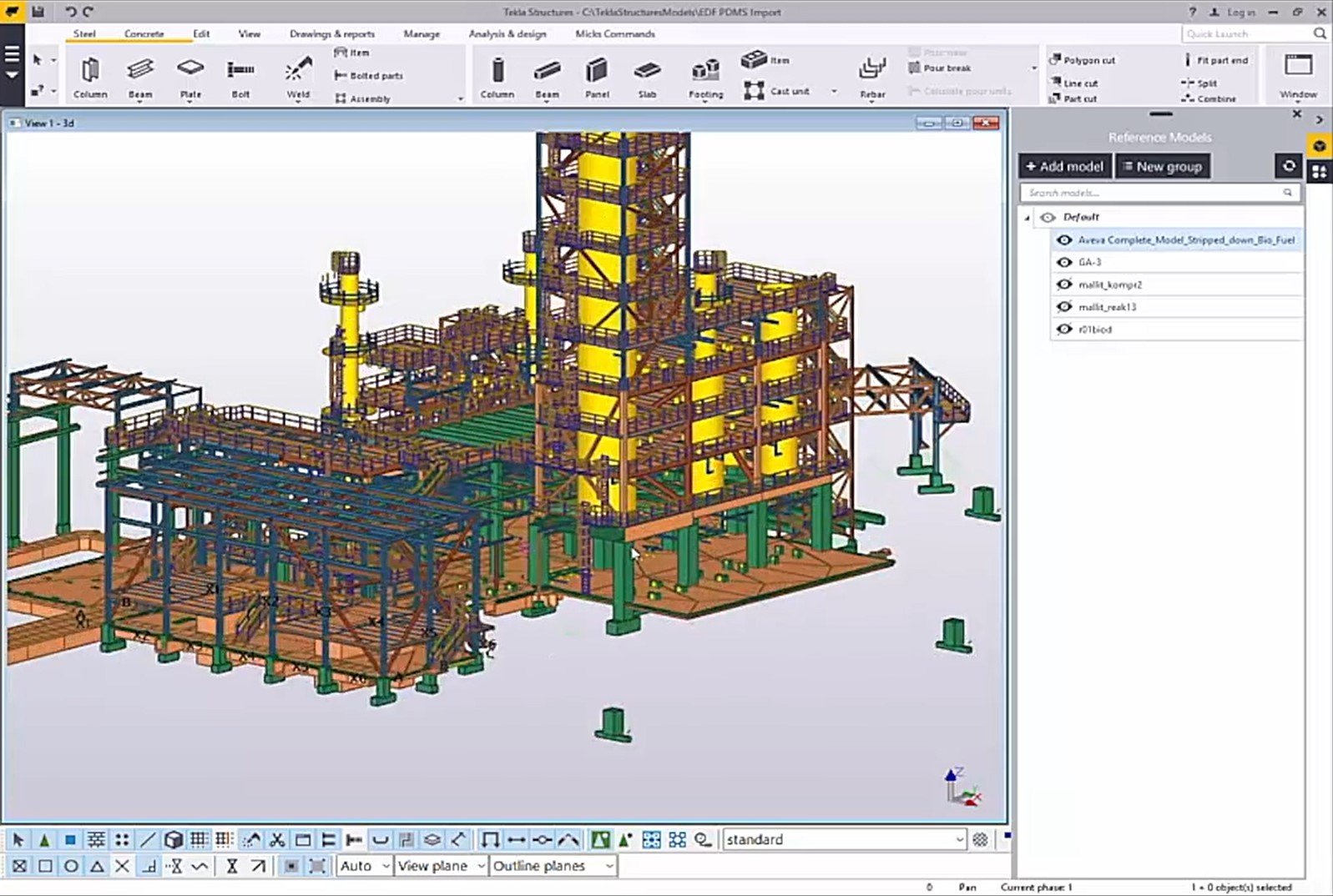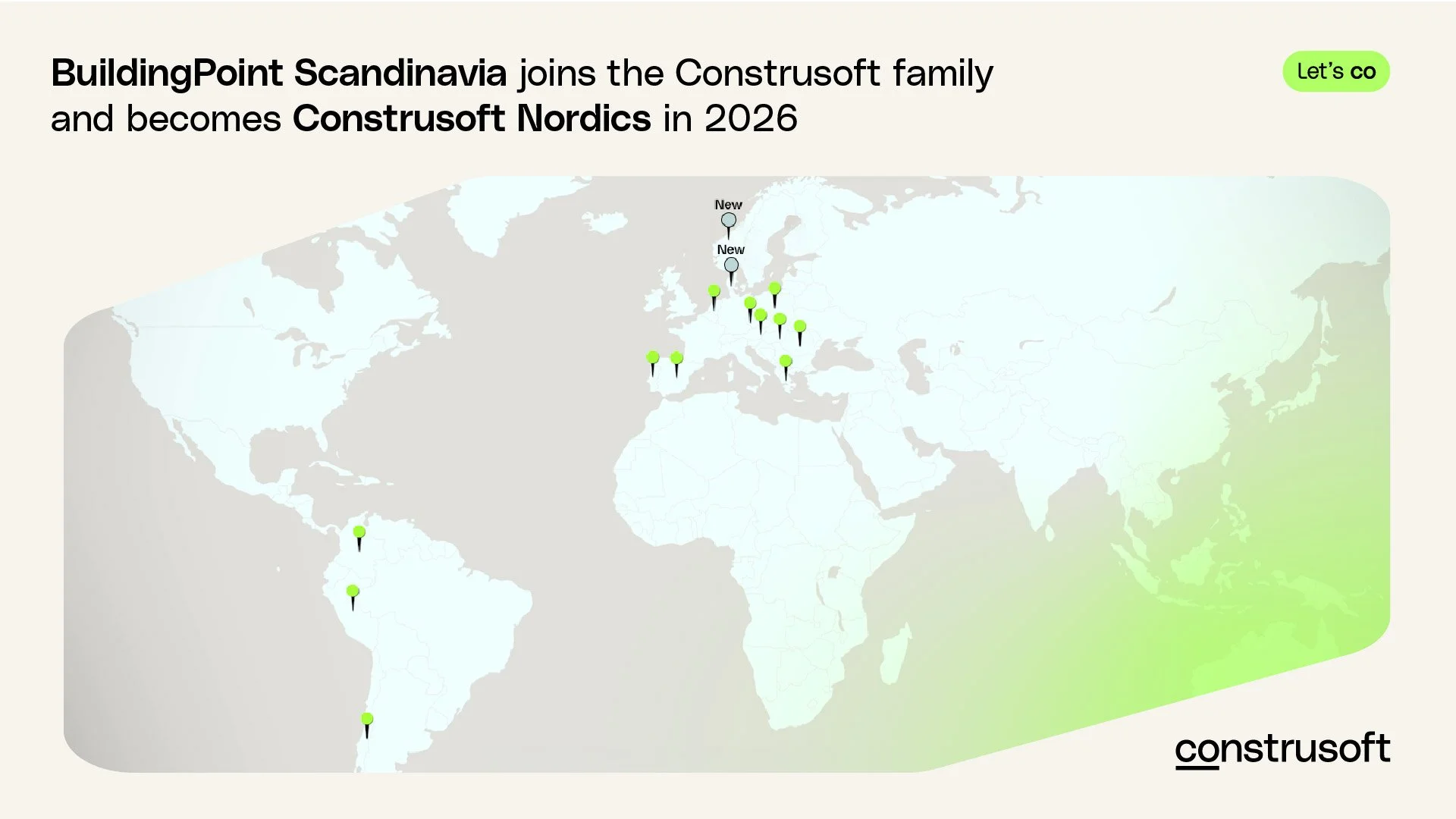Seamless Integration of AVEVA PDMS or E3D and Tekla Structures
In the offshore industry it is common to use AVEVA E3D (or PDMS) but several companies also rely on Tekla Structures for fabrication drawings and CNC control to efficiently fabricate the steel for offshore structures.
Watch this demo of the process of transferring a model from AVEVA products (specifically PDMS, and applicable to E3D) to Tekla Structures!
Initial Steps: Exporting from PDMS or E3D
The integration of AVEVA's Plant Design Management System (PDMS) and E3D with Tekla Structures has a big impact on the way engineers and designers approach structural modeling and detailing. This seamless transfer not only brings efficiency but also maintains the integrity of the model data across different platforms. Let's explore how this integration works in practice.
In the demo, the journey begins in PDMS, where we have a complete model, including all its hierarchical structures and attributes.
This comprehensive model is then exported out using an extension available from the Tekla Warehouse, specifically designed to be integrated into the PDMS working environment. Basic members will be transfered to Tekla. Offshore beam cuts (notches) are not supported, though. The purpose is to do the detailing in Tekla!
Bringing the Model into Tekla Structures
DOWNLOAD
Import and export plugins for Tekla Structures and E3D
Once the model is exported from PDMS, it can be directly opened in Tekla Structures. The first step often involves importing a 2D drawing, such as a plant view from an engineer, setting the stage for further work. Following this, the PDMS model is brought in. Notice the full and complete transfer of the PDMS model, including all structural elements like steel, handrails, concrete, and more.
Members exported from AVEVA are reference models in Tekla and need an IFC object conversion to get native Tekla objects. Pipes etc are fine to be exported as references because there is no need to convert to native tekla objects.
CASE STUDY
Transforming the Construction of North Sea Oil Platforms
Maintaining Attribute Integrity
One of the critical aspects of this process is the transfer of attributes. When selecting an element in Tekla, the PDMS hierarchy and attributes are visible, ensuring a consistent flow of information between PDMS and Tekla. This includes the integration of pipework and pressure vessels, brought through as DGN files, allowing for thorough model verification within Tekla. DGN export does not have attribute transfer but Tekla/AVEVA interoperability works because one can rely on E3D’s own IFC export as an option.
Notice that AVEVA handrails transfer is not supported. Rather you should import as references and use Tekla native handrails, stairs and ladders using Tekla components.
IMAGE: Detailing in Tekla Structures
Detailing Phase in Tekla
The main detailing phase in Tekla involves converting the imported model into Tekla elements. This process, while straightforward, is meticulous in ensuring that the Tekla elements completely match their PDMS counterparts, including all attributes.
Post conversion, the model can be detailed further in Tekla. This includes adding connections like base plates and bracings, along with comprehensive detailing of weld preparations, bolts, and holes.
Additional Detailing and Reporting
Further detailing can even extend to concrete elements and rebars, demonstrating that the process caters to both steel and concrete structures. Tekla also facilitates the creation of manufacturing information. This includes generating material listings, weld lists, and specialized barcode lists, all crucial for the next stages of fabrication.
IMAGE: Drawings in Tekla Structures
Shop Drawings and CNC Data
The generation of shop drawings in Tekla is an automated process. These drawings are fully detailed and dimensioned, covering everything from plate details to bracings, sections, plans, and elevations.
The integration goes a step further by creating CNC data directly from the model, streamlining the manufacturing process.
IMAGE: Clash detection in Tekla Structures
Clash Detection and Exporting Back to AVEVA
An essential feature in Tekla is clash detection. This can be performed within Tekla or PDMS, identifying areas that require attention. Once resolved, the detailed model can be exported back to AVEVA (PDMS or E3D), completing the cycle, ensuring consistency across platforms.
Bear in mind that tekla parts, embers, slabs, panels, plates with cuts and openings are transfered back to AVEVA but not bolts, nuts, washers, welds, rebars, surface treatments.
Summary
This integration between AVEVA PDMS and Tekla Structures exemplifies the benefits of combining AVEVA E3D and Tekla Structures for 3D modeling and structural detailing, highlighting the efficiency and accuracy gained through software collaboration in this modern engineering and construction workflow!
Interested in learning more?
OTHER ARTICLES