NEWS
Filter by Category
Filter by Tag
- Aveva
- BIM
- BIM Awards
- BVBS
- Boston Dynamics
- Bridge
- BuildingSmart
- CSi
- Cast in Place
- Concrete
- Download
- ETABS
- Education
- Extensions
- HGG
- HoloLens 2
- IDEA Statica
- IFC
- Infrastructure
- LCA
- Life Cycle Analysis
- Mixed and Augmented Reality
- Offshore
- Parametric Design
- Precast Concrete
- Quadri
- Renewable Energy
- Rhino Grasshopper
- SAP2000
- Scanning
- SitePrint
- Sitevision
- Spot
- Steel
- Sustainability
- Tekla Bridge Creator
- Tekla Modelchecker
- Tekla Structures
- Tekla Tips and Tricks
- Timber
- Tips and Tricks
- Total Station
- Training
- Trimble Connect
- Trimble Connect AR
- Trimble FieldLink
- Trimble Ri
- Trimble X9
- Webinar
- Welds

Tekla Quick Tip: Get confident with Tekla Organizer!
Tekla Organizer is a powerful tool for managing and accessing model data—especially in large and complex projects. In this short video tutorial, we walk through how to use Organizer efficiently to filter, group, and report model information!

Ensuring your Tekla IFC models meet industry standards: A step-by-step guide
Struggling with IFC models that don’t meet the strict BIM requirements from clients like Statsbygg? You’re not alone! Creating and managing IFC files that align with these expectations can be a significant challenge for engineers, particularly when working with evolving standards…. Learn how to fix this!

Tekla Firm Settings in the Cloud
Having your Tekla Firm Settings in the Cloud is a great way to make deployment, management and maintainance EASY and robust! This service - hosted by BuildingPoint Scandinavia - is included in the Tekla Care Program for our customers!

Tekla Quick Tip: Renewed interactive bolt creation with preview in Tekla 2024!
We asked Marcus in the BuildingPoint Scandinavia team what his favourite new feature in Tekla Structures 2024 is! His answer was the enhancements to the bolt creation command, offering two new options and a preview feature! These updates streamline the process of creating bolts within the model by allowing for precise placement and visual confirmation of bolt locations and orientations.

Tekla Structures 2024 is out now!
Boost your potential with Tekla 2024! Work and collaborate more efficiently than ever before! Enjoy an easy and self-guided experience with enhancements introduced in Tekla Structures 2024!

Weld Preparation Tools in Tekla Structures
Tekla Structures has an extensive range of custom weld preparation components, enhancing steel detailing with detailed and customizable options. Our demo video offers a concise overview of these tools, showcasing their functionality and practical applications.
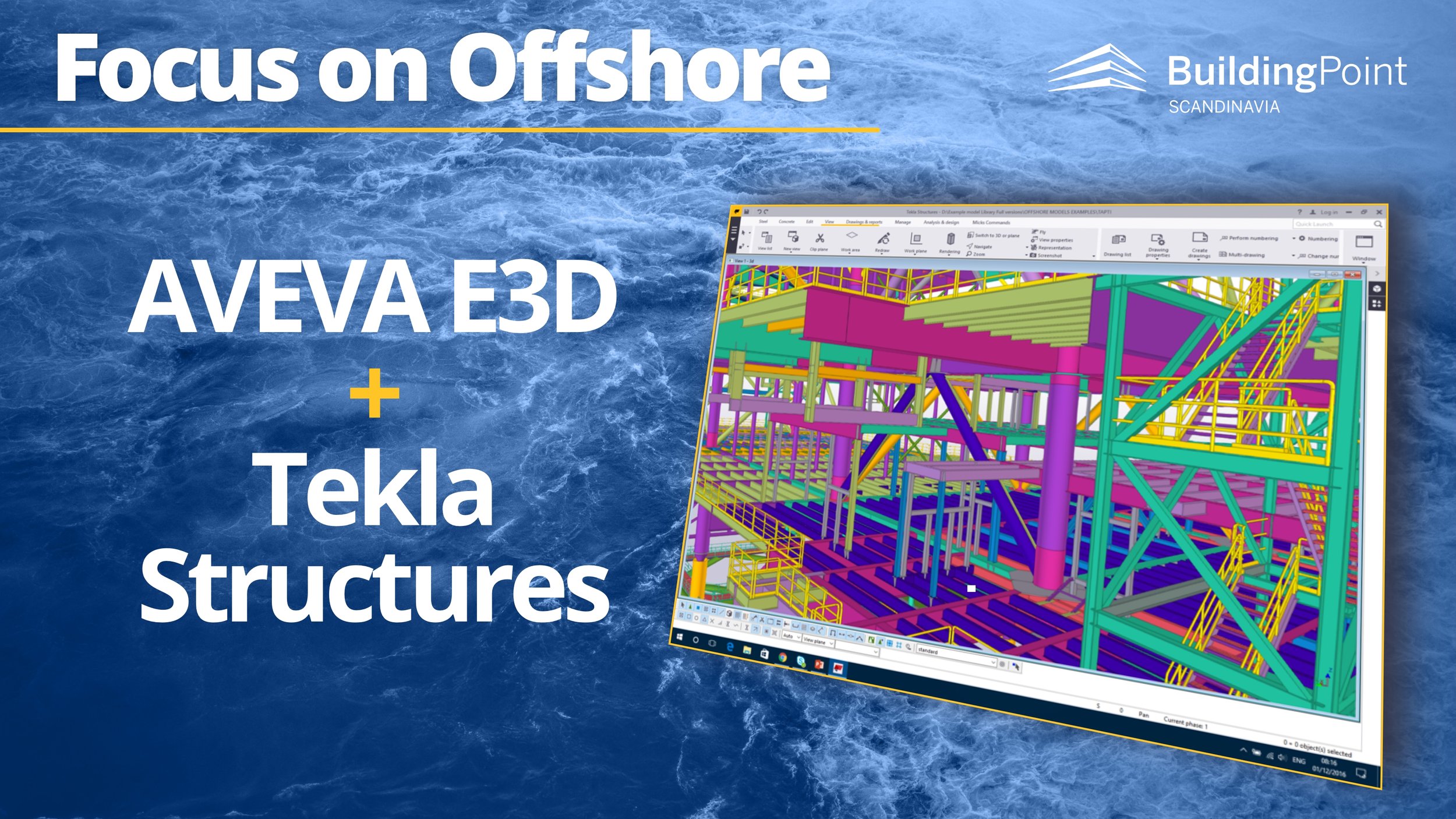
Seamless Integration of AVEVA PDMS or E3D and Tekla Structures
In the offshore industry it is common to use AVEVA E3D but several companies also rely on Tekla Structures for fabrication drawings and CNC control to efficiently fabricate the steel for offshore structures. Watch this demo of the process of transferring a model from AVEVA products to Tekla Structures!
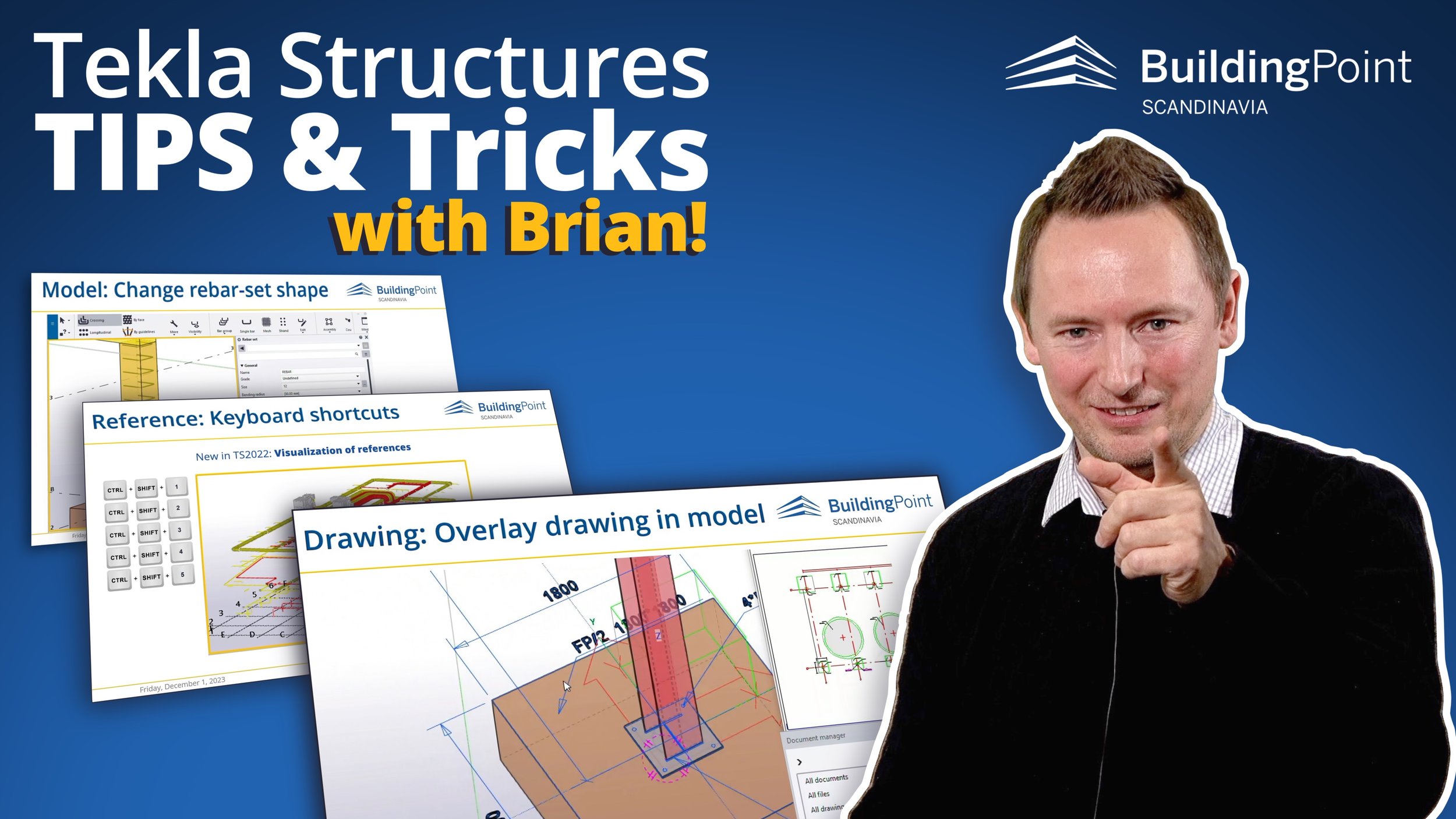
Tekla Tips and Tricks with Brian!
Unlock the full potential of Tekla with this comprehensive tips and tricks video! BuildingPoint Scandinavia’s Brian Jønck treats viewers to a variety of practical tips and tricks to enhance their experience with Tekla and become more productive!
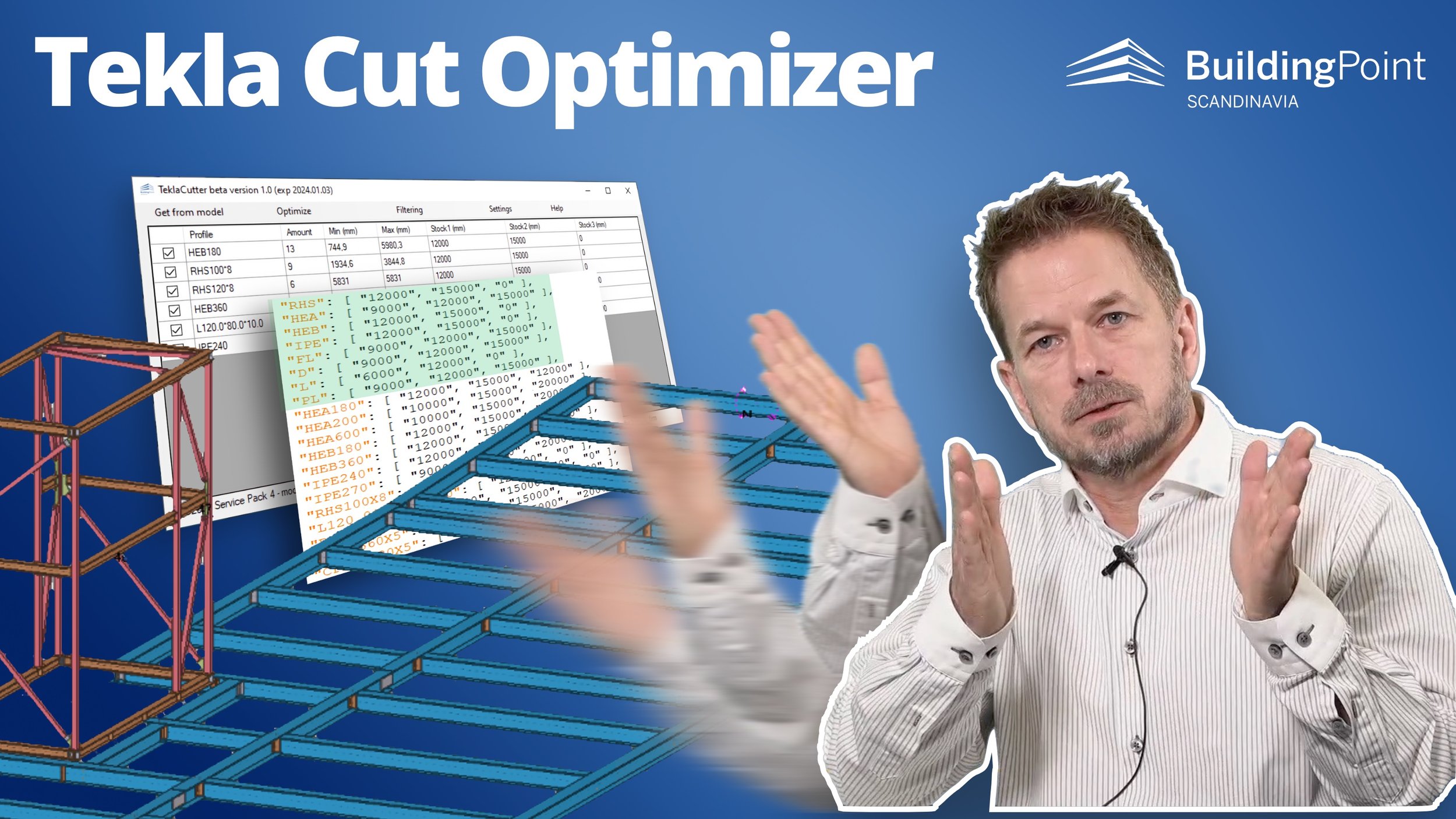
Tekla Cut Optimizer
A challenge faced by steel fabricators is managing and optimizing the cutting of various steel beam lengths related to what is available in stock. Fortunately, BuildingPoint Scandinavia has introduced a Tekla extension to streamline this process - the Tekla Cut Optimizer!
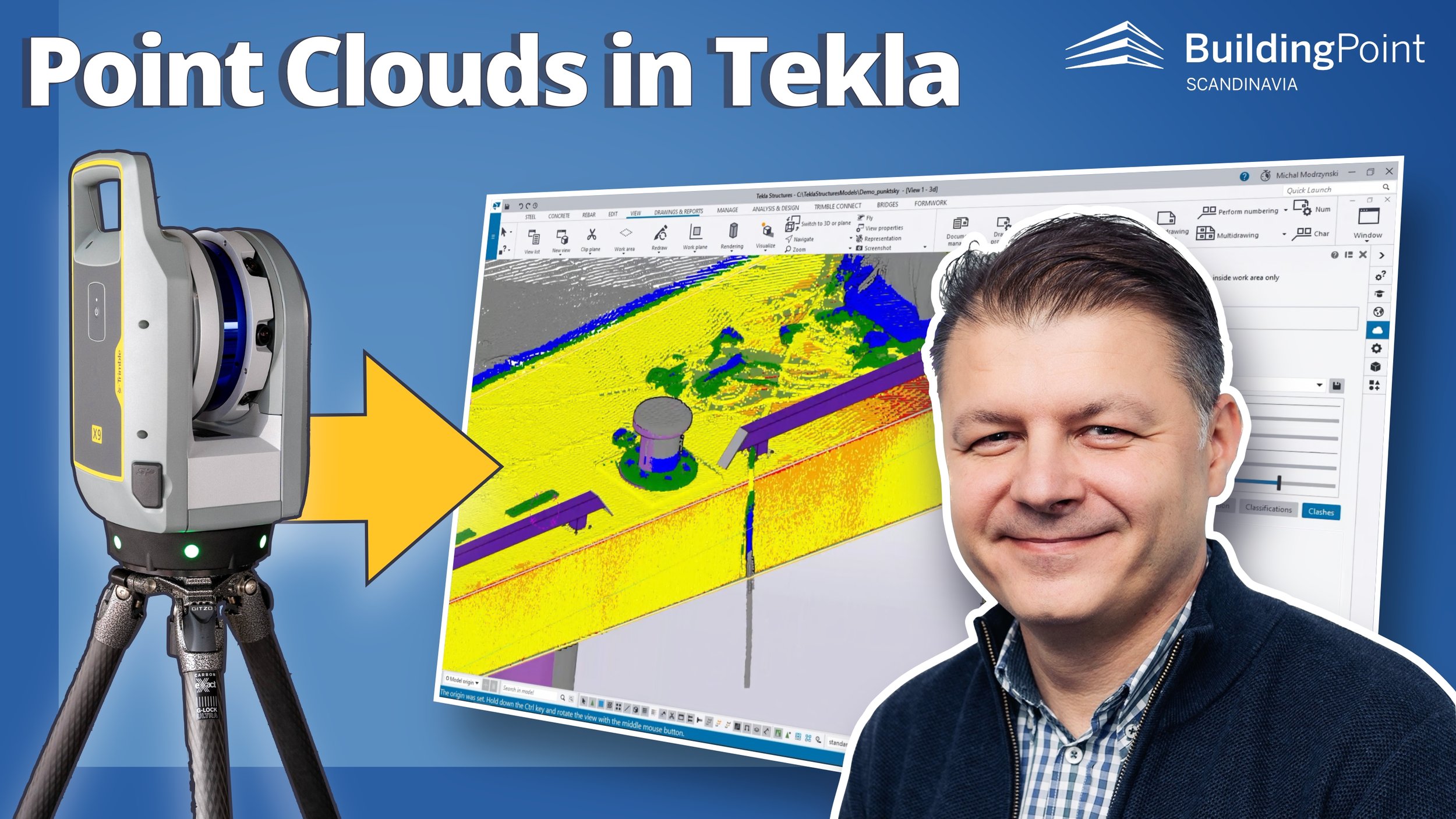
Point clouds in Tekla - why, what and how to do it!
Many engineers would like to use point clouds more - but some feel that using special software for point clouds can be a threshold too high… So why not bring the point cloud directly into Tekla Structures?? Watch the presentation and demo to learn more and get started!

Tekla Tips & Tricks - Numbering!
A common question to our Tekla Support team is how NUMBERING works in Tekla. How do Tekla pick the number to assign to parts and assemblies? How do you make similar or identical parts get the same part number? How do you take control of the numbering? Watch Erik’s presentation to learn more about Numbering in Tekla!

Tekla tips & tricks with Brian!
Check out Kasper’s Tekla tips & tricks session that he prepared for the Tekla User Days 2023 in Denmark, which he was kind enough to record for those of you who could not come to the event itself!

Tekla 2023 - Out NOW!
Trimble announced today the introduction of the latest versions of its Tekla® software for constructible Building Information Modeling (BIM), structural engineering and steel fabrication management. Tekla Structures 2023, Tekla Structural Designer 2023, Tekla Tedds 2023 and Tekla PowerFab 2023 offer significant improvements in construction productivity, efficiency, and quality. This latest Tekla software raises the bar for automated and connected workflows across project phases and stakeholders.

Tekla tips & tricks with Kasper!
Check out Kasper’s Tekla tips & tricks session that he prepared for the Tekla User Days 2023 in Denmark, which he was kind enough to record for those of you who could not come to the event itself!
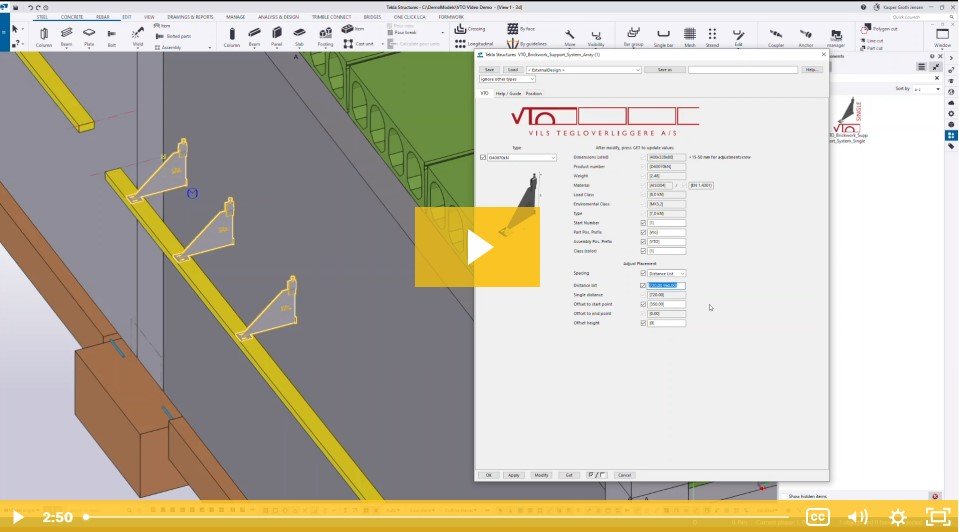
VTO Brickwork Support System - a Tekla Custom Component
Danish company VTO - Vils Tegloverliggere A/S manufacture brick lintels, brick beams, brick elements as well as brackets and other steel and concrete solutions. BuildingPoint Scandinavia as created a Tekla Custom Component that simplifies design and ordering of products for VTO’s customers.
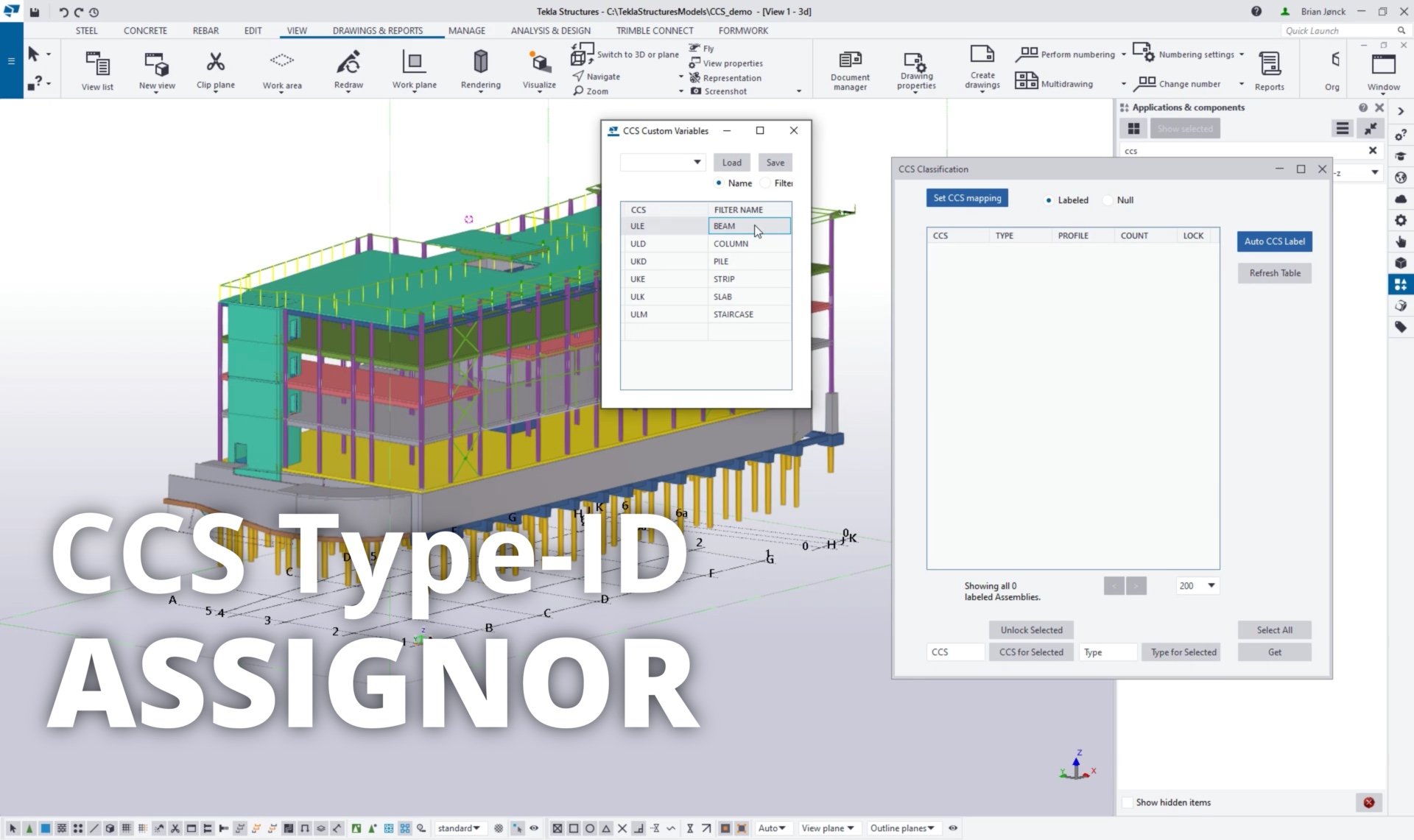
New Tekla Plugin: CCS Type-ID Assignment
Tekla plugin for CCS: The Cuneco Classification System (CCS) is the classification system used by the Danish government. It is classifying all the model objects with a code that describes the object by type, space, or assembly. This CCS Assignment plugin for Tekla is designed to automate the assignment of CCS Type-ID.
