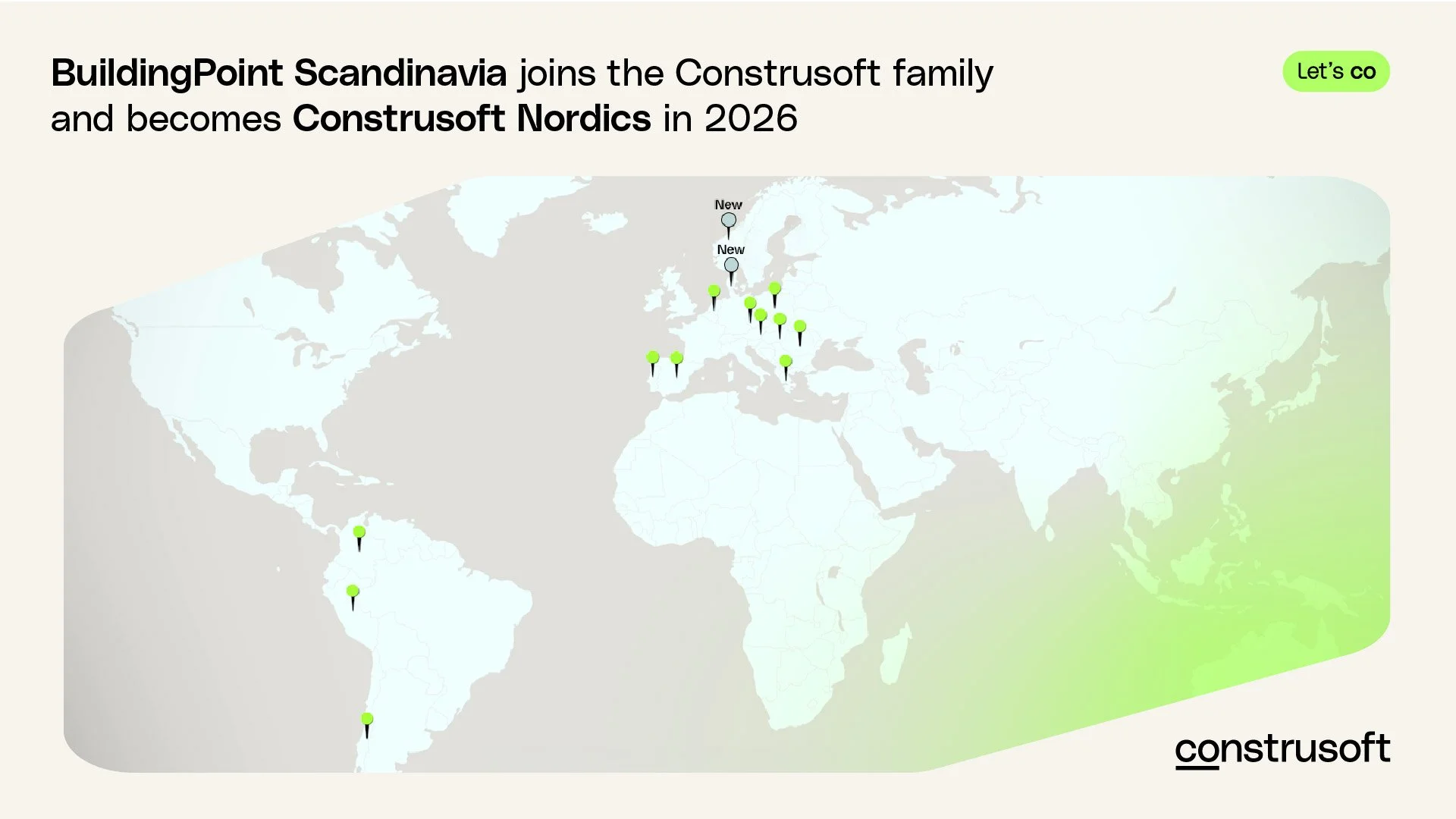Tekla Tips & Tricks - Numbering!
VIDEO: Tekla Tips and Tricks with Erik - learn more about NUMBERING in Tekla!
A common question to our Tekla Support team is how numbering works in Tekla. How do Tekla pick the number to assign to parts and assemblies? How do you make similar or identical parts get the same part number? How do you take control of the numbering? Watch Erik’s presentation to learn more about Numbering in Tekla!
Numbering in Tekla
IMAGE: Numbering Setup screen in Tekla (click for full size picture)
Tekla assigns numbers to parts and assemblies. The basic settings include choosing to Renumber all, Re-use old numbers or Check for standard parts. There are also settings for how to deal with new and modified parts and assemblies.
For similar or identical parts you need to assign tolerances and understand how Tekla will compare the parts.
In the video, Erik will explain the different behaviours for these options and also go into more detail related to sorting orders, how Tekla searches for parts to assign numbers! The video has chapters to help you navigate.
We hope this is useful! Reach out to our support team if you have any questions!