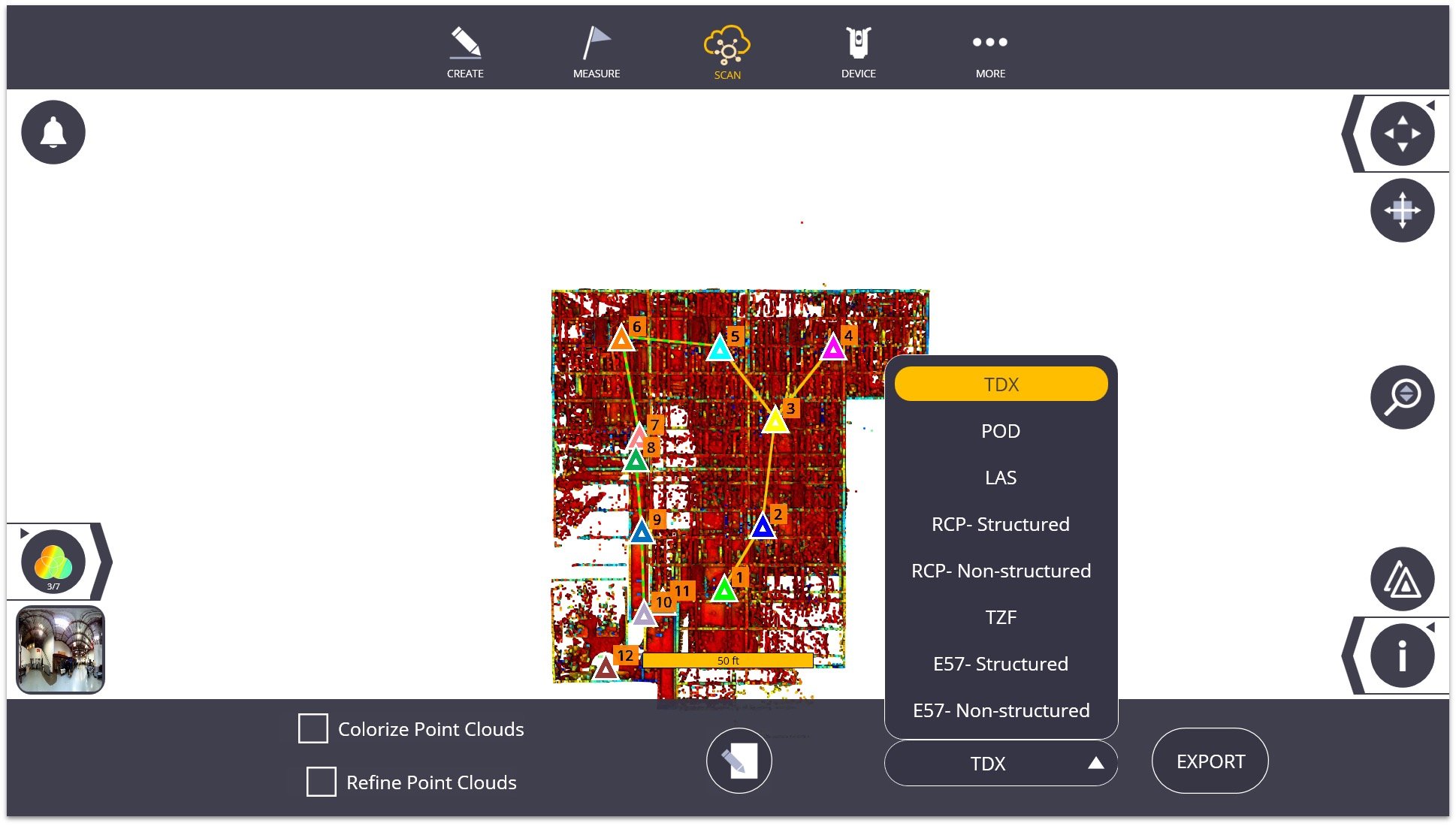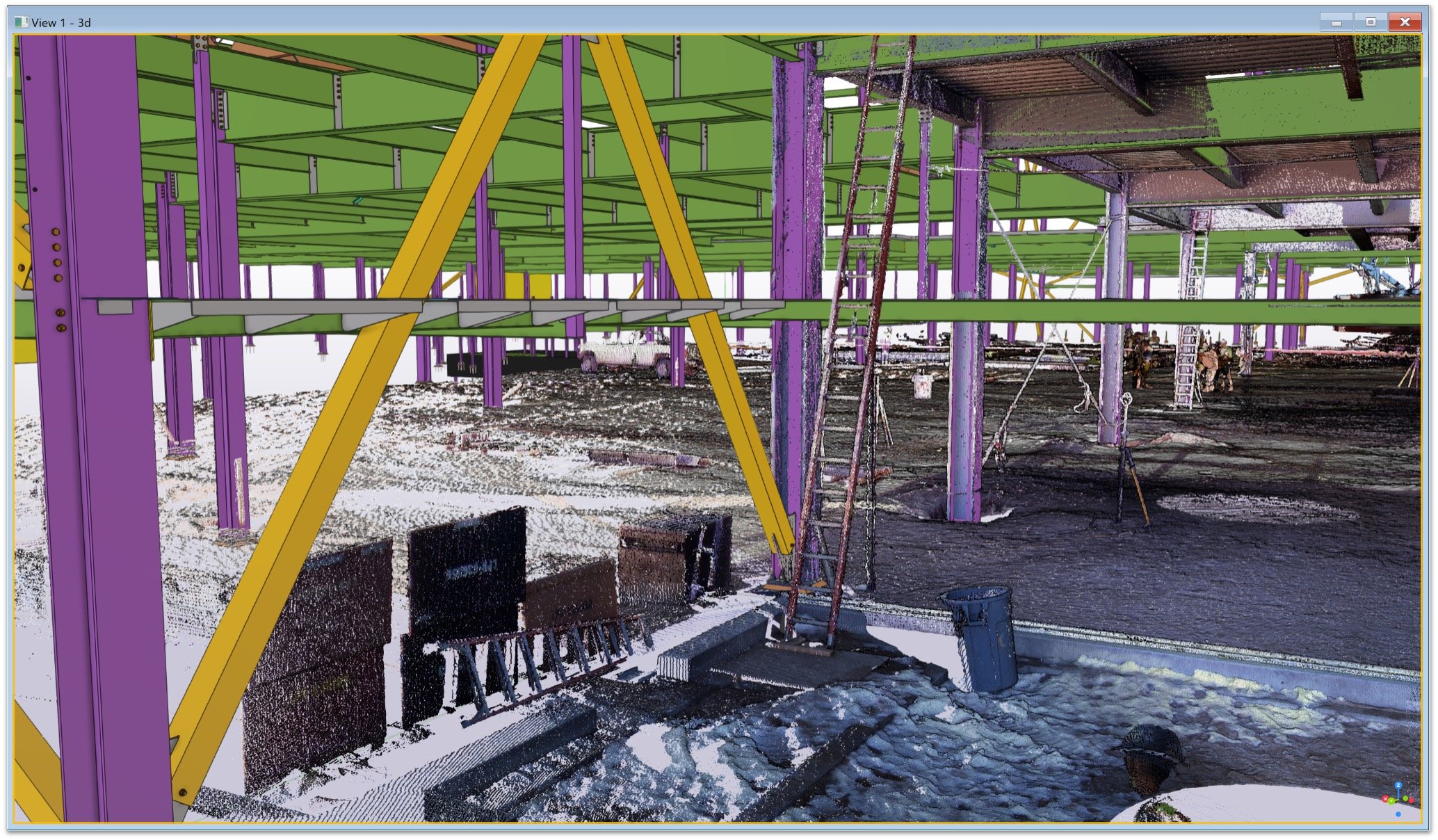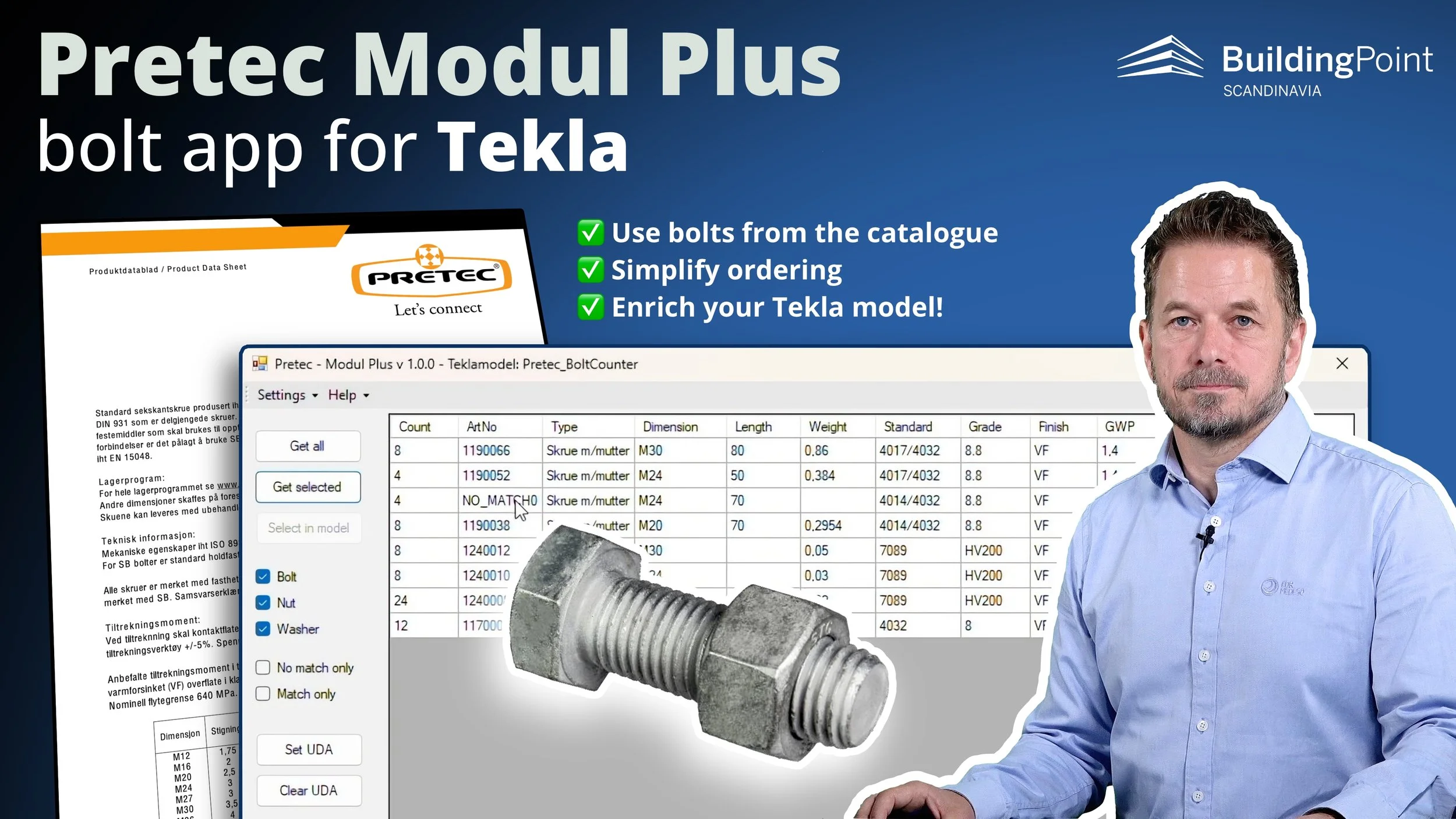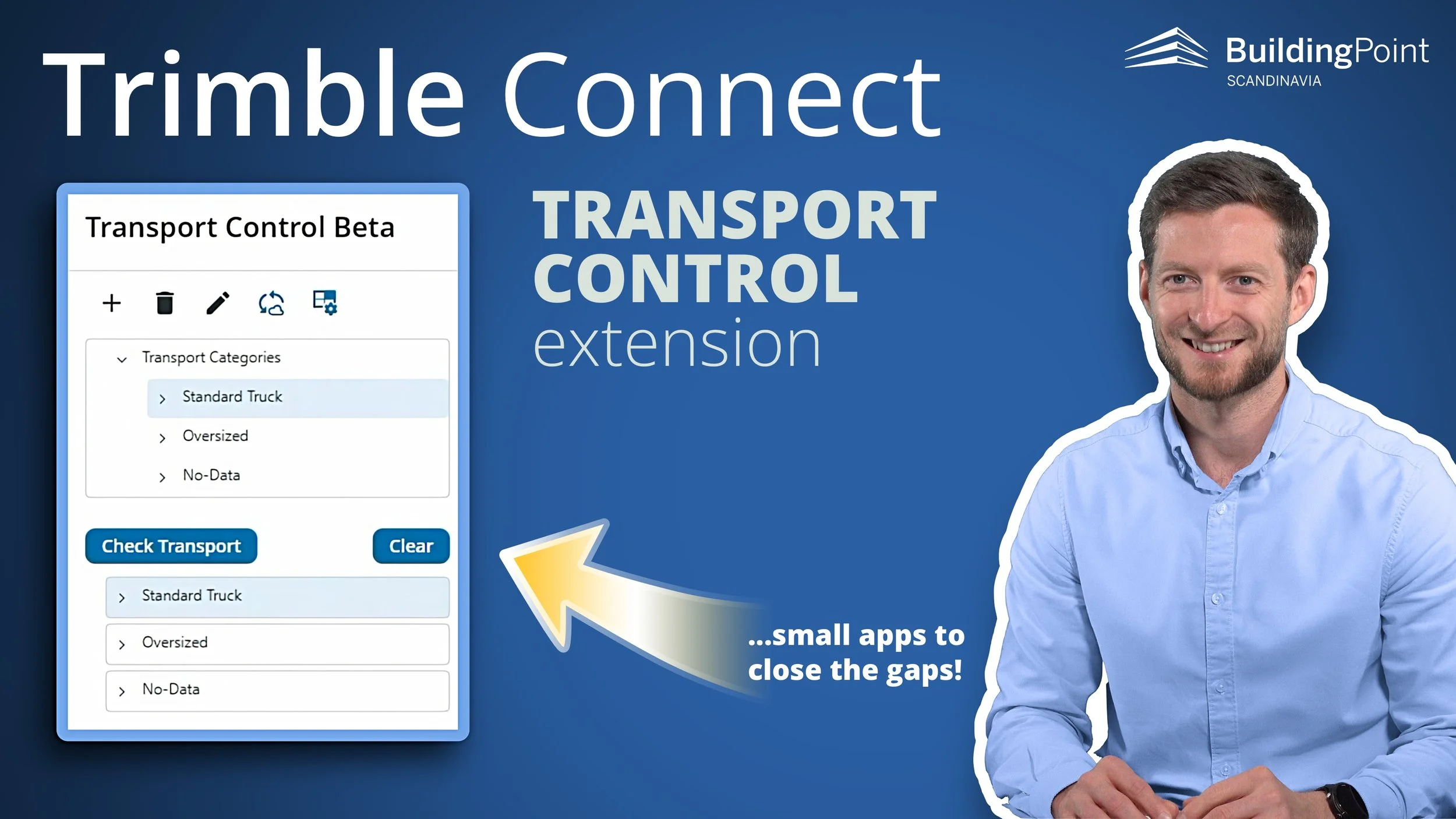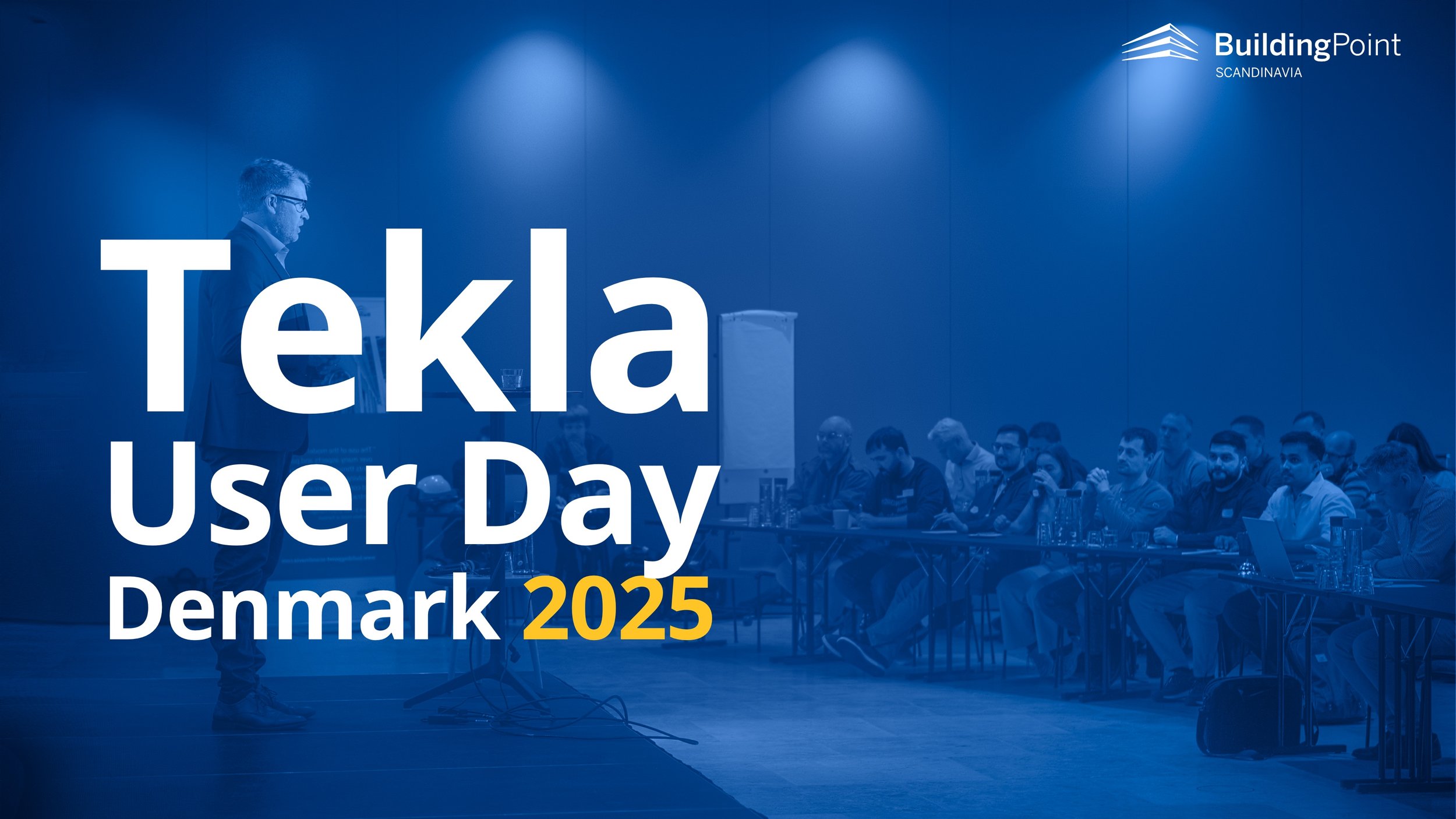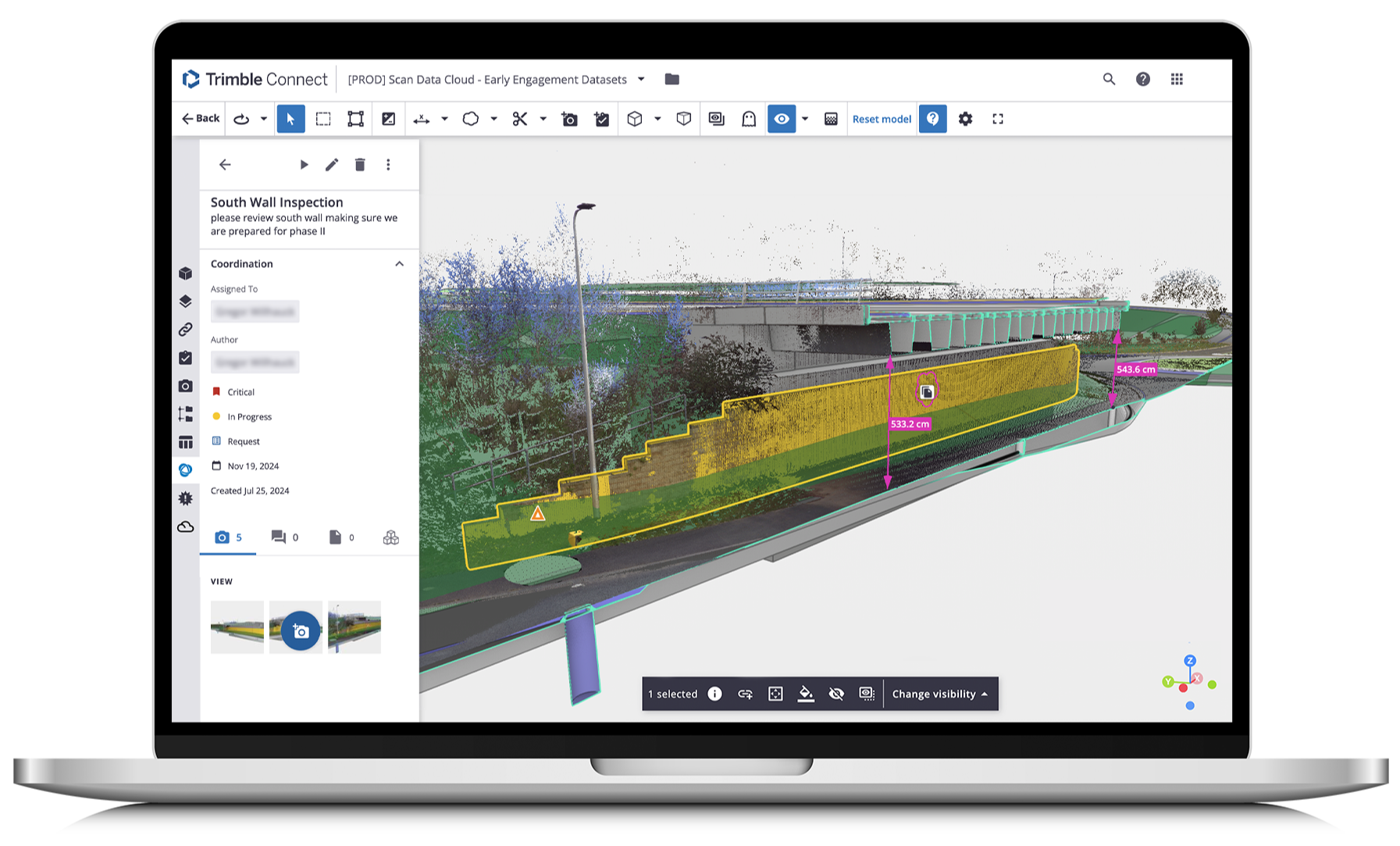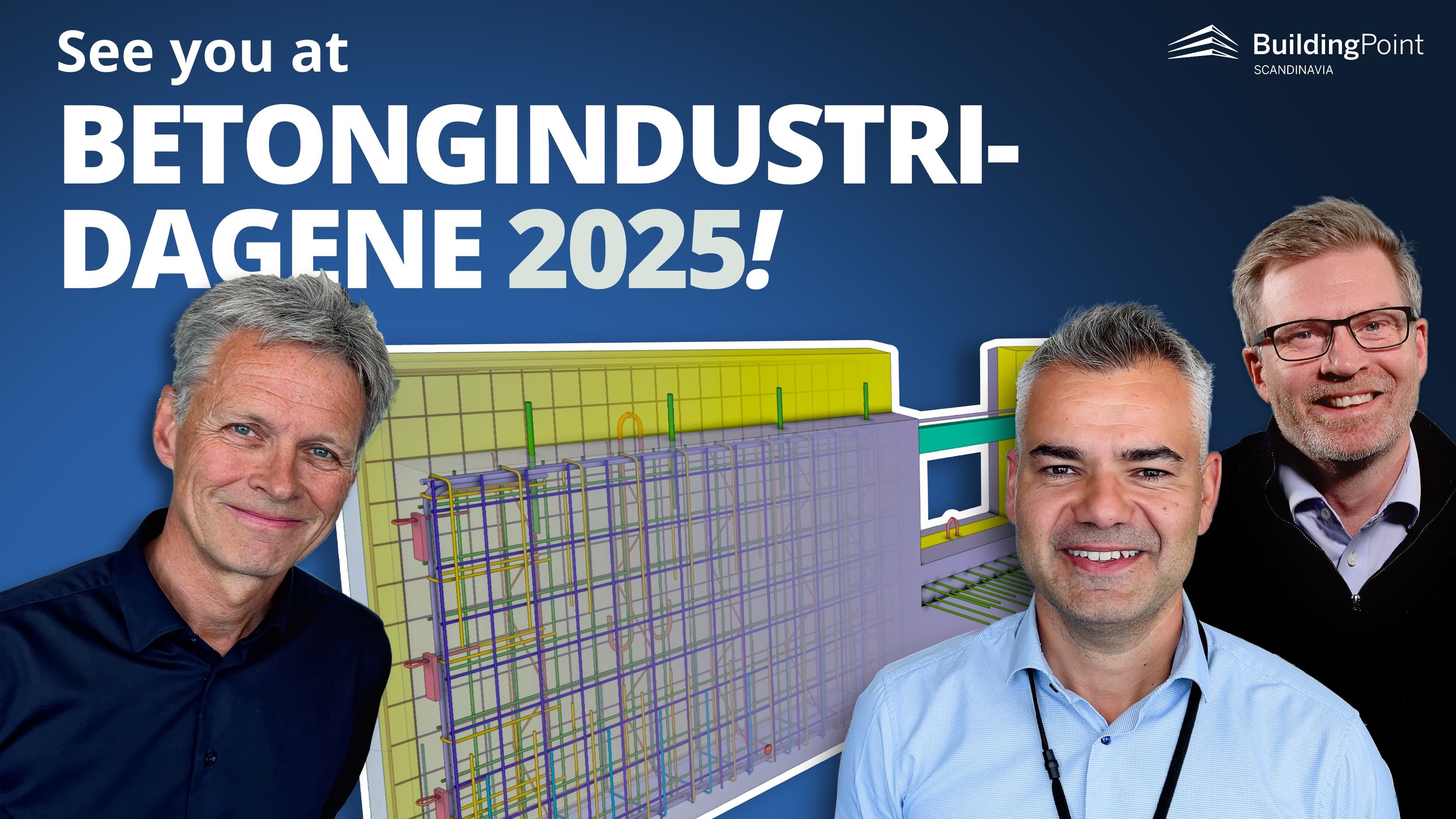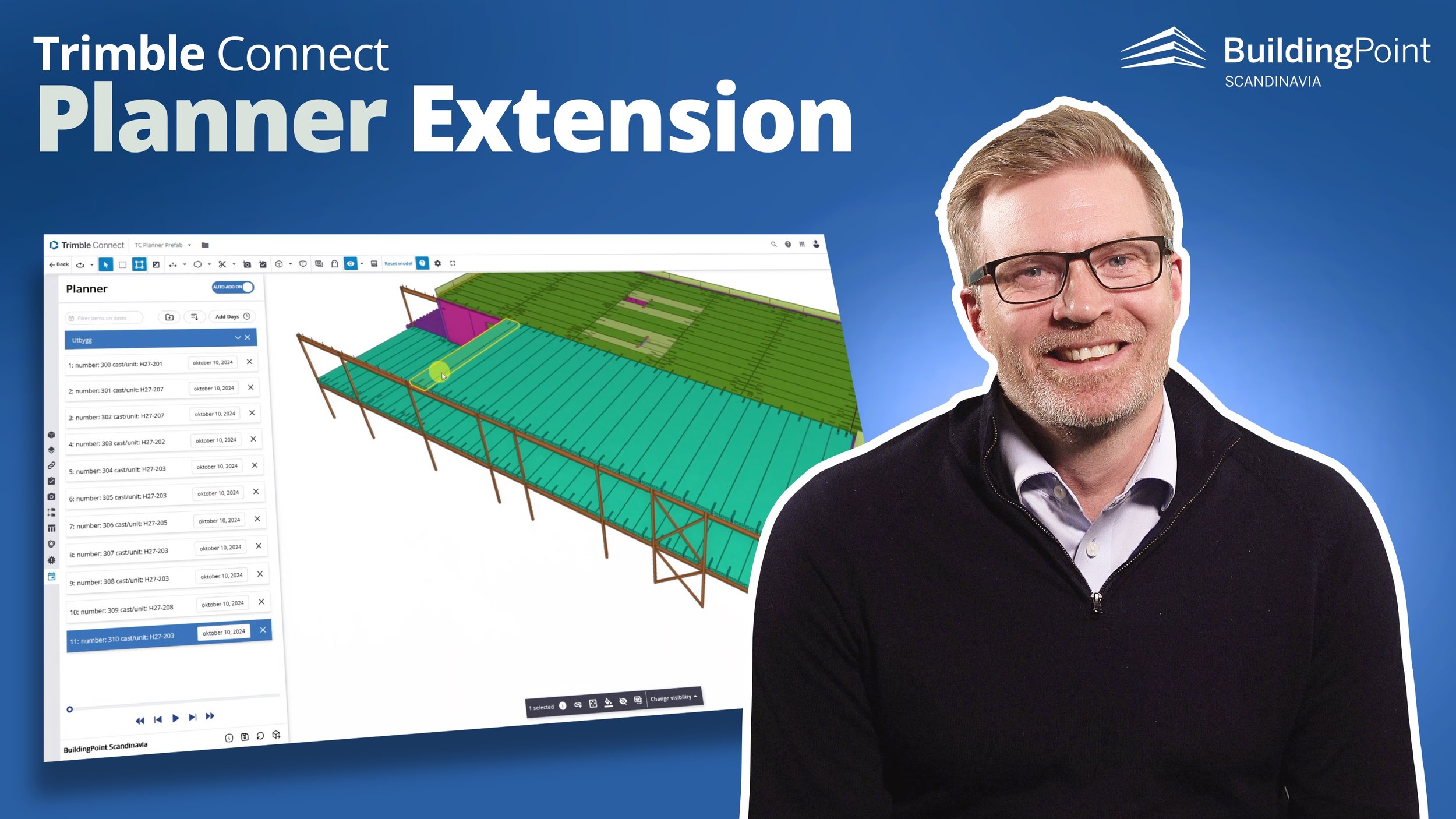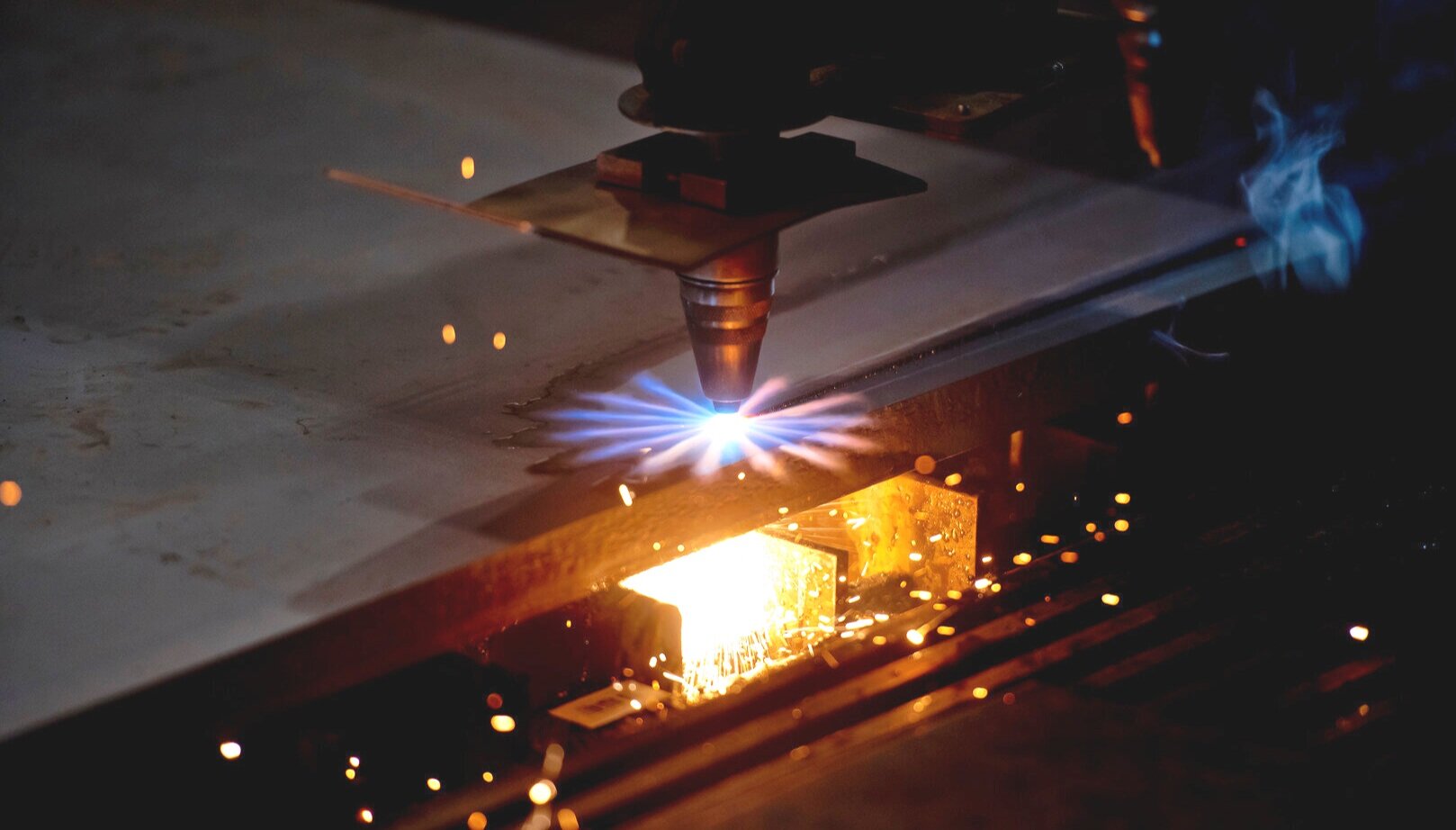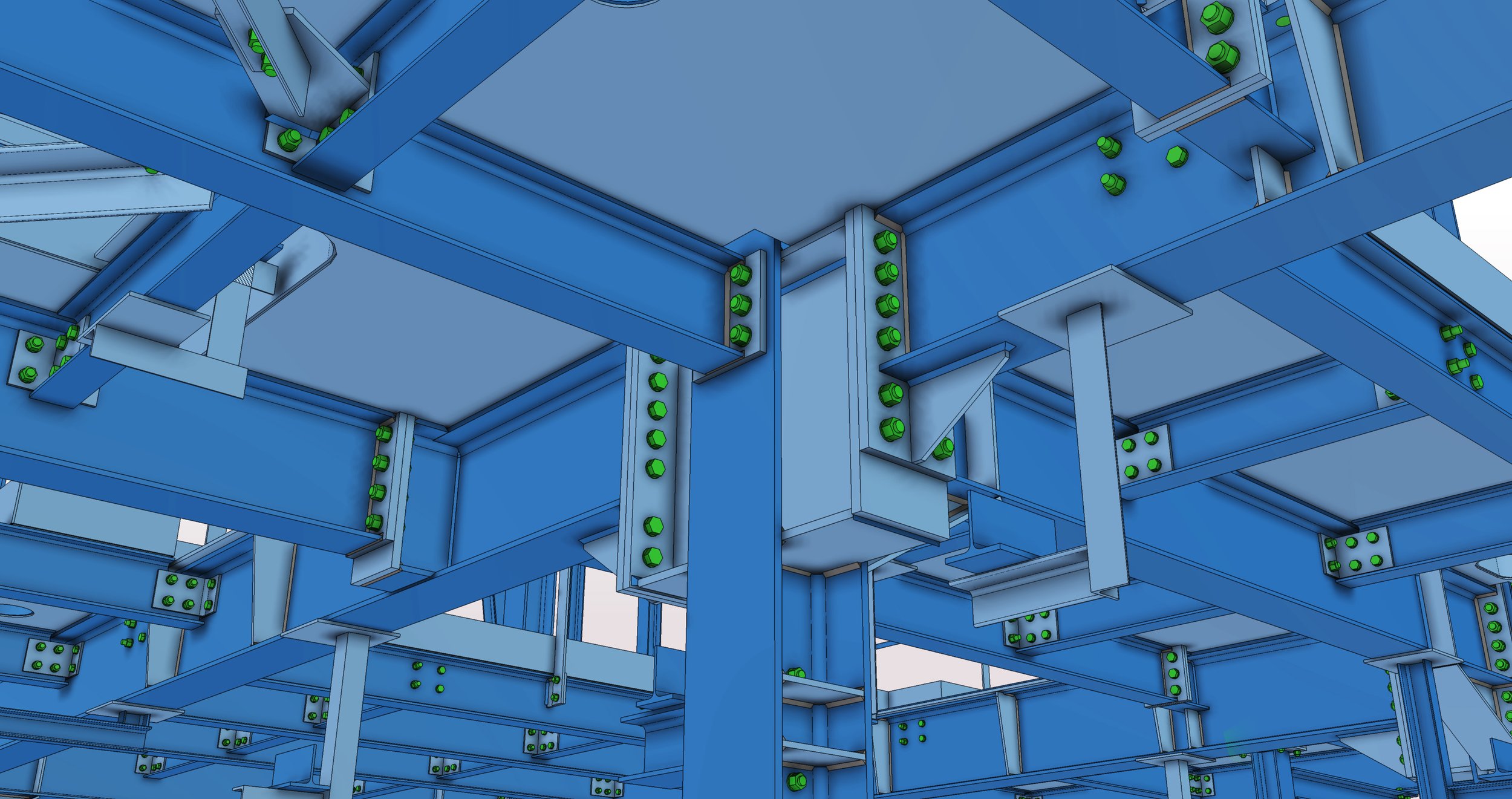Tekla Structures 2024 is out now!
VIDEO: Recording of our “What’s new in Tekla Structures 2024” webinar.
What’s new in Tekla Structures 2024?
Boost your potential with Tekla 2024! Work and collaborate more efficiently than ever before! Enjoy an easy and self-guided experience with enhancements introduced in Tekla Structures 2024!
This new release contains lots of new and improved features, and we are confident both new and experienced users will find something to be excited about!
New users are supported from the very first dialog with in-app help and guidance to ensure an easy self-sufficient learning experience. Tekla Structures lets you deliver the required documentation and model information efficiently using an even wider variety of supported industry formats than before. You will be able to collaborate with ease and in compliance with your project’s specifications, and leverage the power of enhanced communication between all project stakeholders for more integrated, connected workflows!
Here are some of the news:
WEBINAR
What’s new in Tekla Structures 2024!
Improved automatic fabrication drawing creation
When using cloning to create assembly drawings, you now automatically get more correct results, so less adjusting is needed.
And when the model changes, your drawings stay up to date better.
Learn more in the release notes.
Better industry-standard support for drawings
Gain greater control over your drawing setups to meet specific project needs and regulatory standards.
With the ability to utilize custom colors and adhere to industry-standard font sizes, your drawings will not only look professional but also remain compliant.
Additionally, Tekla Structures 2024 now supports direct delivery of your drawings in DGN format, catering to the demands of your project stakeholders efficiently.
Learn more in the release notes.
Tekla User Days 2024!
Tekla User Days 2024 will be arranged in Norway and Denmark!
New and experienced users should not miss this event! No reason to wait, register now….
Renewed IFC property set control for exported model objects
Now you have better control over model object properties in IFC export to satisfy project requirements at each project phase.
Manage flexibly all properties in one place. Include BuildingSMART property sets, previously integrated and unexposed properties and use filters to apply details to specific model parts.
Learn more in the release notes.
New Trimble Connect BCF Topics replace ToDos in Tekla Structures
Leverage BCF Topics, the open industry standard from buildingSMART, for improved model-based communication across all construction project stakeholders.
The customizable issue management workflow of the BCF standard, integrated with Trimble Connect, allows for the storage of model markups, comments, and attachments in a shared project space.
This facilitates transparent communication and can be seamlessly synchronized, for example, with your fabricator's operations in Tekla PowerFab, ensuring efficient collaboration.
Learn more in the release notes.
VIDEO: Check out this Trimble Connect Quick Tip tutorial about BCF Topics, and read more here!
Constructible rebar data to streamline workflow
Benefit from enhanced and more accurate rebar geometry generation using rebar sets.
Better control the reinforcement shape recognition in numbering to ensure that the bar bending schedules (BBS) are optimized for fabrication, delivery logistics and site operations.
Learn more in the release notes.
Property pane improvements
Now you can quickly copy properties when modeling or editing drawings.
Also, property panes were added to all drawing objects for a consistent experience.
Learn more in the release notes.
More intuitive modeling
Enjoy more intuitive modeling with less iterations from the start.
Do more in one view with the new way of rotating the model and better snapping options. Enjoy quicker ways of inserting bolts correctly at the get-go!
Learn more in the release notes.
Improved and integrated Bridge Creator
The enhanced Bridge Creator, now included in Tekla Structures 2024 installation, provides a comprehensive modeling workflow for bridge engineers.
Bring road alignment and benefit from automatic geometry creation and extrusion, for quicker modeling and detailing of various types of bridges.
Learn more in the release notes.
Improved Tekla Structures to IDEA StatiCa link!
IDEA StatiCa is software for steel connection and member design of any complexity. IDEA combines a model from Tekla Structures and merges it with internal forces imported into IDEA from a structural analysis model.
The link is more performant, reliable and stable for cross-section properties, material mapping, bolt Assemblies
Now you can transfer up to 400 connections at once from Tekla Structures to IDEA Checkbot! Checkbot also exports and synchronizes connections and members.
What’s IDEA StatiCa?
Start with a FREE Trial, or check out our IDEA StatiCa product presentation
Interoperability with site hardware!
Now you can import your point clouds in native TZF format generated by e.g. the Trimble X9 Laser Scanner!
This facilitates more efficient communication between field and office for a better Connected Construction workflow!
The enhanced format keeps the file sizes reasonable for the higher quality point clouds - enabling you to work efficiently with better quality scan data.
WEBINAR
What’s new in Tekla Structures 2024
Download Tekla Structures 2024
OTHER ARTICLES