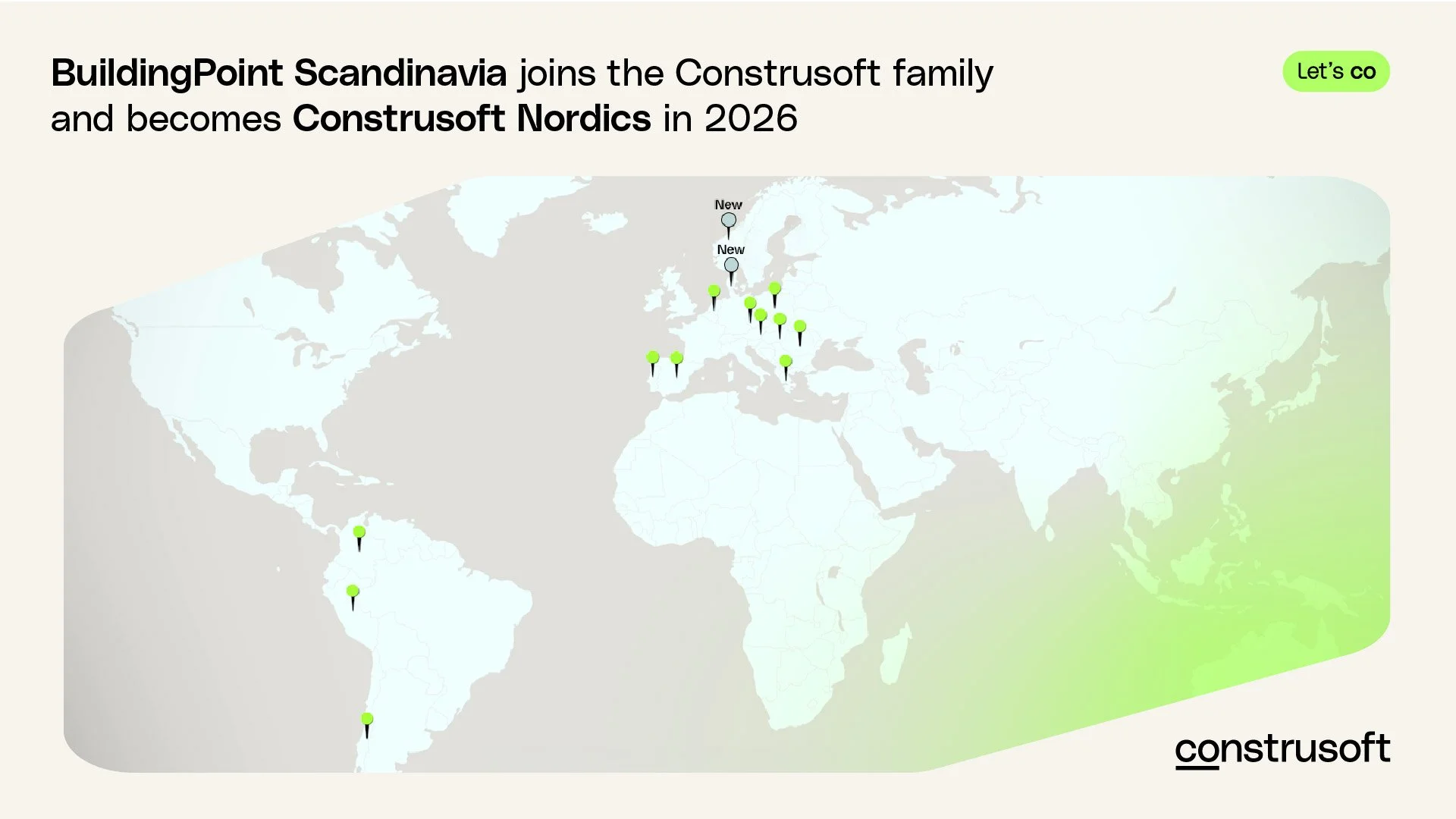IDEA StatiCa Quick Tip: Loading plates best practice
VIDEO: How to handle Loading Plates (“Klakker” in Norwegian!) in IDEA StatiCa! Recorded live webinar.
What are Loading Plates?
In one of our recent webinars the focus was on how to handle loading plates in IDEA StatiCa. These plates, widely used in the Nordics, serve various functions from temporary support to facilitating steel structure assembly. We cover examples like beam-to-column supports and beam-to-wall connections. In the video we delve into everything you need to know to get started on modeling, analysis, and interpretation of loading plate connections!
IMAGE: How to model the welds in a loading plate in IDEA StatiCa!
Modeling a Loading Plate Connection
In the video you can see how to model a loading plate connection using IDEA StatiCa, setting up the analysis, interpreting results, and understanding limitations.
The video features an example of a beam-to-column connection with a slotted end plate and a loading plate at the bottom of the beam flange. We show you how you can adjust dimensions, add slotted holes, incorporate stiffeners, and define welds!
Analysis and Interpretation of Results
Once the loading plate connection is modeled, the webinar proceeds to define loads and run the analysis. We walk through the calculation process, consider the importance of welds and contacts between end plates and loading plates. The results, including stress and deformation patterns, are examined, ensuring compliance with code checks.
IMAGE: How to interpret results in welds in a loading plate in IDEA StatiCa. See the video above to learn how!
Alternative Loading Plate Connections
In the webinar we also also explore a beam-to-column connection without bolts, focusing on the support function for the beam.
Using a hollow section with an I-beam, we show details the modeling process and consider the need for utility welds to prevent singularity issues! Results are analyzed to ensure the integrity of the loading plate connection.
Bonus Tips: Organizing Operations
As a bonus, we provide some tips on organizing operations within IDEA StatiCa like the ability to sort by sequential, operation type, or member - which enhances workflow efficiency!
Interested in LIVE training with an instructor?
Check out our training calendar for the next upcoming training, or reach out to us regarding in-house training!
OTHER ARTICLES