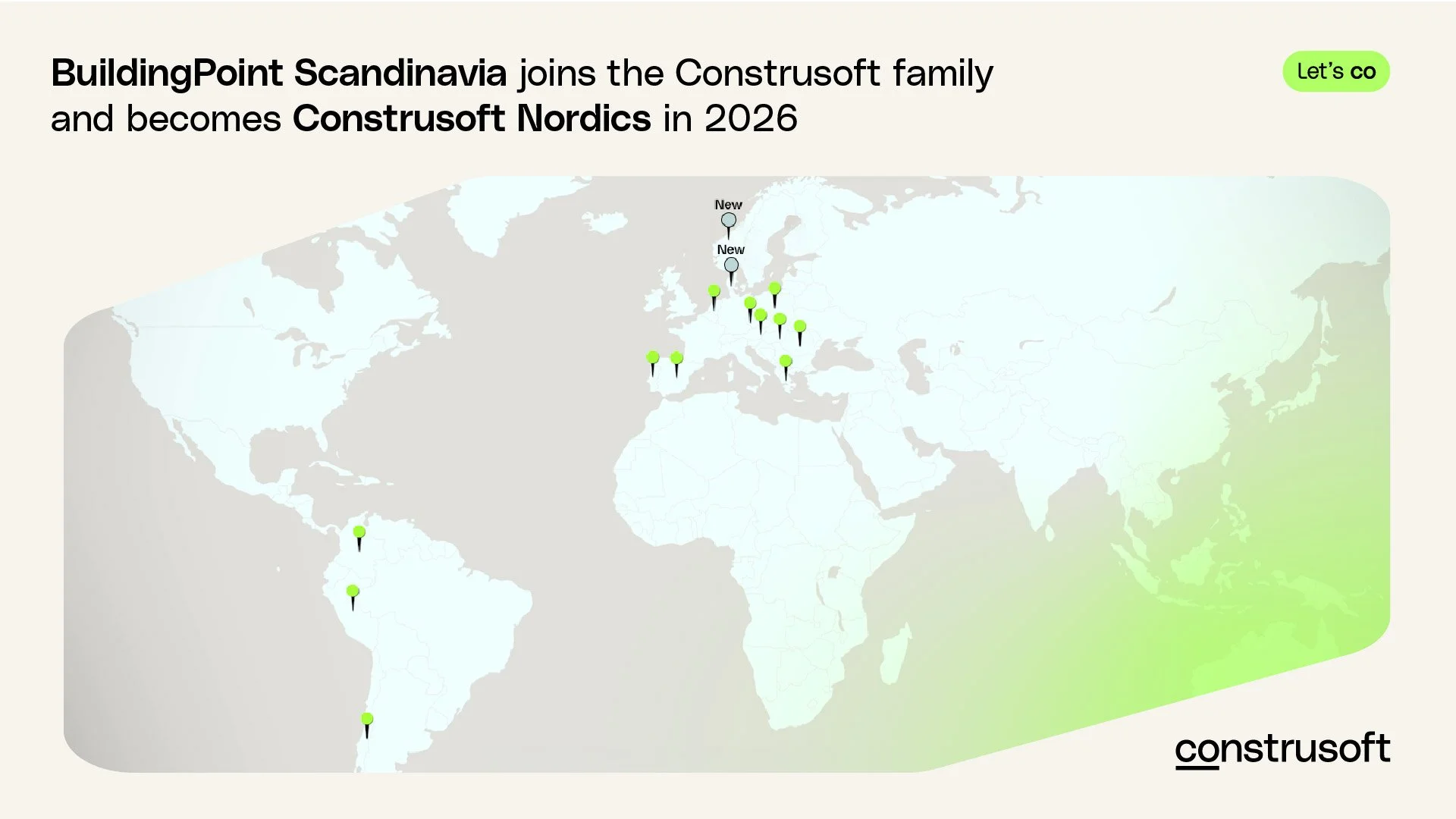IDEA StatiCa 23.0 is out now!
VIDEO: Watch our IDEA StatiCa 23.0 update presentation!
IDEA StatiCa 23.0 is out now! Users can look forward to many exciting improvements and new features that can help them save time and be more productive!
Watch the video about the new features and functions, and see the list of some of the improvements!
Also check out the release notes here!
Highlights in Steel 23.0:
PICTURE: Welds check of welded sections resulting in safer design! Previous versions leveraged butt welds, but since version 23 welds can be modeled (in the cross-section editor), checked, reported! Verified by CTU in Prague
Improved code-checking and reporting transparency:
Safer designs with weld checks of welded sections
New reporting possibilities with a more accurate description of the connection configuration
Full prequalified joint checks for AISC
Eurocode, AISC and CSA updates
More intuitive, faster and easier modeling with improved clarity:
Workplane position in member’s LCS
Grouping of operations into a tree
Cross-section library search box
Member improvements:
Greater usability and alignment between Connection and Member, including new weld/contact operation edge indexing and elimination of discrepancies
Increased member analysis safety, including warnings when surface load is applied outside a member plate
Free connection allowing for cantilever modeling
More precise results without affecting performance:
New Mesher = more accurate results
Faster redrawing of 3D scenes
…and more!
Highlights in Concrete 23.0:
PICTURE: Improved handling of stress peaks (singularities) which gives you enhanched code-check options!
General Detail improvements:
Limited stress check in Detail
Long term-losses in Detail
Detail adoption in USA:
Improvements for ACI 319-19 in Detail
Realistic reinforcement layouts in Detail
General Beam improvements:
Equivalent time for deflection in Beam
More precise results:
New triangular mesh in Member
…and more!
And did we mention BIM and Cloud improvements? See the video to learn more!