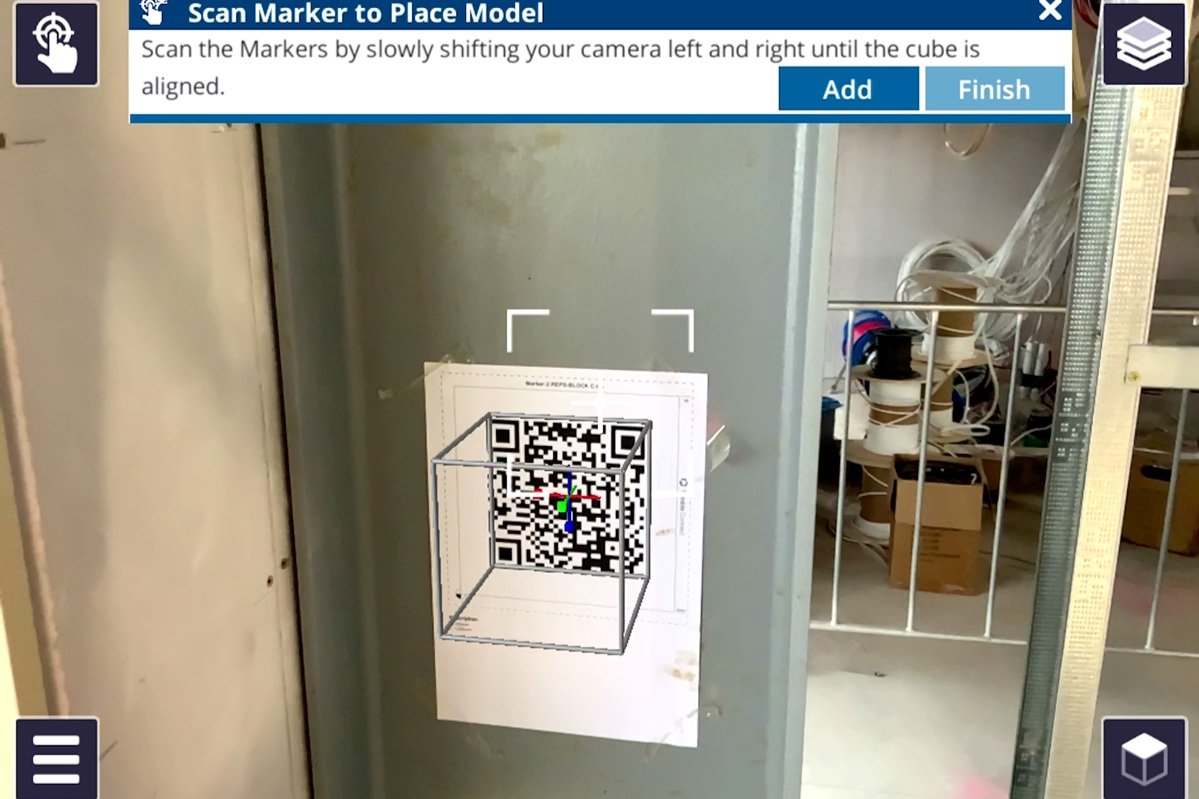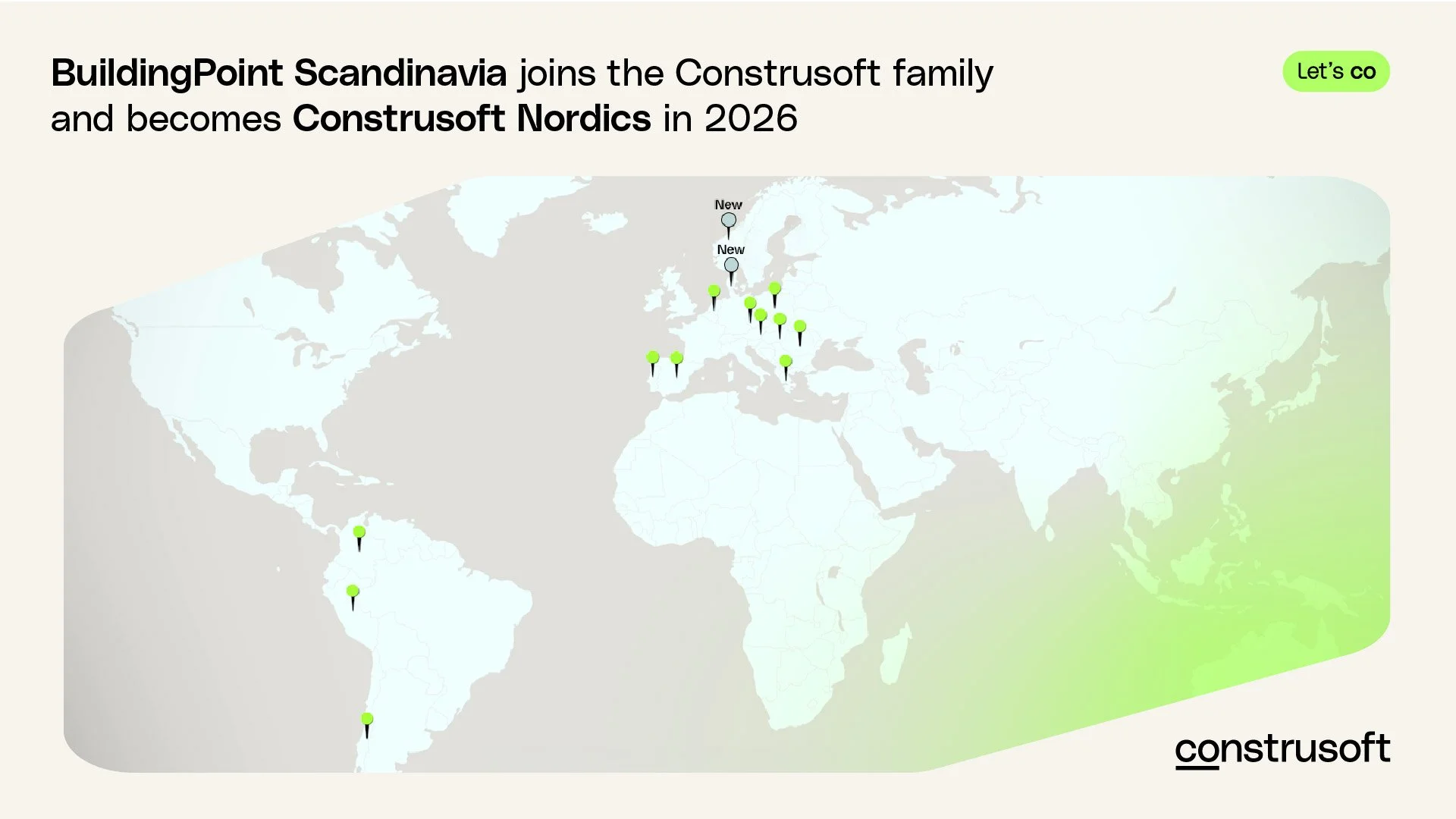The easiest way to get started with Augmented Reality in Construction!
VIDEO: Trimble Connect AR demonstration at Spenncon AS in Hønefoss
Is Trimble Connect AR “just another” Augmented Reality product for Construction? And how does it fit in the portfolio of Trimble’s other AR/MR products? We took the new Trimble Connect AR for a testrun at Spenncon AS in Hønefoss to find out!
Trimble Connect AR’s product promise is to Revolutionize your QA/QC workflows by viewing your digital models at 1:1 scale onsite - and in context. This is supposed to enable project teams to detect errors, observe omissions, and visually collaborate to resolve them. But how? What do you need?
A requirement to get value from using Trimble Connect AR is that you use Trimble Connect as a collaboration platform, and for QA/QC it is huge benefit if your BIM workflow gives you good (constructible) BIM models. From there it’s a breeze to get started with the AR version of Trimble Connect!
NO extra hardware needed
Using Apple iPads, iPhone or Android tablets or phones one can then use Trimble Connect AR to see “inside” the precast concrete elements, or see how the elements will be installed on the construction site, and compare the real world with the digital model with very little effort.
The time required to get up to speed on this is VERY low and it is very easy to align the 3D models with the real world. The alignment is automatic if you use a QR code placed on a wall or similar, or you can do it manually if you have visible features to align with.
Check out the video above to get a feel for how this looks in the Spenncon factory at Hønefoss, and at a construction site nearby!
Big thanks to Rune Larsson, Øystein Rørvik Smidesang and the rest of the team at Spenncon for sharing!
IMAGE: Accurately Position Models to Overlay the Real World. By establishing an accurately-positioned network of QR Markers, busy construction professionals can quickly and easily position their models on their job site.
Trimble Connect AR VS Trimble SiteVison VS XR10 with Hololens
Everyone - from IKEA to Apple - offer AR as part of the buying experience, and industries ranging from medical to defence have started using AR ar part of everyday operations. Trimble has a suite of products that offers different benefits and use scenarios for customers. Very simplifed one can split the use cases in this way:
IMAGE: Trimble Connect AR on iPad
Trimble Connect AR
This product requires NO additional hardware, you can use your own iPhone and log on with your Trimble ID. Just download the app and log on, and you will have access to the files through Trimble Connect. In fact, if you open a file in Connect you can choose to open it i Trimble Connect AR directly.
You align the model using QR codes placed or manually (easy as well!)
IMAGE: Trimble SiteVision
Trimble SiteVision
This is similar to Trimble Connect AR, but offers additional benefits from having an automatic GPS locating feature, putting the 3D models into space at the correct location. The SiteVision system has the ability to track the following satellite constellations: GPS, GLONASS, QZSS , and Galileo.
This allows for accurate display of hidden structures, i.e. infrastructure below ground where no reference points are visible.
IMAGE: Trimble XR10 with HoloLens2
Trimble XR10 with Hololens2
This is the “full” 3D Mixed Reality experience where the user wears a helmet with a Hololens built in allowing for 3D models being overlaid on reality. There is no “filter” between the real world and the digital world, like you will have with an Augmented Reality experience where you see the real world and the digital world together on a screen
This would typically be necessary when the user needs both hands free to operate other equipment, like Total Stations, or install equipment while seeing the digital world overlaid on the real world.
MORE NEWS