NEWS
Filter by Category
Filter by Tag
- Aveva
- BIM
- BIM Awards
- BVBS
- Boston Dynamics
- Bridge
- BuildingSmart
- CSi
- Cast in Place
- Concrete
- Download
- ETABS
- Education
- Extensions
- HGG
- HoloLens 2
- IDEA Statica
- IFC
- Infrastructure
- LCA
- Life Cycle Analysis
- Mixed and Augmented Reality
- Offshore
- Parametric Design
- Precast Concrete
- Quadri
- Renewable Energy
- Rhino Grasshopper
- SAP2000
- Scanning
- SitePrint
- Sitevision
- Spot
- Steel
- Sustainability
- Tekla Bridge Creator
- Tekla Modelchecker
- Tekla Structures
- Tekla Tips and Tricks
- Timber
- Tips and Tricks
- Total Station
- Training
- Trimble Connect
- Trimble Connect AR
- Trimble FieldLink
- Trimble Ri
- Trimble X9
- Webinar
- Welds

Trimble Connect QUICK TIP: How to create and use QR markers
It’s more and more popular to use AR to do quality assurance by comparing the designed model with reality! We can place the model manually or use the QR marker. In this Quick Tip video we will show you how to install the QR marker in TC and how to use it!

Submit your project for Tekla BIM Awards 2023!
BuildingPoint Scandinavia organizes the regional Tekla BIM Awards for Denmark, Iceland and Norway, whose winners go on to compete in the Global BIM Awards!

Tekla 2023 - Out NOW!
Trimble announced today the introduction of the latest versions of its Tekla® software for constructible Building Information Modeling (BIM), structural engineering and steel fabrication management. Tekla Structures 2023, Tekla Structural Designer 2023, Tekla Tedds 2023 and Tekla PowerFab 2023 offer significant improvements in construction productivity, efficiency, and quality. This latest Tekla software raises the bar for automated and connected workflows across project phases and stakeholders.

VIDEO: Trimble Ri total station - complete guide!
Still using a measuring tape? If you want to do layout significantly faster and more efficient, more accurately with less mistakes and document the work so you can move on to the next task - then you should check this out: Trimble Ri total station - a complete walk through of the process!
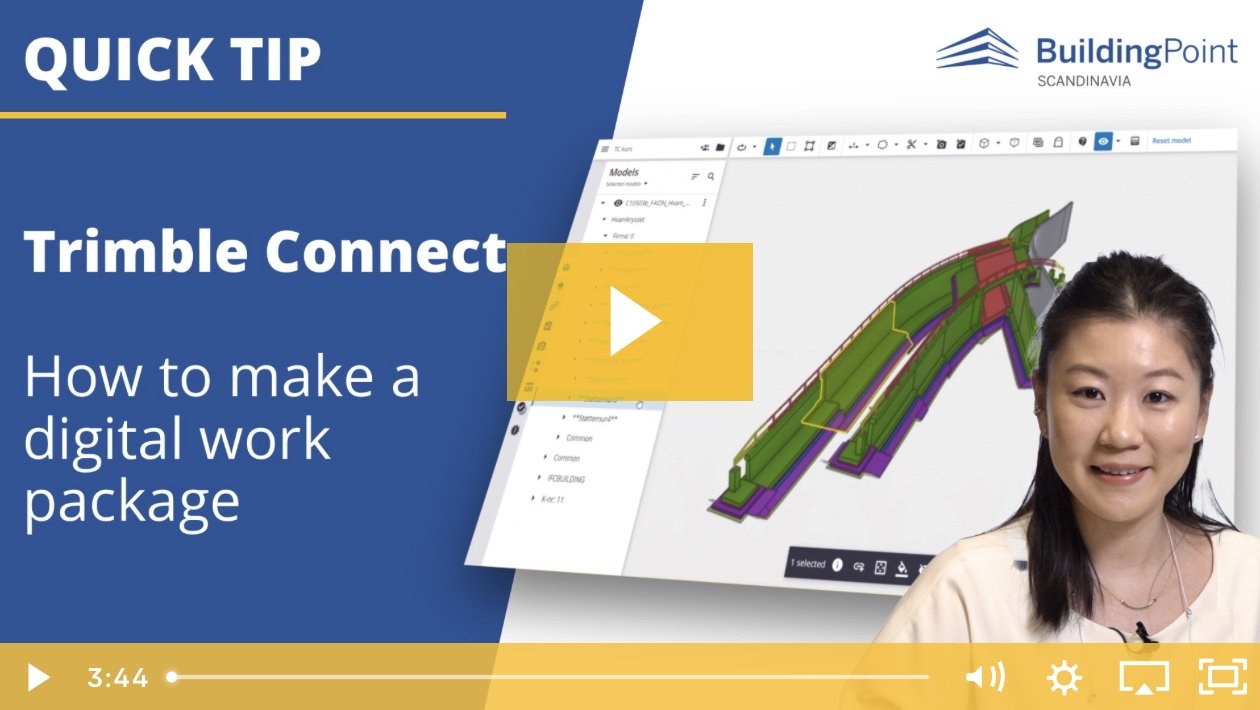
Trimble Connect QUICK TIP: How to make a digital work package
In this Trimble Connect QUICK TIP video we will show you how to make digital work package! It is common to break down a project into smaller, manageable parts in construction and engineering. It’s easier for coordination, and progress monitoring. In short, have more control.

Trimble Connect QUICK TIP: How to import users and groups with the import function
During the project start-up phase, there are a lot of tasks for the BIM coordinator, inviting project members to the project and creating different project groups is one of them. The import function in Trimble connect is a great way to save energy in bulk operations!

Trimble Connect QUICK TIP: How to perform change management!
In this quick tip tutorial we discuss how to do change management in Trimble Connect. If you are BIM coordinator and receiving models from the design engineers and wonder what changes have been made, this may help you learn a way to get more control! We can use Trimble Connect desktop version to do this change control.

Tekla tips & tricks with Kasper!
Check out Kasper’s Tekla tips & tricks session that he prepared for the Tekla User Days 2023 in Denmark, which he was kind enough to record for those of you who could not come to the event itself!

Trimble Connect QUICK TIP: How to perform a quality check of the model object information!
Trimble Connect Quick Tip: Are you using Trimble connect for your project and wonder how to do the quality check of the model object information? Do you want to check which model objects is missing a certain type of information? Trimble connect rule based organizer can help you with that!
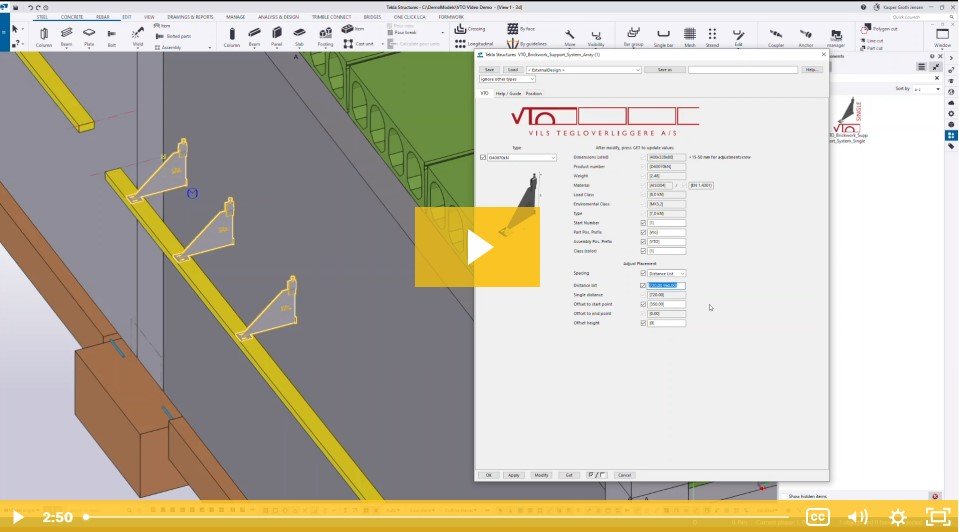
VTO Brickwork Support System - a Tekla Custom Component
Danish company VTO - Vils Tegloverliggere A/S manufacture brick lintels, brick beams, brick elements as well as brackets and other steel and concrete solutions. BuildingPoint Scandinavia as created a Tekla Custom Component that simplifies design and ordering of products for VTO’s customers.

Trimble and HP Collaborate to Explore the Use of Robotic Technology for Autonomous Indoor Construction Layout
Trimble and HP are collaborating on the integration of Trimble's latest robotic total station, Trimble Ri, with HP's new SitePrint robotic layout solution. The solution focuses on transforming the layout process for indoor construction projects.
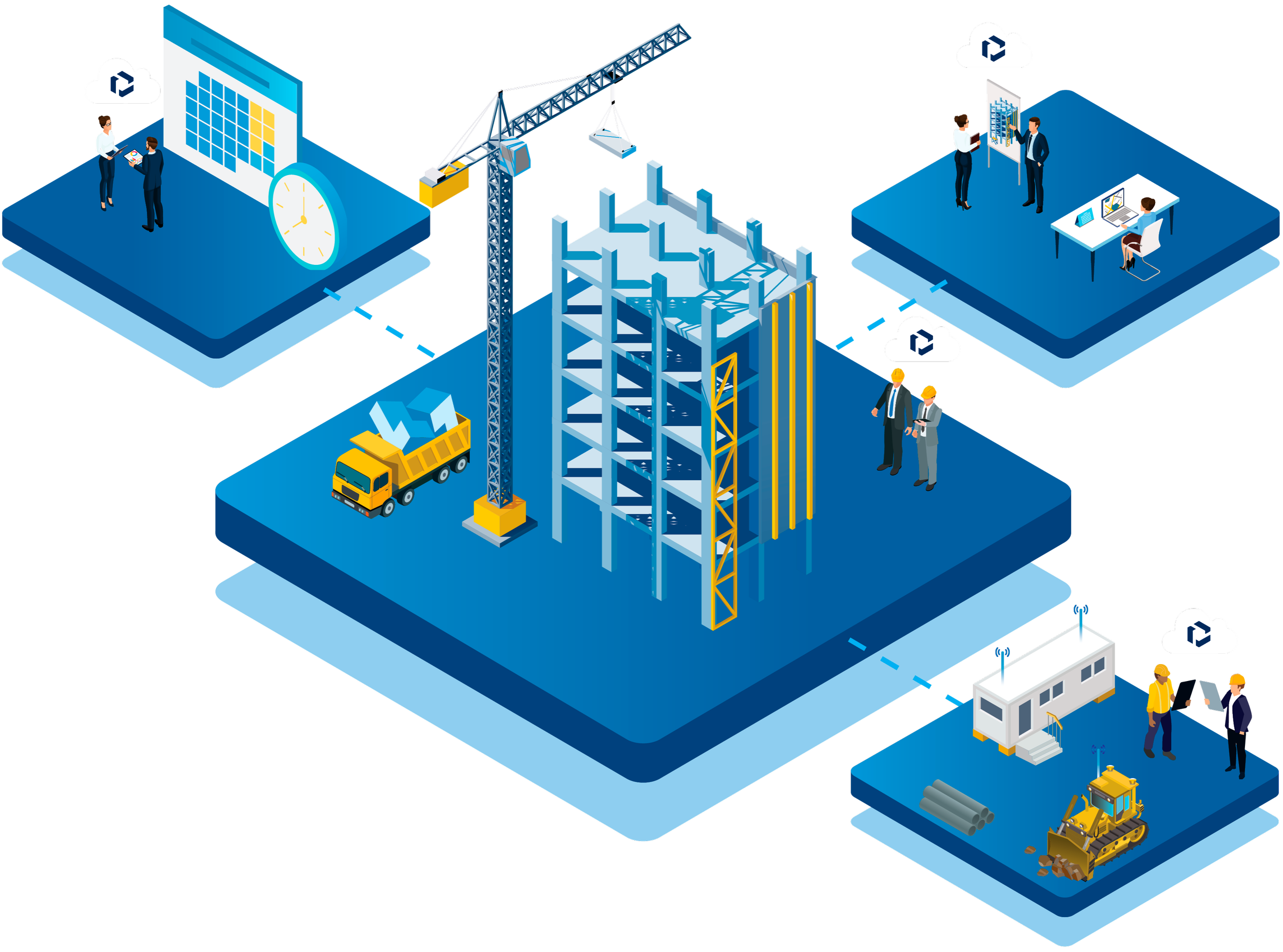
New Trimble Connect Training Courses!
Are you a ‘regular user’ of Trimble Connect out there on the construction site? Or are you a BIM Coordinator or Construction Site Manager who need to publish data to Trimble Connect… or perhaps even be the ‘super user’ with admin responsibilities in your company or project? Then our new Trimble Connect training courses are good news for you!
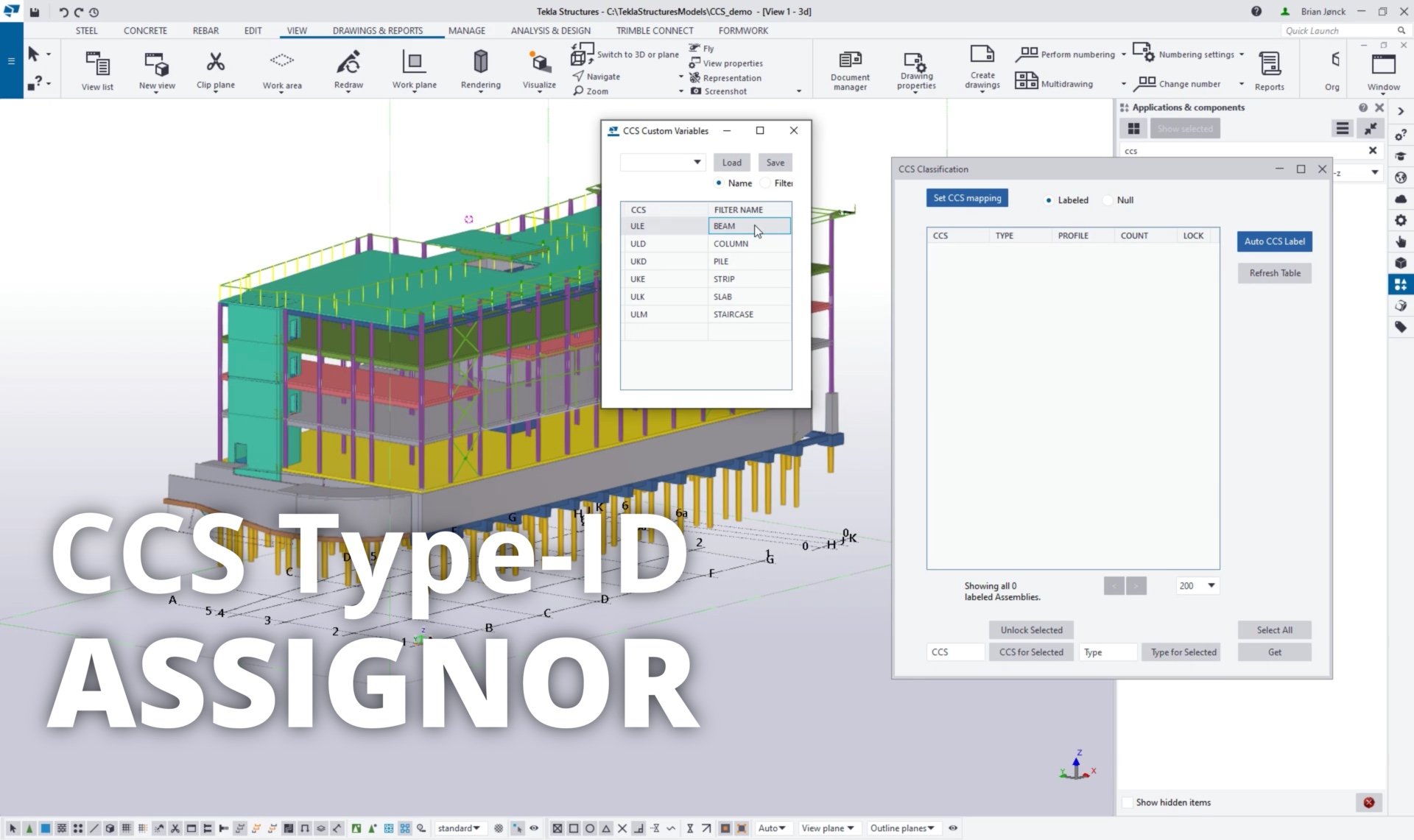
New Tekla Plugin: CCS Type-ID Assignment
Tekla plugin for CCS: The Cuneco Classification System (CCS) is the classification system used by the Danish government. It is classifying all the model objects with a code that describes the object by type, space, or assembly. This CCS Assignment plugin for Tekla is designed to automate the assignment of CCS Type-ID.

IDEA StatiCa 22.1 is alive!
The new version of IDEA StatiCa 22.1 is officially alive! Download it and discover all the new features and improvements. IDEA StatiCa 22.1 gives you more options in designing and code-checking steel connections and concrete members.

Trimble Connect AR Tutorials
Trimble Connect AR is easy to use, but by checking out these tutorial videos it’s even easier! This tutorial series will teach you everything you need to use the Trimble Connect AR mobile app to view your BIM data on your jobsite in augmented reality.

Get the job done with the brand new Trimble Ri Robotic Total Station!
Launching the brand new Trimble Ri Robotic Total Station! The Trimble Ri delivers the accurate right track with Trimble Vision Technology enabling single-person layout and instrument control. It provides the right focus with auto-focusing red laser technology and accuracy utilizing extended EDM.
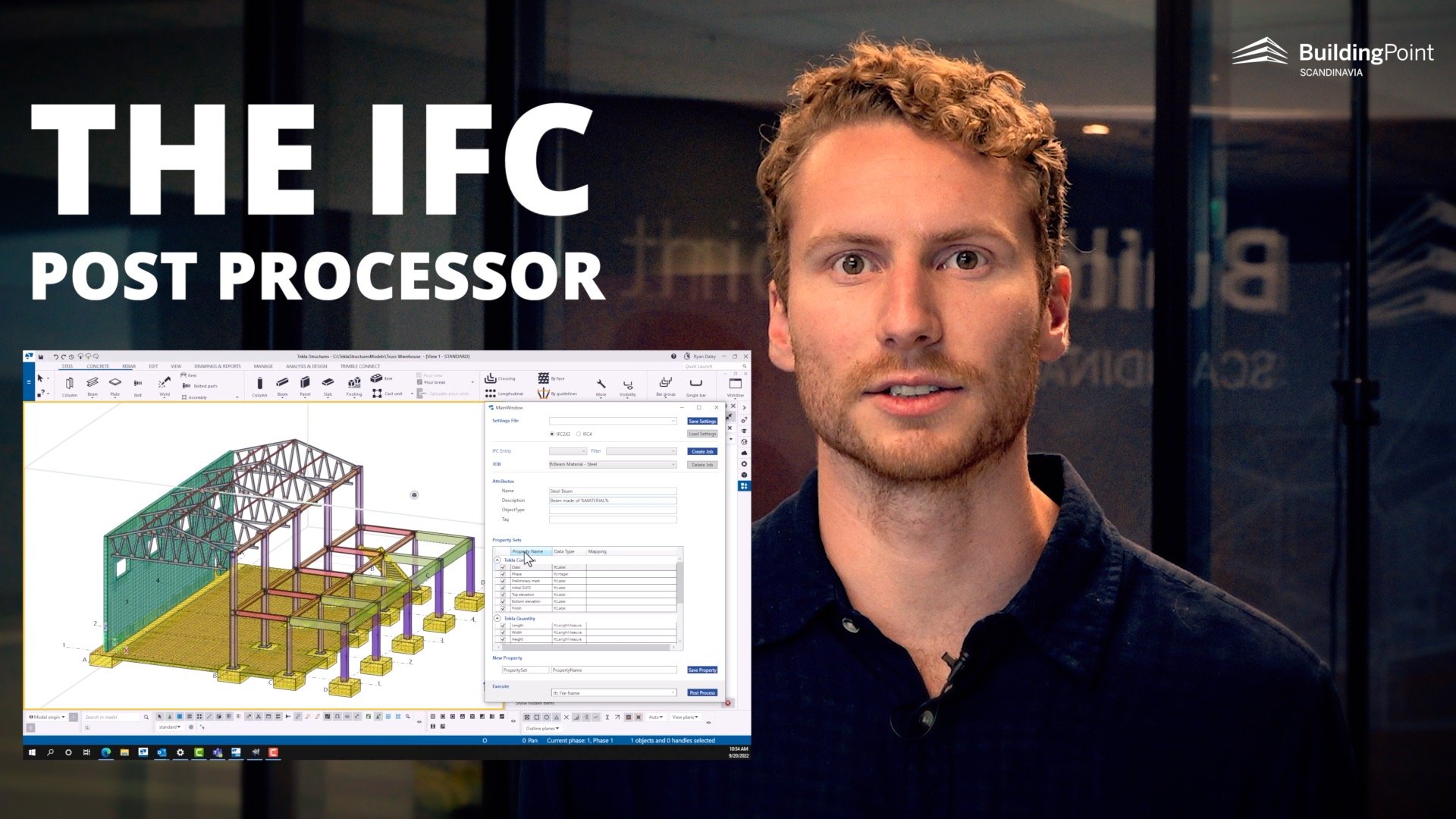
The IFC Post Processor
New product from BuildingPoint Scandinavia: The IFC Post Processor is a Tekla Structures component that gives the user more control over the creation of IFC files.
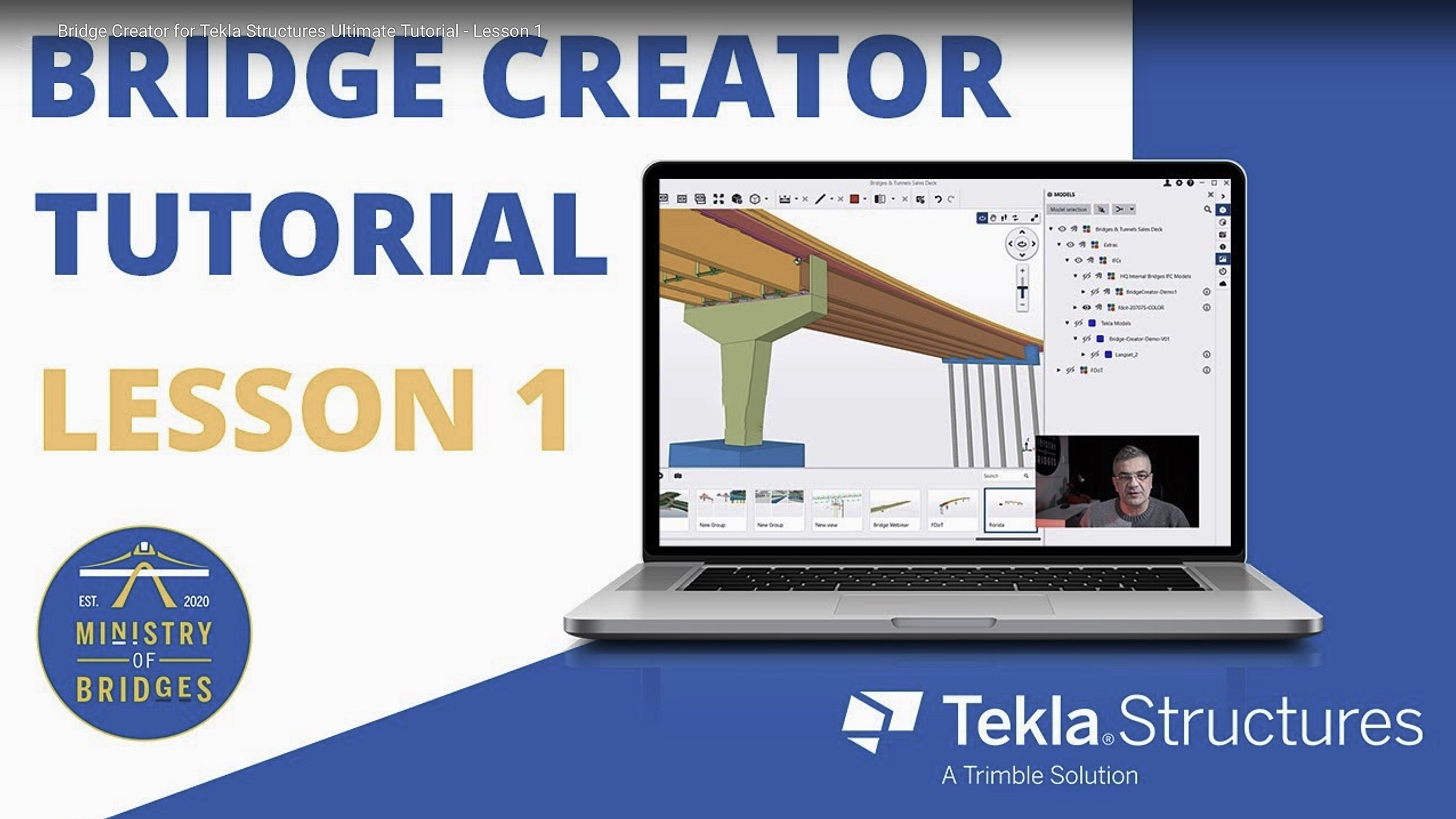
FREE Tekla Bridge Creator Tutorials
Anyone considering Tekla for bridge modeling should consider Tekla Bridge Creator! How do you get started? Our friend Gabriel Neves who hosts the “Ministry of Bridges” channel on YouTube can help you get started with these free tutorials!

IDEA STATICA 22.0 is alive!
IDEA STATICA 22.0 out now! Discover all improvements and new features of the new version of IDEA StatiCa.

Tekla 2022 Out Now!
Tekla 2022 delivers lots of new and improved features as well as core development for better performance and usability, connectivity and collaboration!
