NEWS
Filter by Category
Filter by Tag
- Aveva
- BIM
- BIM Awards
- BVBS
- Boston Dynamics
- Bridge
- BuildingSmart
- CSi
- Cast in Place
- Concrete
- Download
- ETABS
- Education
- Extensions
- HGG
- HoloLens 2
- IDEA Statica
- IFC
- Infrastructure
- LCA
- Life Cycle Analysis
- Mixed and Augmented Reality
- Offshore
- Parametric Design
- Precast Concrete
- Quadri
- Renewable Energy
- Rhino Grasshopper
- SAP2000
- Scanning
- SitePrint
- Sitevision
- Spot
- Steel
- Sustainability
- Tekla Bridge Creator
- Tekla Modelchecker
- Tekla Structures
- Tekla Tips and Tricks
- Timber
- Tips and Tricks
- Total Station
- Training
- Trimble Connect
- Trimble Connect AR
- Trimble FieldLink
- Trimble Ri
- Trimble X9
- Webinar
- Welds


Tekla Tips & Tricks - Numbering!
A common question to our Tekla Support team is how NUMBERING works in Tekla. How do Tekla pick the number to assign to parts and assemblies? How do you make similar or identical parts get the same part number? How do you take control of the numbering? Watch Erik’s presentation to learn more about Numbering in Tekla!

Trimble Connect QUICK TIP: BCF Topics
The Trimble Connect BCF Topics is an issue management system meant for communication between the project members and it was recently released for Trimble Connect. Watch the Quick Tip video or read this article to learn more!
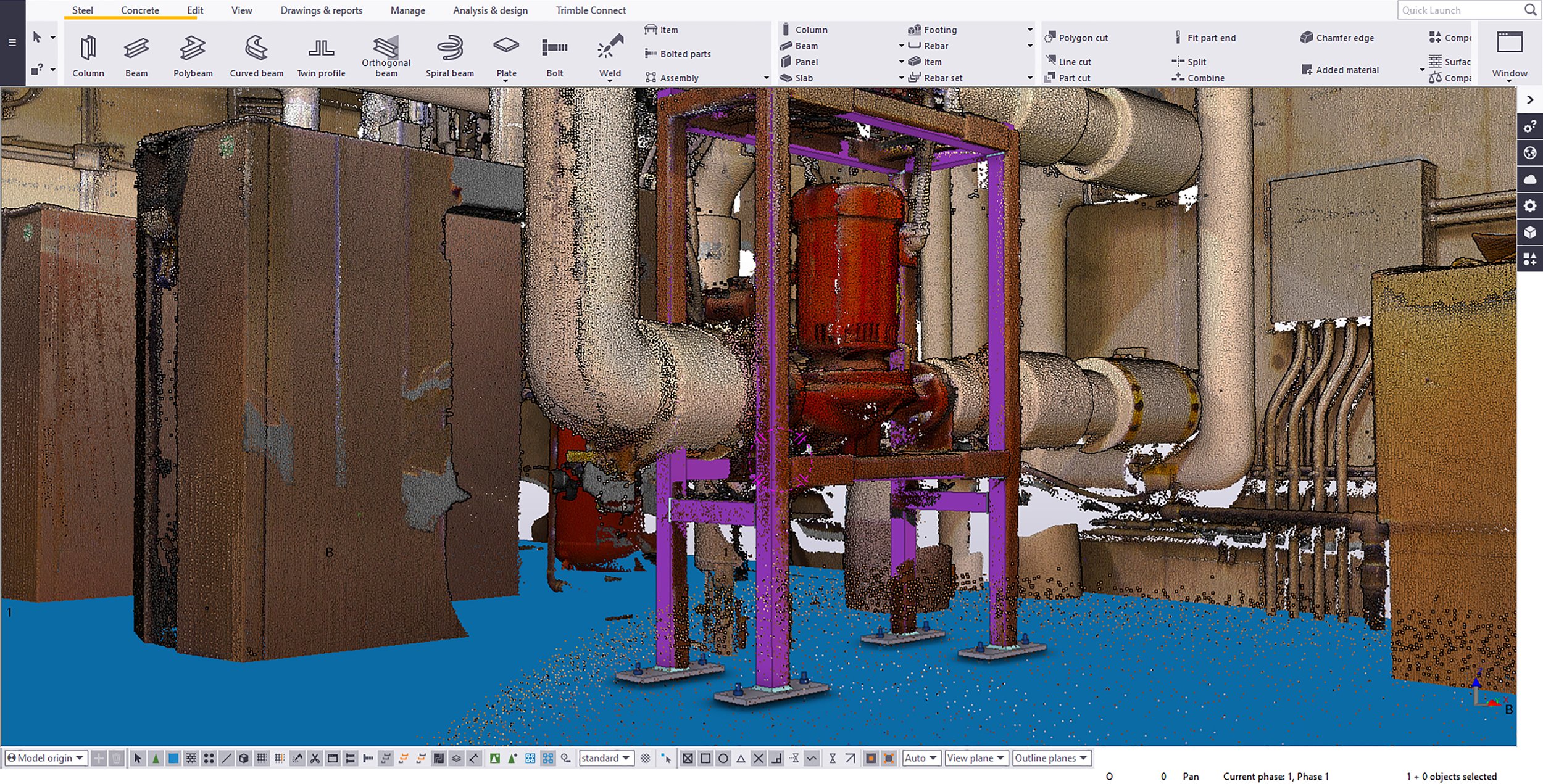
How can scanning help steel fabricators?
Steel fabricators in the Nordic were early adopters of BIM and have developed great workflows for design and fabrication over the years. Many are now looking into scanning and want to find efficient ways to consider the real world and the BIM model together for quality assurance and project planning and other benefits! In this article we will look into some use cases for scanning focused on the steel fabricator segment!

Summer interns takes on timber in Tekla!
Summer means vacation for many of us. But we can’t leave the office empty, so we’ve hired Hannah and Anders to keep it busy! They will focus an important topic: Improving the BIM workflow for TIMBER structures!

New Trimble Connect webinars
Trimble Connect keeps growing and BuildingPoint Scandinavia have noticed a steady demand for training and method development. Join one of our two NEW webinars to Take Control of Trimble Connect! (By the way: we’ll run the webinars in English AND Norwegian this time as well!)

Skanska makes construction of E18 Vestkorridoren easier with apps from BuildingPoint
Skanska is the main contractor for the E103 contract for Strand-Ramstadsletta, a part of the E18 Vestkorridoren project in Bærum west of Oslo. Learn about how an app for Trimble Connect that has been developed in collaboration with BuildingPoint Scandinavia makes life easier for the workers on the construction site!
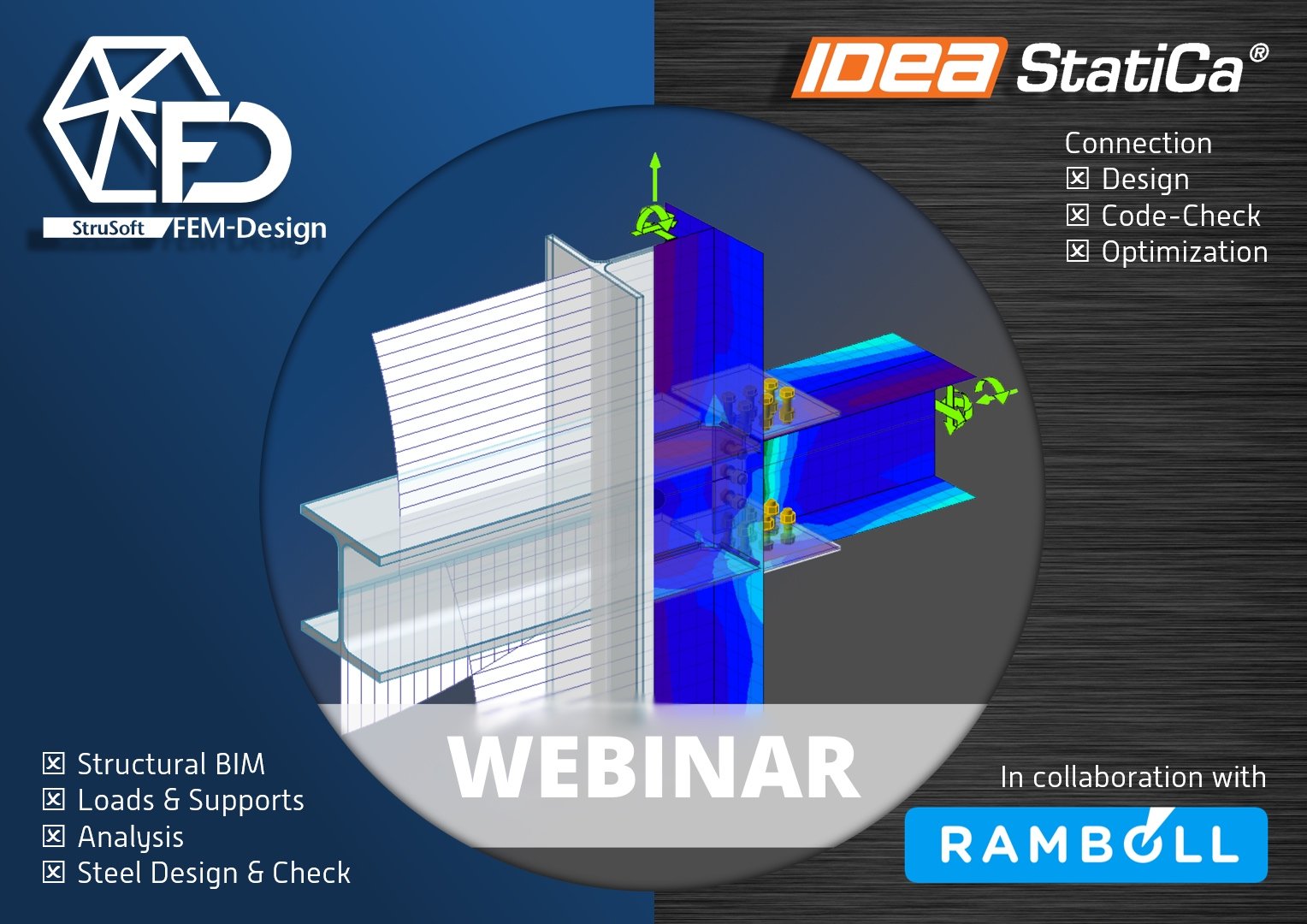
IDEA StatiCa and FEM-Design Collaboration
In cooperation with the widely known software producer StruSoft, IDEA StatiCa now offer a BIM workflow between the apps FEM-Design and Checkbot to enable their users to design and code-check steel connections most efficiently!

Trimble Connect QUICK TIP: How to use the Sync function!
In this Trimble Connect QUICK TIP video we will show you how to use the Sync function in Trimble Connect to update the Common Data Environment (CDE), download the models from the CDE, and update the coordination model in your project!

IDEA StatiCa 23.0 is out now!
IDEA StatiCa 23.0 is out now! Users can look forward to many exciting improvements and new features that can help them save time and be more productive! Watch the presentation about the new features and functions, and see the list of some of the improvements.

Trimble Connect QUICK TIP: How to create and use QR markers
It’s more and more popular to use AR to do quality assurance by comparing the designed model with reality! We can place the model manually or use the QR marker. In this Quick Tip video we will show you how to install the QR marker in TC and how to use it!

Spot making arctic mining safer and more efficient for LNS - First field trials completed!
In Tana, way up north in Norway, almost as far north as you can get in Europe, it is common to see the Northern Lights. That green dancing light on the dark winter sky draws looks even from the locals, and particularly from visitors not used to the phenomenon.
Now, however, there is another possible explanation for the lights you see up in the mountains… It might also be Spot at work for LNS in an open pit mine in Tana!

Tekla tips & tricks with Brian!
Check out Kasper’s Tekla tips & tricks session that he prepared for the Tekla User Days 2023 in Denmark, which he was kind enough to record for those of you who could not come to the event itself!

Submit your project for Tekla BIM Awards 2023!
BuildingPoint Scandinavia organizes the regional Tekla BIM Awards for Denmark, Iceland and Norway, whose winners go on to compete in the Global BIM Awards!

Tekla 2023 - Out NOW!
Trimble announced today the introduction of the latest versions of its Tekla® software for constructible Building Information Modeling (BIM), structural engineering and steel fabrication management. Tekla Structures 2023, Tekla Structural Designer 2023, Tekla Tedds 2023 and Tekla PowerFab 2023 offer significant improvements in construction productivity, efficiency, and quality. This latest Tekla software raises the bar for automated and connected workflows across project phases and stakeholders.

VIDEO: Trimble Ri total station - complete guide!
Still using a measuring tape? If you want to do layout significantly faster and more efficient, more accurately with less mistakes and document the work so you can move on to the next task - then you should check this out: Trimble Ri total station - a complete walk through of the process!
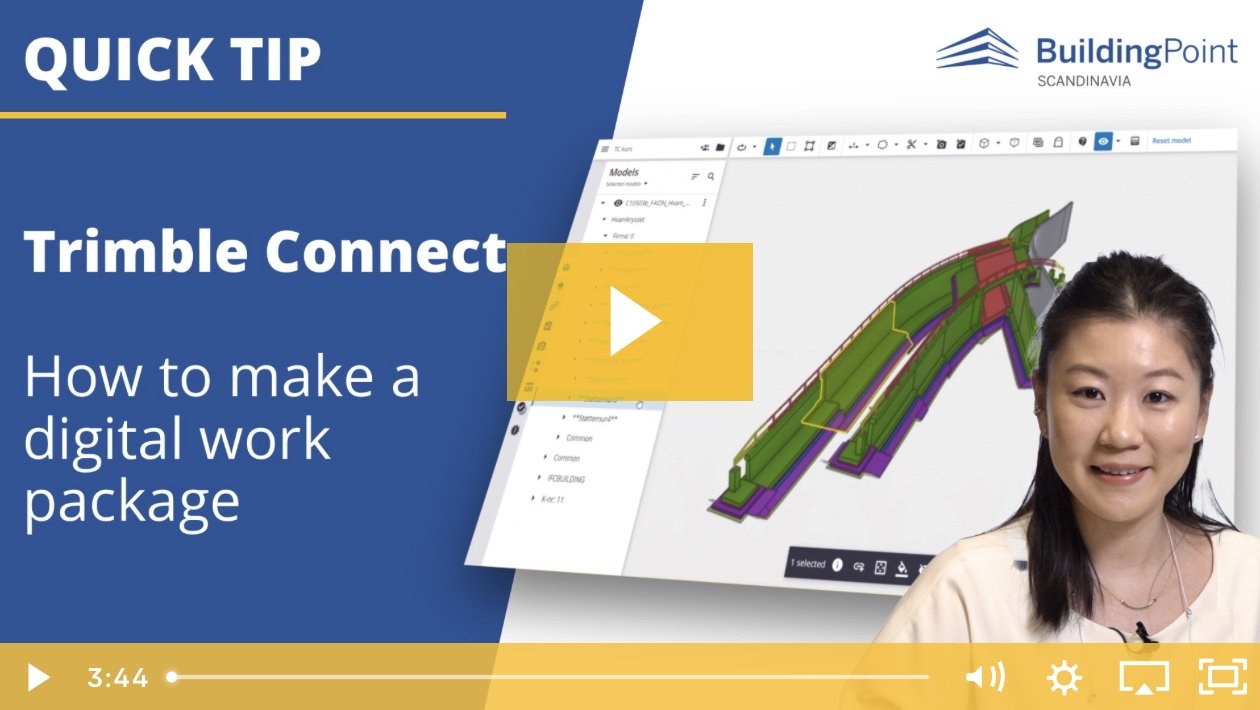
Trimble Connect QUICK TIP: How to make a digital work package
In this Trimble Connect QUICK TIP video we will show you how to make digital work package! It is common to break down a project into smaller, manageable parts in construction and engineering. It’s easier for coordination, and progress monitoring. In short, have more control.

Trimble Connect QUICK TIP: How to import users and groups with the import function
During the project start-up phase, there are a lot of tasks for the BIM coordinator, inviting project members to the project and creating different project groups is one of them. The import function in Trimble connect is a great way to save energy in bulk operations!

Trimble Connect QUICK TIP: How to perform change management!
In this quick tip tutorial we discuss how to do change management in Trimble Connect. If you are BIM coordinator and receiving models from the design engineers and wonder what changes have been made, this may help you learn a way to get more control! We can use Trimble Connect desktop version to do this change control.

Thank you for attending Tekla User Day Denmark 2023!
On behalf of the whole BuildingPoint Scandinavia team and our guests from Trimble we would like to thank everyone who participated on Tekla User Day Denmark 2023!
