NEWS
Filter by Category
Filter by Tag
- Aveva
- BIM
- BIM Awards
- BVBS
- Boston Dynamics
- Bridge
- BuildingSmart
- CSi
- Cast in Place
- Concrete
- Download
- ETABS
- Education
- Extensions
- HGG
- HoloLens 2
- IDEA Statica
- IFC
- Infrastructure
- LCA
- Life Cycle Analysis
- Mixed and Augmented Reality
- Offshore
- Parametric Design
- Precast Concrete
- Quadri
- Renewable Energy
- Rhino Grasshopper
- SAP2000
- Scanning
- SitePrint
- Sitevision
- Spot
- Steel
- Sustainability
- Tekla Bridge Creator
- Tekla Modelchecker
- Tekla Structures
- Tekla Tips and Tricks
- Timber
- Tips and Tricks
- Total Station
- Training
- Trimble Connect
- Trimble Connect AR
- Trimble FieldLink
- Trimble Ri
- Trimble X9
- Webinar
- Welds
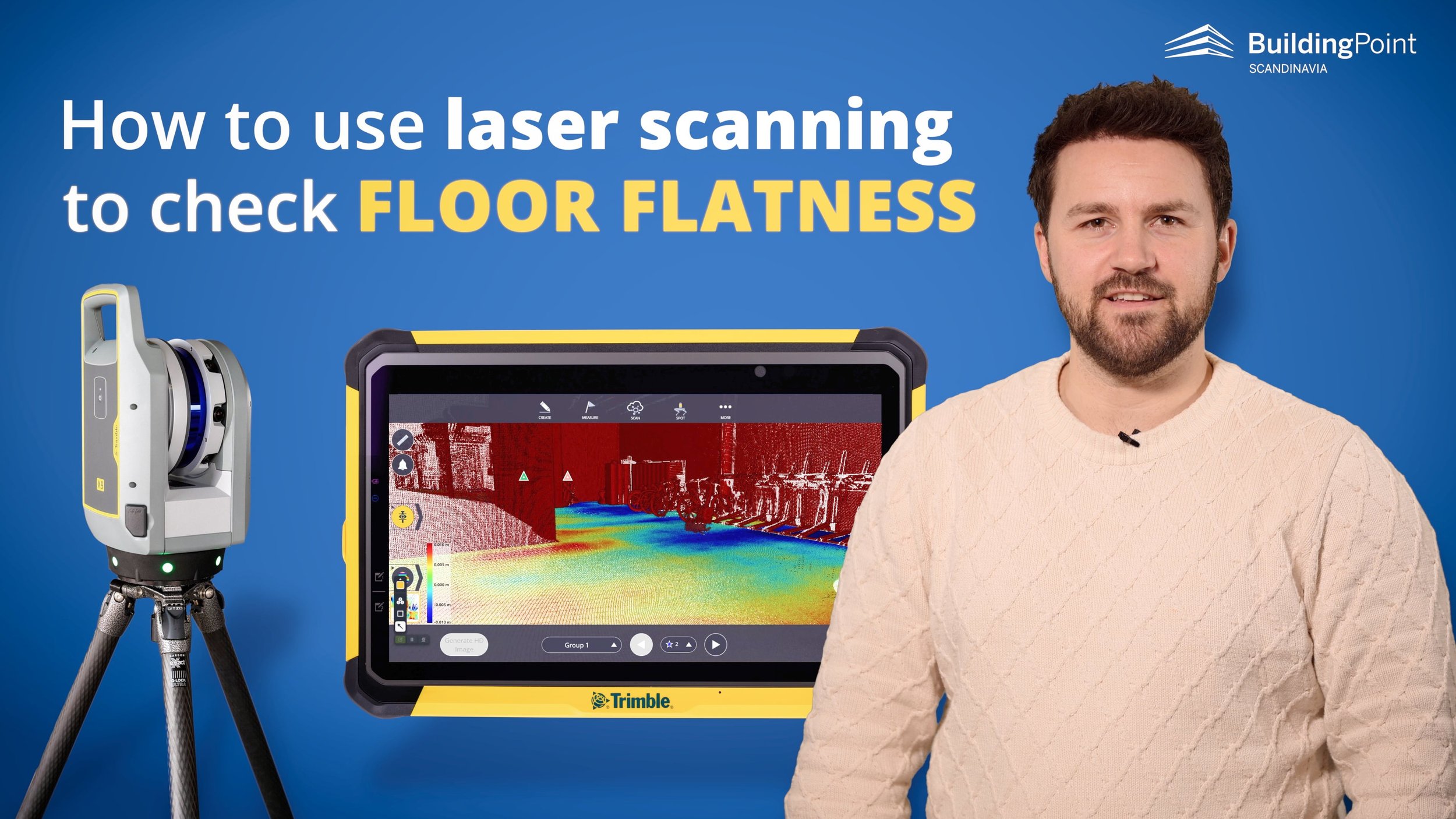
Using laser scanning to check floor flatness
Floor Flatness check using a laser scanner: To illustrate how easy it is to check and document the conditions of a floor after a pour of concrete we went to a basement to show a practical example of how laser scanning technology can be effectively used in such scenarios!
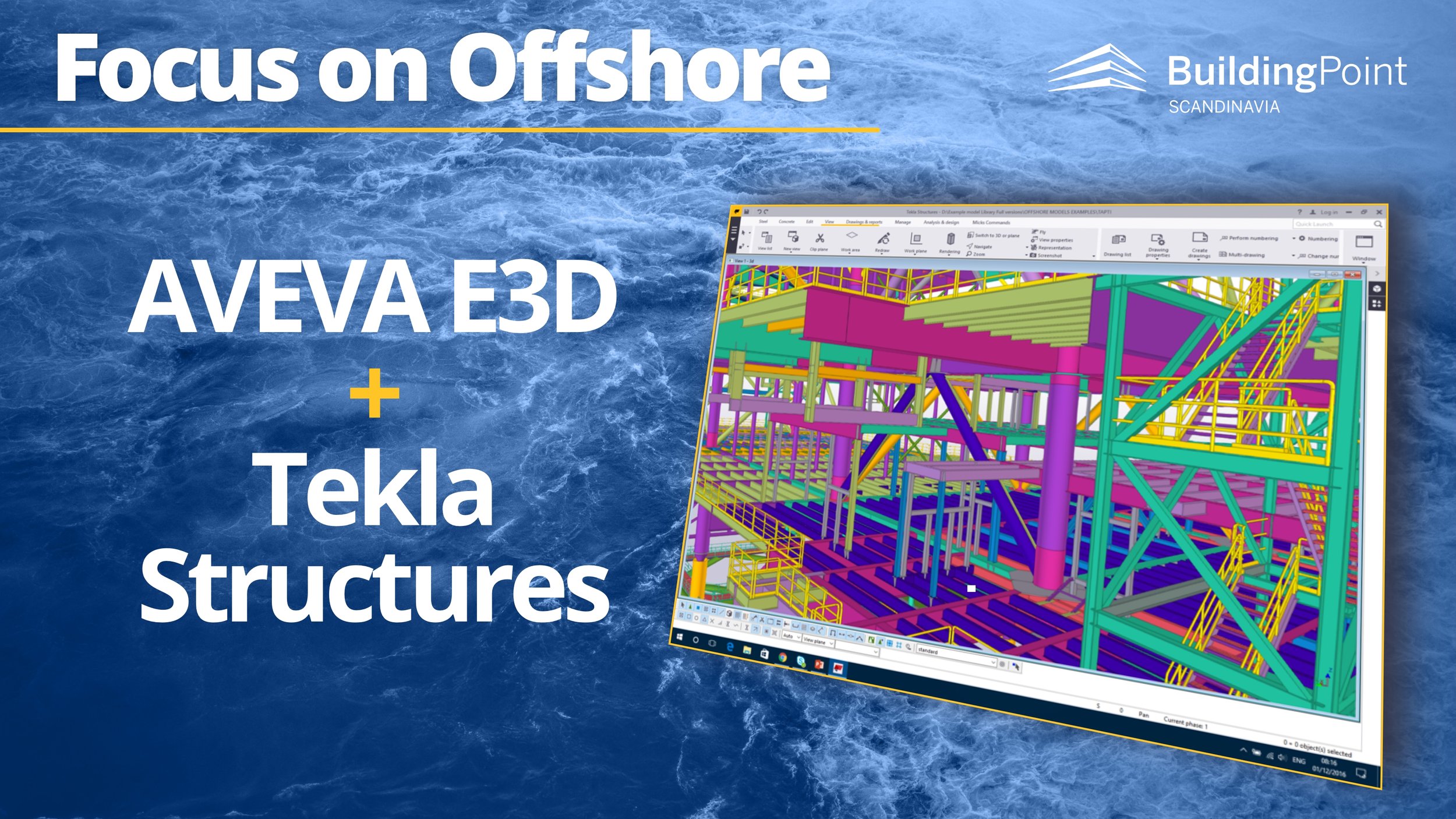
Seamless Integration of AVEVA PDMS or E3D and Tekla Structures
In the offshore industry it is common to use AVEVA E3D but several companies also rely on Tekla Structures for fabrication drawings and CNC control to efficiently fabricate the steel for offshore structures. Watch this demo of the process of transferring a model from AVEVA products to Tekla Structures!
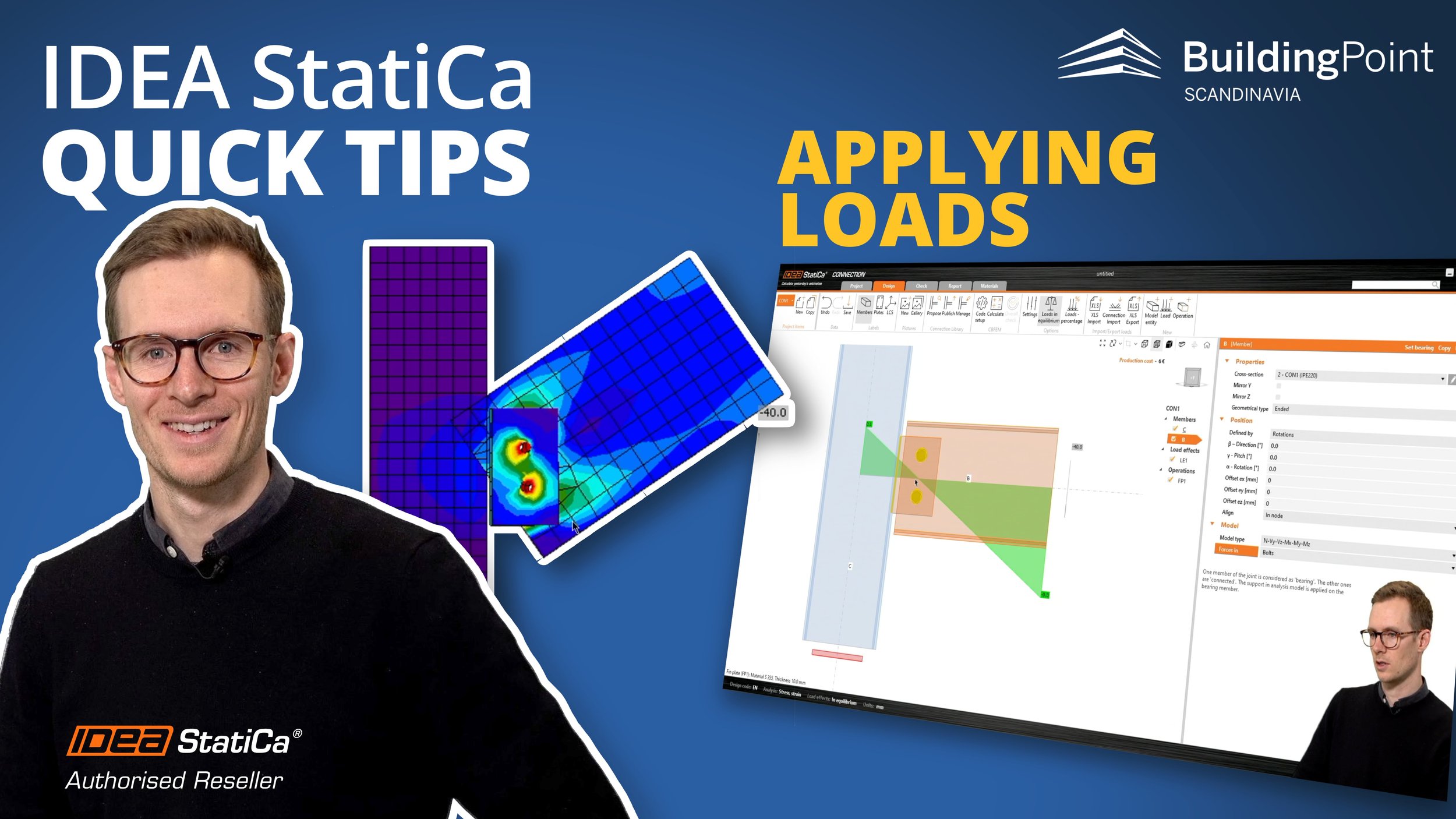
IDEA StatiCa Quick Tip: Applying Loads
Mastering Load Application in IDEA StatiCa: Understanding how to properly apply loads and forces in IDEA StatiCa is crucial for achieving accurate results. Maintaining equilibrium in the connection is key to ensuring the reliability of your simulations!
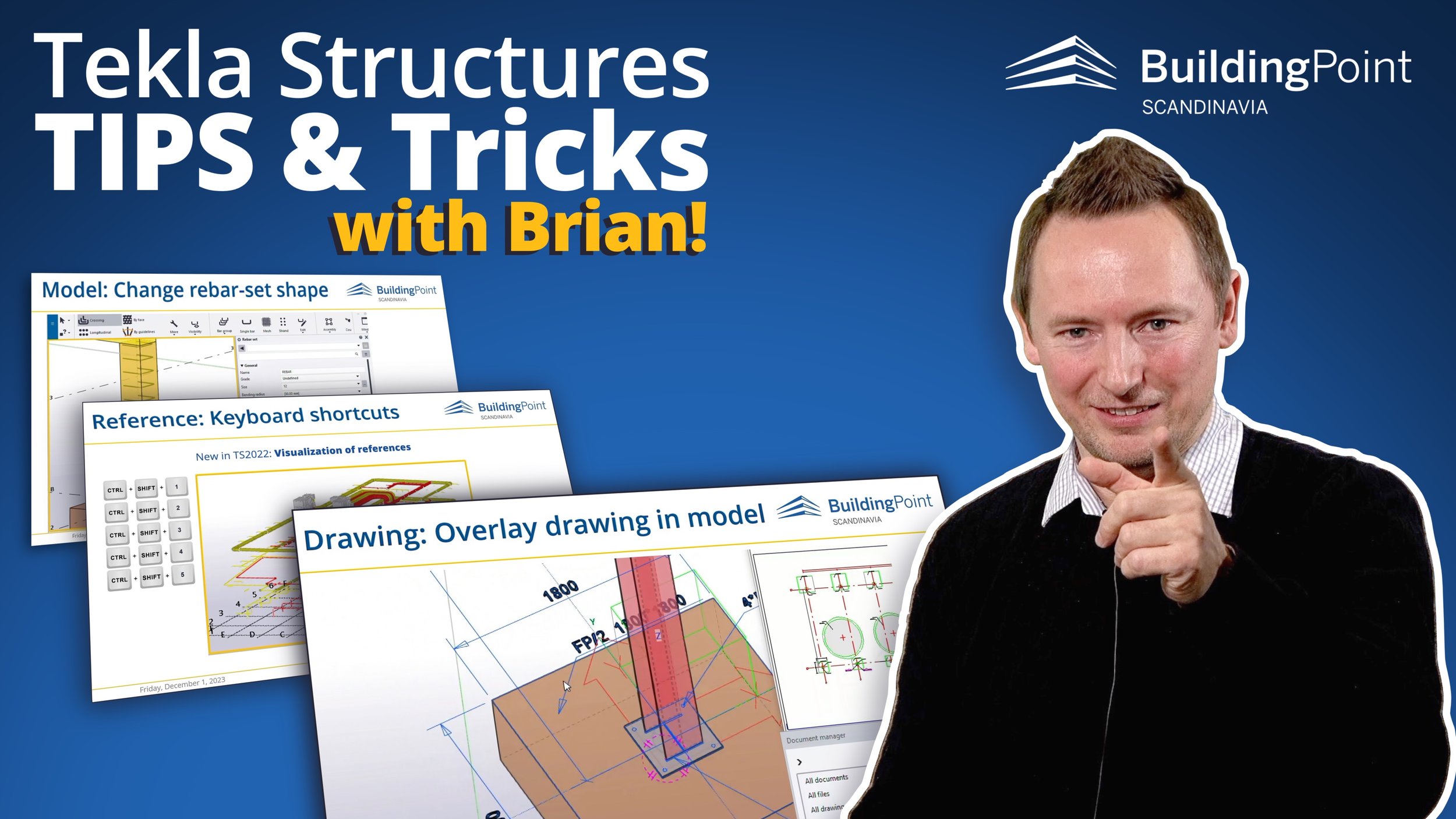
Tekla Tips and Tricks with Brian!
Unlock the full potential of Tekla with this comprehensive tips and tricks video! BuildingPoint Scandinavia’s Brian Jønck treats viewers to a variety of practical tips and tricks to enhance their experience with Tekla and become more productive!

IDEA StatiCa Quick Tip: The Connection Library
IDEA StatiCa's connection library features over 400,000 steel connections to assist you in selecting a design! The solutions are based on basic user input and offers a streamlined connection modeling and analysis process! Additionally, the library allows users to contribute and share their own connections to fuel collaboration in your team. Watch the video to get started!

Scanner Sharing Program
Our Scanner Sharing Program is a way to get access to the benefits of scanning without a high up-front investment cost!

IDEA StatiCa Quick Tip: Loading plates best practice
How to handle loading plates in IDEA StatiCa? These plates, widely used in the Nordics, serve various functions from temporary support to facilitating steel structure assembly. We cover examples like beam-to-column supports and beam-to-wall connections. In the video we delve into everything you need to know to get started on modeling, analysis, and interpretation of loading plate connections!
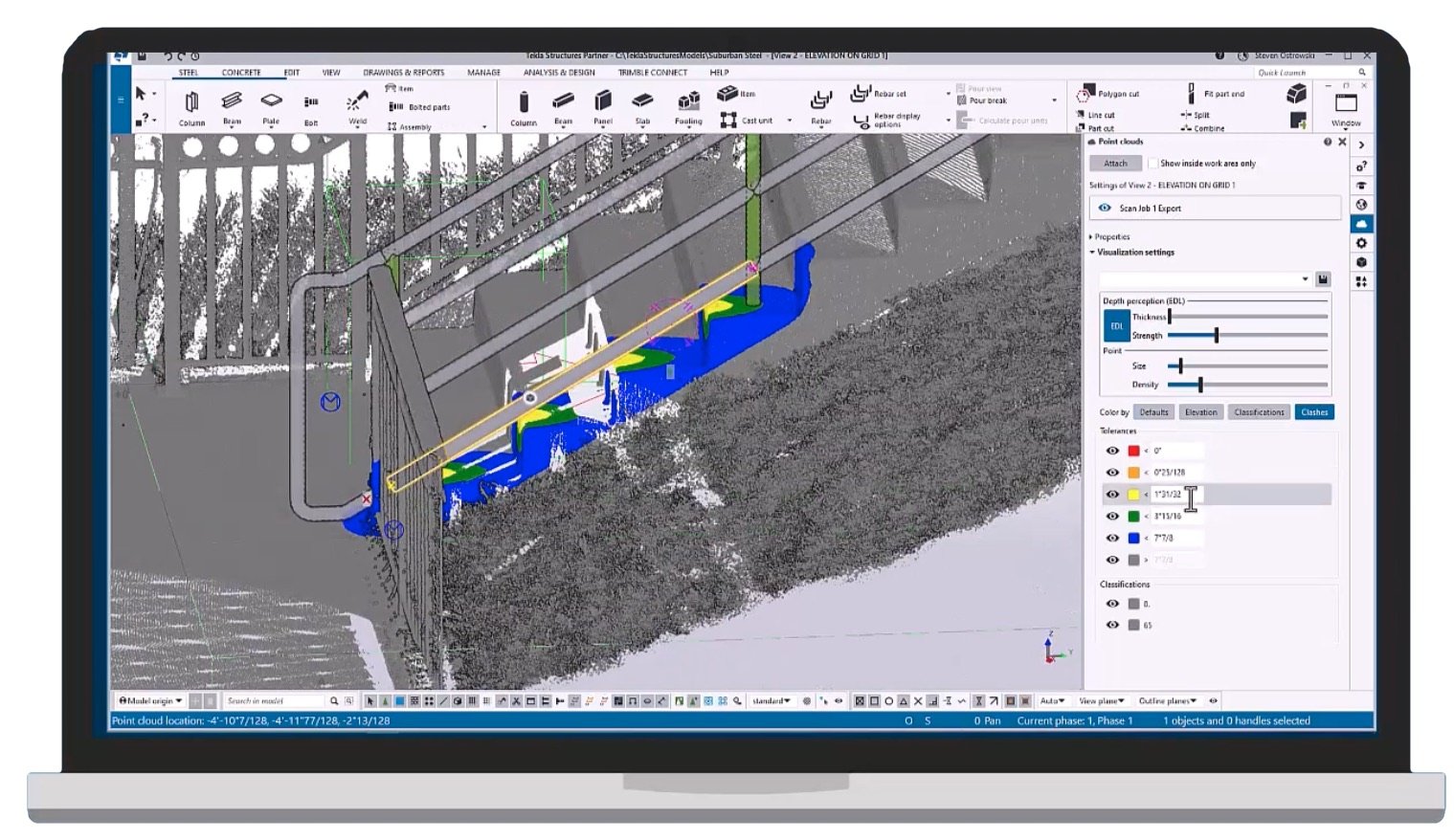
Efficient workflow with Trimble FieldLink, a Trimble scanner and Tekla: Scan to Fabrication in 20 minutes
Working smarter with scanning and BIM! This video showcases an efficient workflow for collection of scan data, on-site measurements and point cloud preparation before exporting the data to Tekla for the design of a handrail – all within a 20-minute timeframe!
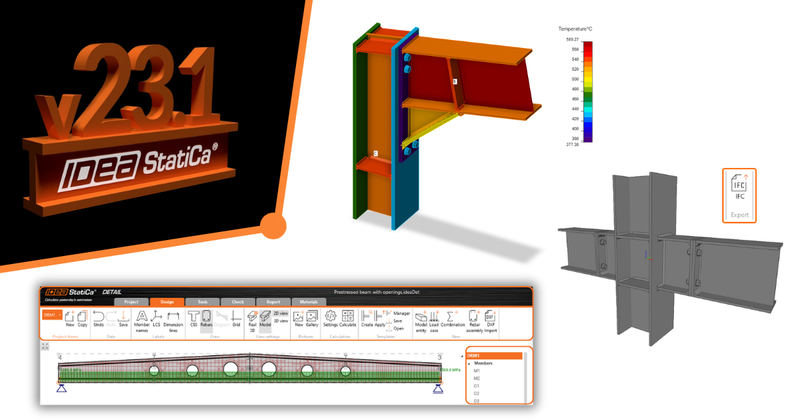
IDEA StatiCa 23.1 out now!
We are very happy to present IDEA StatiCa 23.1! The list of improvements for steel and concrete is long and interesting, read more in this article!

IDEA StatiCa Campus
IDEA StatiCa Campus is a comprehensive set of e-learning courses for self-paced education. It is intended for all structural engineers and connection designers who wish to understand the principles of IDEA StatiCa and become productive immediately.
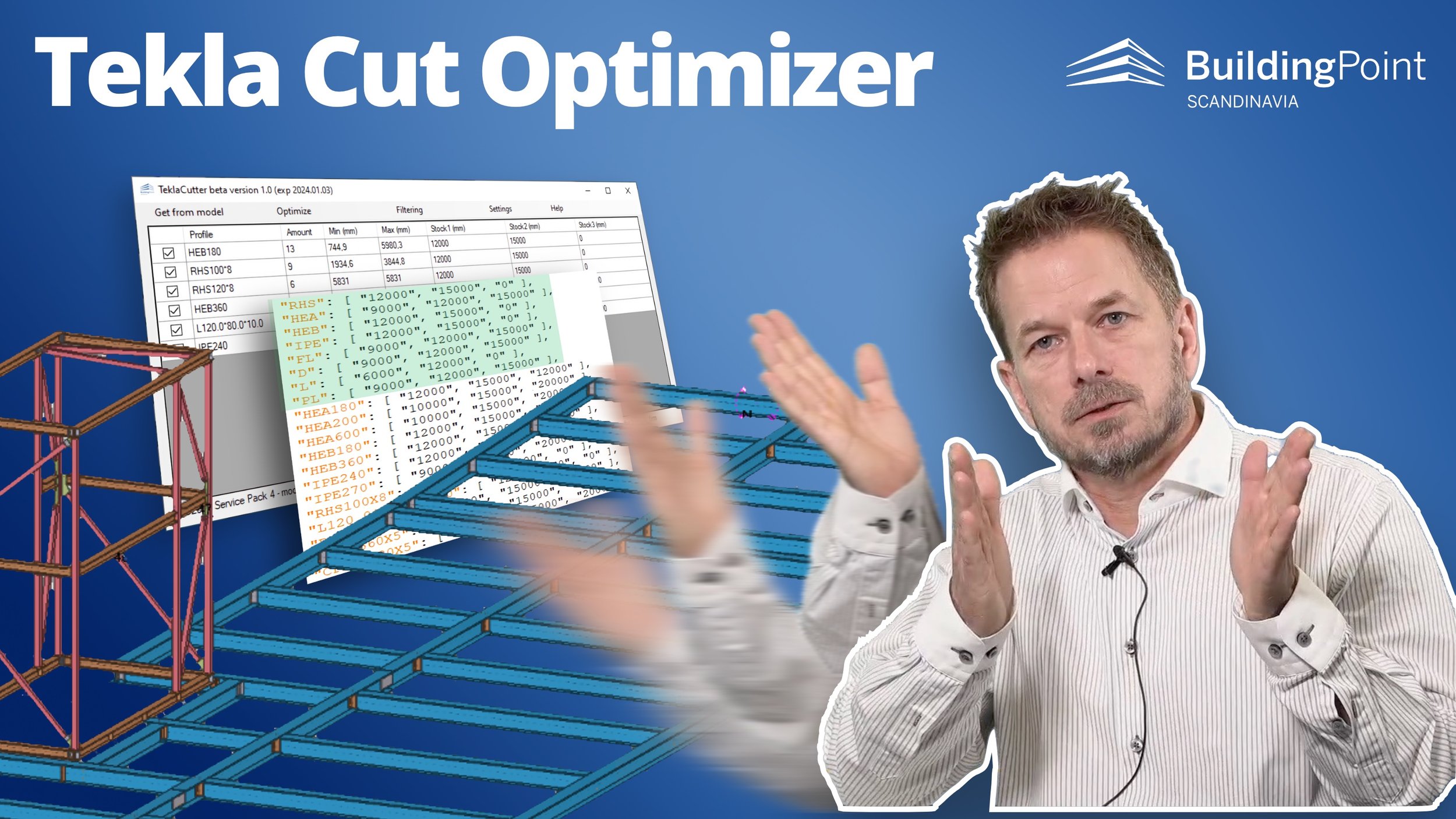
Tekla Cut Optimizer
A challenge faced by steel fabricators is managing and optimizing the cutting of various steel beam lengths related to what is available in stock. Fortunately, BuildingPoint Scandinavia has introduced a Tekla extension to streamline this process - the Tekla Cut Optimizer!
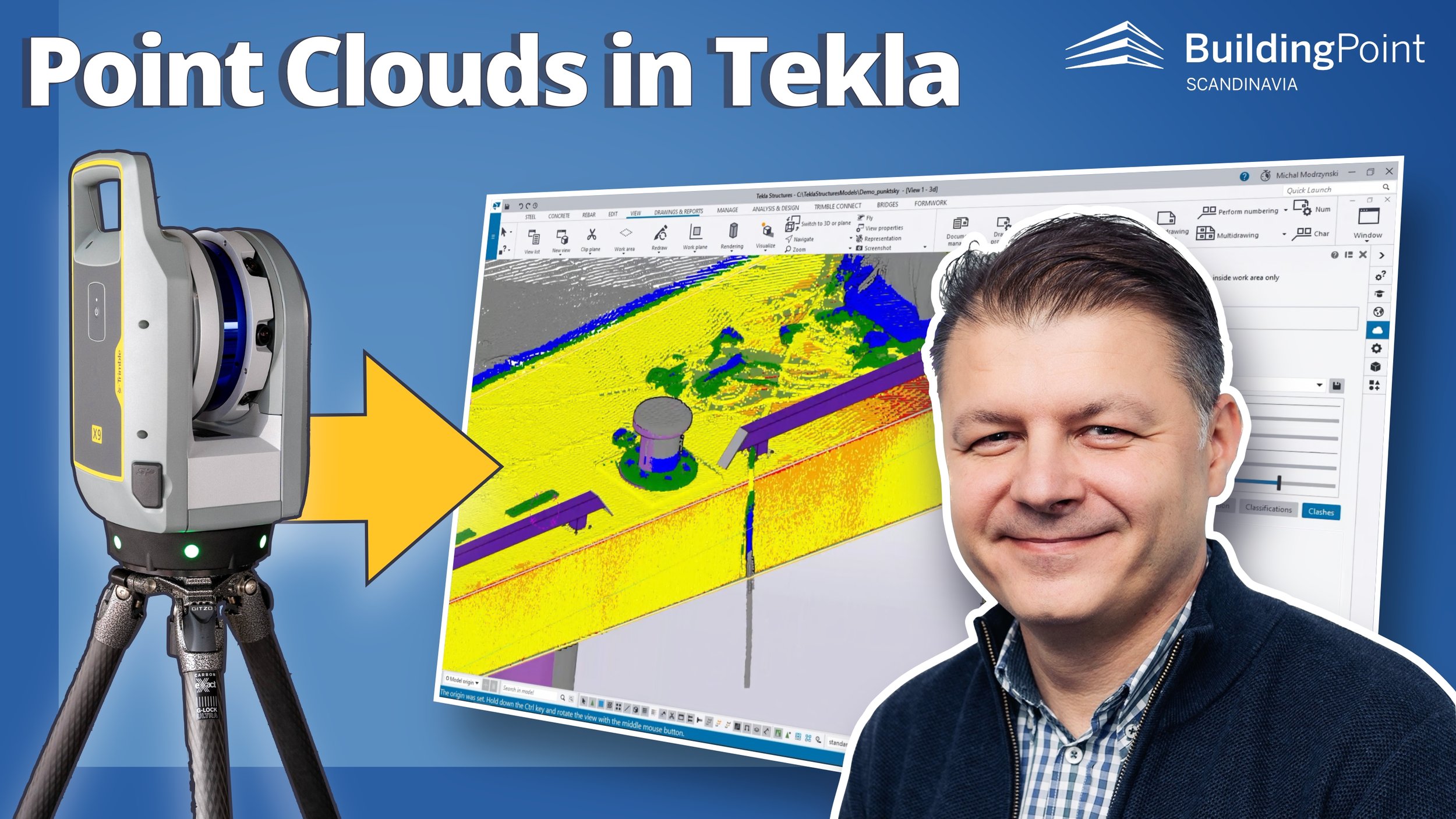
Point clouds in Tekla - why, what and how to do it!
Many engineers would like to use point clouds more - but some feel that using special software for point clouds can be a threshold too high… So why not bring the point cloud directly into Tekla Structures?? Watch the presentation and demo to learn more and get started!

What is IDEA StatiCa?
Watch this 25 minutes presentation of IDEA StatiCa and learn how it can be used for steel connection design and concrete walls and details and make you and your team more productive!

Summer interns adapts Tekla for Timber
In collaboration with the industry, the summer interns wanted to develop the Tekla user interface and workflow with automation that offers a more intuitive and seamless use of wood/timber materials and typical timber components!


Tekla Tips & Tricks - Numbering!
A common question to our Tekla Support team is how NUMBERING works in Tekla. How do Tekla pick the number to assign to parts and assemblies? How do you make similar or identical parts get the same part number? How do you take control of the numbering? Watch Erik’s presentation to learn more about Numbering in Tekla!

Trimble Connect QUICK TIP: BCF Topics
The Trimble Connect BCF Topics is an issue management system meant for communication between the project members and it was recently released for Trimble Connect. Watch the Quick Tip video or read this article to learn more!
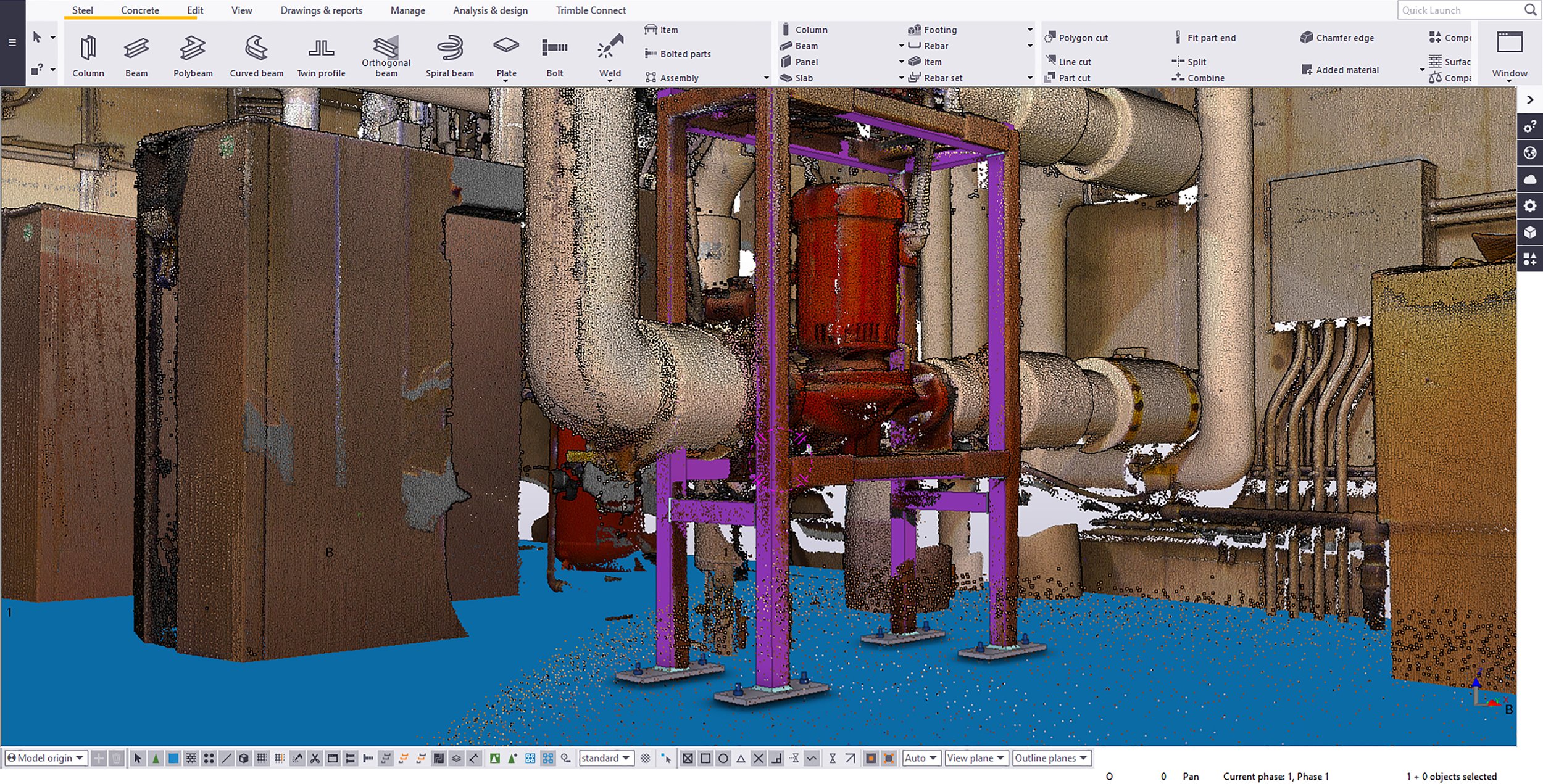
How can scanning help steel fabricators?
Steel fabricators in the Nordic were early adopters of BIM and have developed great workflows for design and fabrication over the years. Many are now looking into scanning and want to find efficient ways to consider the real world and the BIM model together for quality assurance and project planning and other benefits! In this article we will look into some use cases for scanning focused on the steel fabricator segment!
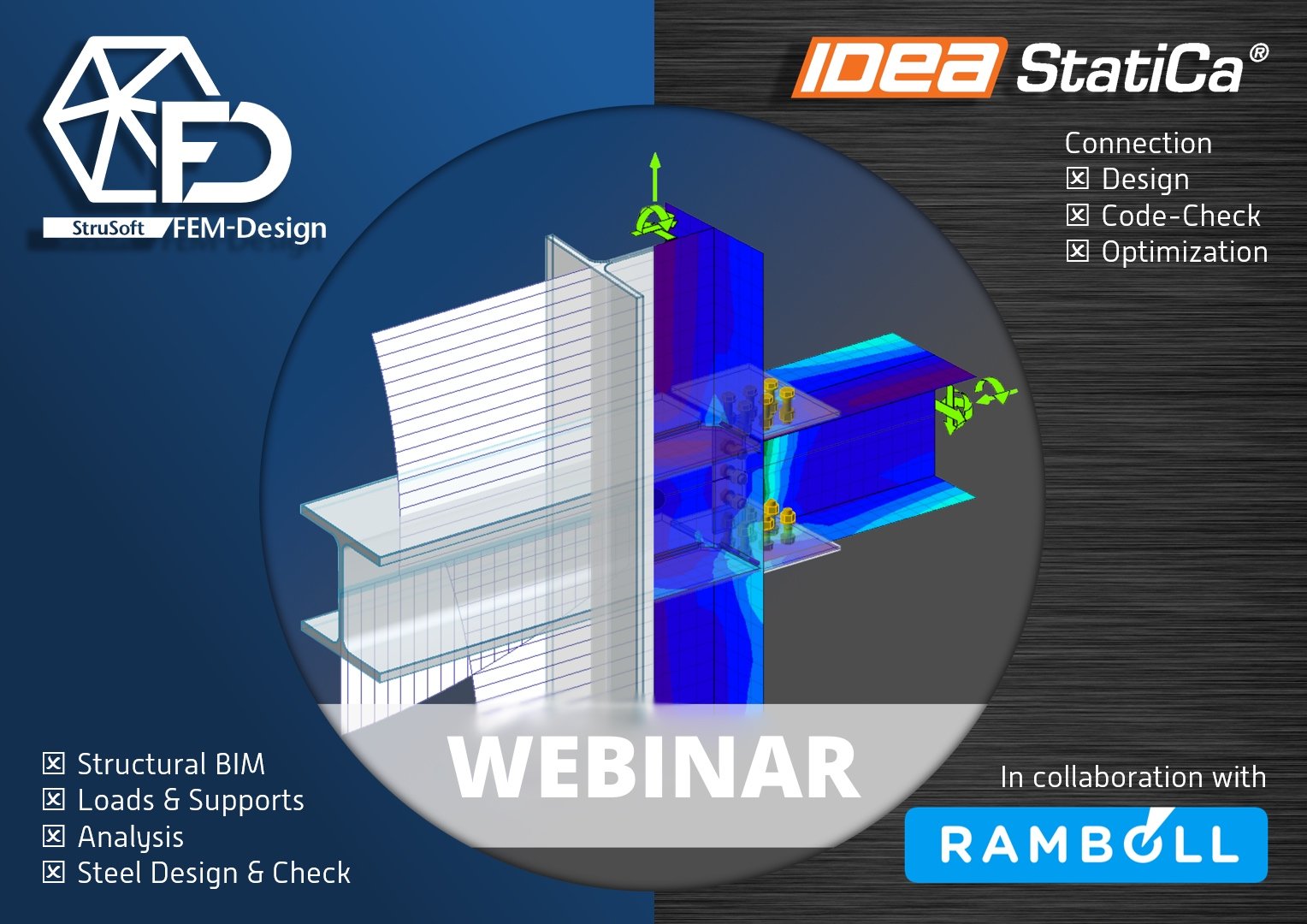
IDEA StatiCa and FEM-Design Collaboration
In cooperation with the widely known software producer StruSoft, IDEA StatiCa now offer a BIM workflow between the apps FEM-Design and Checkbot to enable their users to design and code-check steel connections most efficiently!

Trimble Connect QUICK TIP: How to use the Sync function!
In this Trimble Connect QUICK TIP video we will show you how to use the Sync function in Trimble Connect to update the Common Data Environment (CDE), download the models from the CDE, and update the coordination model in your project!
